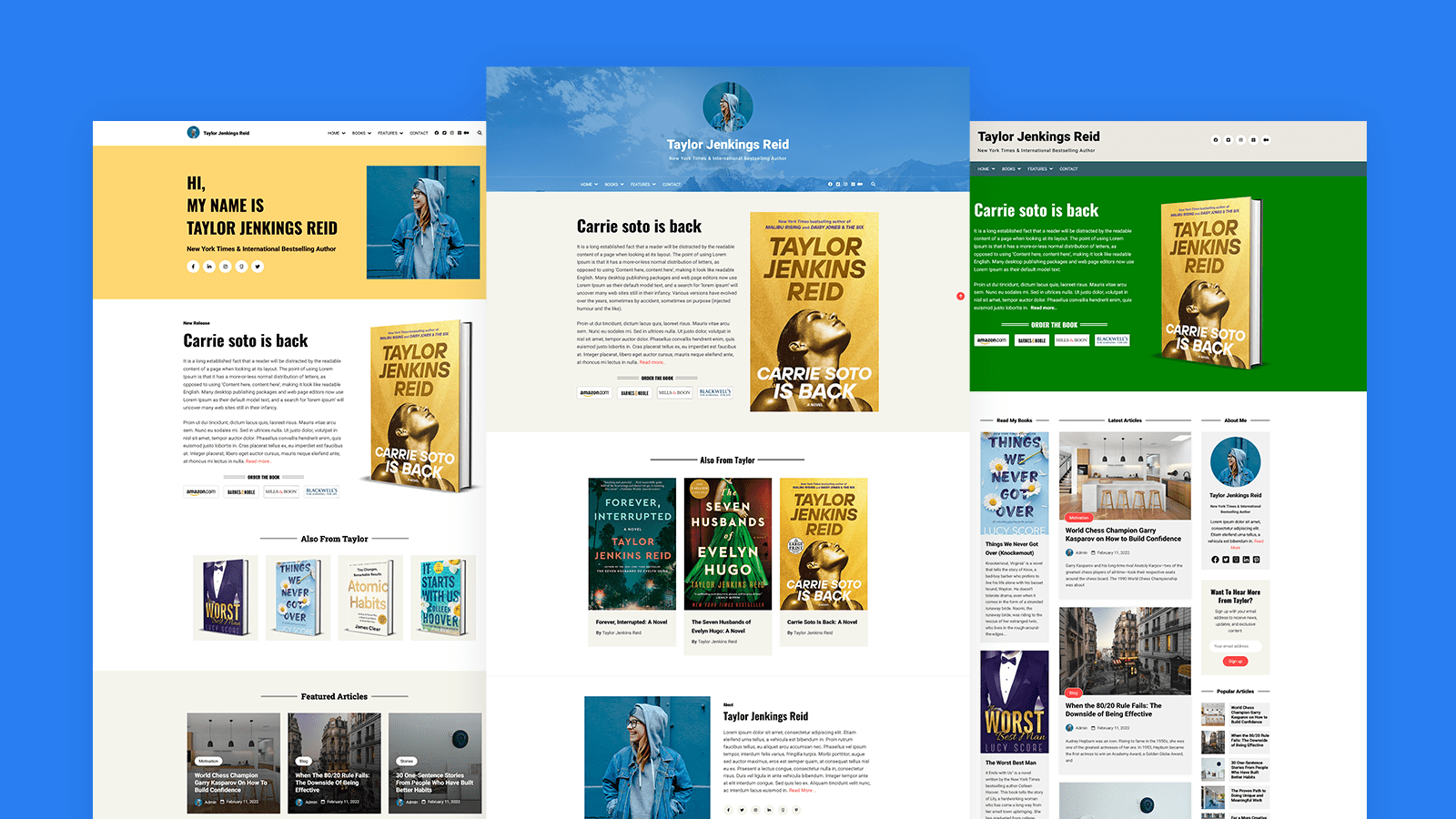Author Personal Blog Free WordPress Theme For Authors, Publishers, Novelists, and Bloggers.
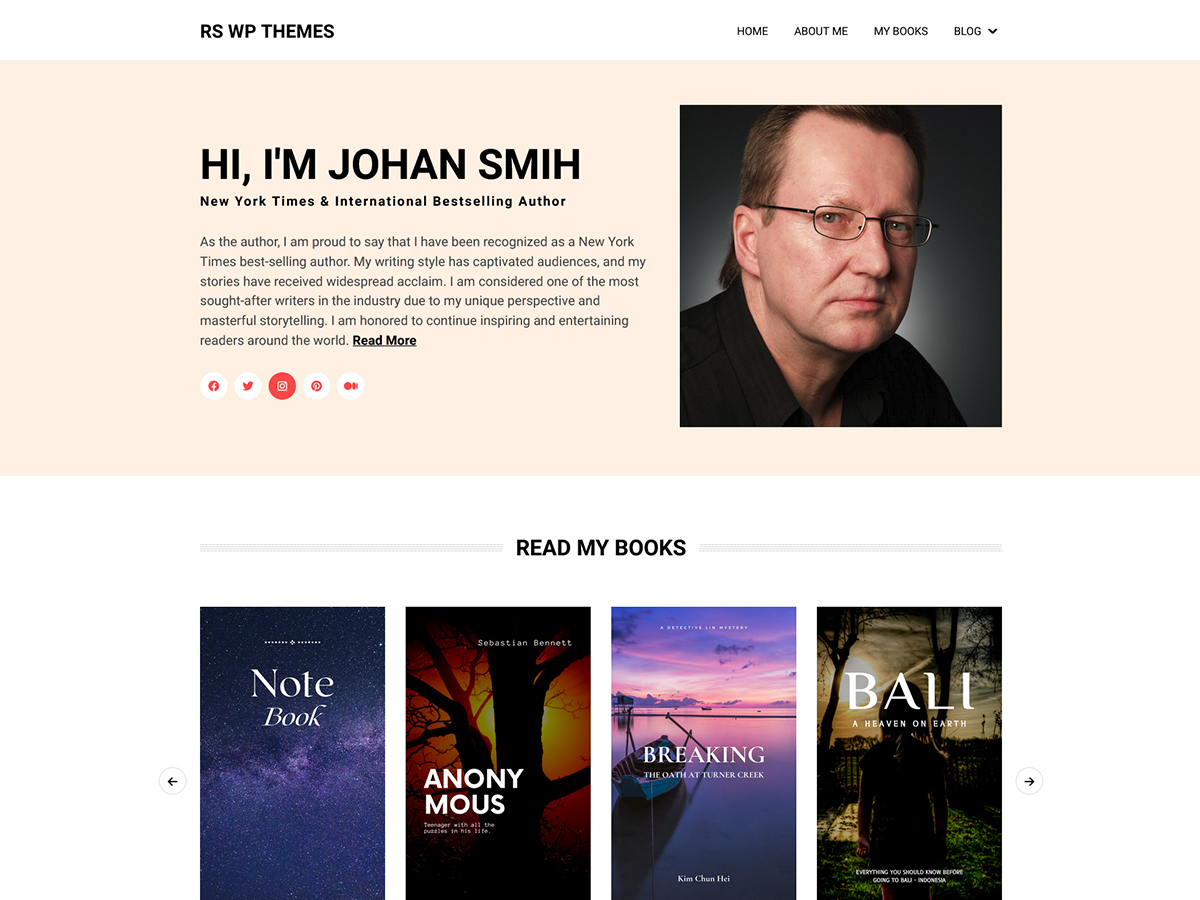
Author Personal Blog WordPress Theme
Are you an author looking to create a stunning online presence? Look no further! Author Personal Blog is here to help you shine in the digital world.
With its simple yet unique layouts, this theme offers everything an author’s website needs. Showcase your literary creations with the Books Gallery and Books Carousel. Let readers get to know you better through the Clean About Section. Build your author community effortlessly with a user-friendly email signup form. And don’t forget to keep everyone informed about your upcoming events with the dedicated event page.
Share your thoughts and ideas on the built-in blog page, so your readers can stay connected and in the know about your writing journey. What’s even better? You can easily sell your books right from your personal website, This theme is 100% compatible with the Popular WooCommerce Plugin. It’s as simple as can be!
Worried about customization? Fret not! Author Personal Blog has been designed with basic WordPress users in mind. Even if you’re not a WordPress expert, you can effortlessly tailor your website to your liking. Our dedicated 24/7 support team is here to assist you every step of the way. We’ve also prepared easy-to-follow documentation videos and a live chat feature available to all users.
And here’s the icing on the cake – it’s all completely FREE!
Download Author Personal Blog today and embark on your digital author journey with a theme that’s as welcoming as your readers. Install it now, and let your words find their home online!
Why Use the Author Personal Blog Free WordPress theme for the book author website?
Completely Free:
It’s free and most of the features of this theme are completely free. we believe that’s enough for building a book author website.
RS WP BOOK SHOWCASE Compatible:
Author Personal Blog WordPress theme is completely compatible with the RS WP BOOK SHOWCASE WordPress plugin. which allows users to create dedicated book pages. including individual book pages, book author pages, and book category pages. this plugin is also free.
Fast response:
No matter which version of our theme you choose to use, we’re known for providing fast and reliable support to all of our users. you can talk to developers anytime; our team replies in minutes and are very responsive to your feedback.
SEO-Friendly Markup:
Author Personal Blog WordPress theme is optimized for search engines, Which makes it easier for search engines like Google to understand and index your website.
Mobile-Friendly Design:
The theme has been designed to automatically adjust its layout and appearance to fit the size and orientation of the device it is being viewed on.
Video Tutorial:
Our All themes come with video tutorials and Text documentation that can help you learn how to use and customize the theme.
Easy To Customize:
We have added all necessary options in the theme customizer section. which allows you to change the colors, typography, and layout of your website.
Made for Page Builder:
You can customize the design and create a page as per your demands. We offer that freedom to all users. Our themes are made to work with several page builders like Elementor and Beaver builder. And you can use these builders to make the pages in your own way.
Super Fast Performance:
Author Personal Blog WordPress theme is speed optimized, which would improve the user experience for your visitors and also improve your website’s search engine rankings.
Schema Markup Ready:
Author Personal Blog WordPress theme is designed to be compatible with schema markup, which is a type of code that helps search engines understand the content on your website. Using schema markup can help improve your website’s search engine rankings and make it easier for search engines to display your website’s information in search results.
Ready to Elevate Your Website? Upgrade to Author Portfolio Pro!
We hope you’re enjoying your experience with the Author Personal Blog Free WordPress theme. Perhaps you’ve considered upgrading to the Pro version, but you might have concerns about losing your website’s customizations and data.
Here’s the fantastic news: When you upgrade to Author Portfolio Pro, you won’t lose any of your hard-earned customizations. Everything you’ve carefully crafted will remain intact. What you’ll gain is access to a wealth of additional customization options specially designed for our premium users. Imagine being able to fine-tune every aspect of your website with ease, adding your unique touch effortlessly.
But that’s not all! Our premium support team will be right there by your side, ready to assist you whenever you need it. Your journey to a more powerful and feature-rich website is just a click away. Don’t hesitate to upgrade to Author Portfolio Pro and unlock the full potential of your online presence. Upgrade confidently, and let your website truly shine!
Author Personal Blog Free Vs Pro Comparison.
Features
Free
Pro
Header Title & Logo Edit Options
About Me Section
About Me Section Style
Newsletter Section
Recent Post Widget
Pupular & Trending Post Widget
One Click Demo Import
Basic Color Options
Advanced Color Options
Informative Popup Search Form
Sidebar Control
Advance Typography
Masonry Layout
Books Archive Page
Category Slider
Featured Post Slider
Books Carousel
Unlimited Books Shortcode
Featured Book Section
Full Width Books Slider
Books Color & Typography Options
Blog Post Carousel
Testimonials Section
Instagram Slider
Built-In Social Share Options
Advanced Themes Options
Built-in Cookies Popup
24/7 Supports
Instant solution for any kind of issue
Frequently asked questions from new users
Is demo data included with Author Personal Blog Free WordPress Theme?
Answer: Yes, Demo data is included with Author Personal Blog Free WordPress Theme. And it’s very easy to import demo data. just install and activate the theme, activate all recommended plugins, and import the demo you like most.
Where do I find typography options in the Author Personal Blog theme?
Answer: The theme typography options are located in the Dashboard->Appearence->Customize->Author Personal Blog Settings->Typography. here will find all the typography options that are available in the free version.
How do I change the font color on my WordPress menu?
Answer: Go to Dashboard->Appearence->Customize->Author Personal Blog Settings-> Header Settings. here you will find options to change the header menu typography and colors.
How do I remove the author and dates from posts?
Answer: Go to Dashboard -> Appearance -> Customize->Author Personal Blog Settings-> Post Page Settings. here you will find options to hide the author name, dates, comments, related posts, author box, post tags, post navigation, etc.
How do I add an author bio in WordPress without plugins?
Answer: Go to Dashboard -> Appearance -> Customize -> Author Personal Blog Settings -> About Section Settings -> Here you will find options to add author image, name, title, descriptions, and social links. you will also find all styling options to design the author bio section. this author bio option will be displayed on your website home page. but if you would like to display the author bio on every post. then Dashboard -> Appearance -> Customize->Author Personal Blog Settings-> Post Page Settings. and turn on Show Post Author Box.
Is WordPress good for author website?
Answer: Yes, WordPress is an excellent platform for author websites! WordPress has strong community support. With a vast network of developers, designers, and users, you’ll never be short of resources when it comes to creating and maintaining your author website. And if you ever encounter any issues, you can always turn to the WordPress community for help and support.