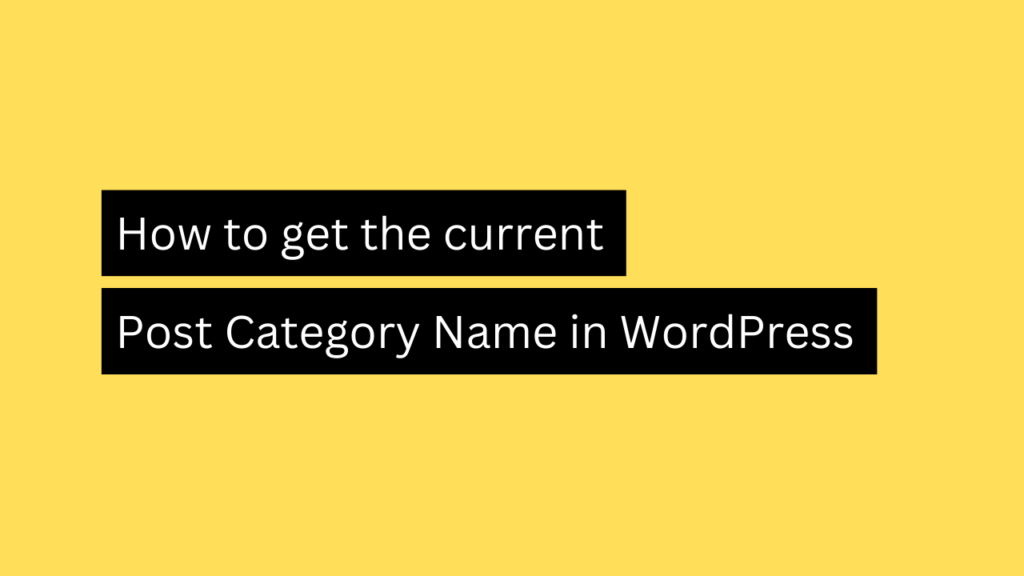
In WordPress, posts can belong to multiple categories, allowing for versatile content organization. When working with posts that have multiple categories, you may need to retrieve specific category names or display all associated category names for the current post. In this article, we will explore methods to retrieve both single and multiple category names in WordPress.
Method 1: Displaying All Category Names for the Current Post:
If you want to display all the category names associated with a post, you can use the get_the_category() function along with a loop. Follow these steps to achieve this:
Step 1: Locate the area of your code where you want to display the category names.
Step 2: Use the following code snippet:
$categories = get_the_category();
if (!empty($categories)) {
foreach ($categories as $category) {
$category_name = esc_html($category->name);
echo $category_name . ', ';
}
}
The get_the_category() function retrieves an array of category objects associated with the current post. By looping through each category using a foreach loop, we can access the name of each category ($category->name) and display it. The esc_html() function ensures the output is safe for display. The loop will display all the category names with a comma separator.
Method 2: Retrieving a Specific Category Name for the Current Post:
If you want to retrieve a specific category name for the current post, you can use the get_the_category() function along with conditional statements. Follow these steps to achieve this:
Step 1: Locate the section of your code where you want to retrieve the specific category name.
Step 2: Use the following code snippet:
$categories = get_the_category();
if (!empty($categories)) {
foreach ($categories as $category) {
if ($category->slug === 'your-category-slug') {
$category_name = esc_html($category->name);
echo $category_name;
break;
}
}
}
In the above code snippet, replace 'your-category-slug' with the slug of the category, you want to retrieve. The foreach loop iterates through each category associated with the current post, and the if statement checks if the category’s slug matches the desired category. If a match is found, the category name is assigned to the $category_name variable, and it is then echoed. The break statement ensures that only the first match is retrieved.
Conclusion:
Retrieving the current post’s category name(s) in WordPress can be achieved using the get_the_category() function along with appropriate logic. By looping through the array of category objects, you can display all associated category names or retrieve a specific category name based on your requirements. These techniques provide flexibility in handling posts with multiple categories, allowing you to customize the display of category information in your WordPress theme or plugin.





