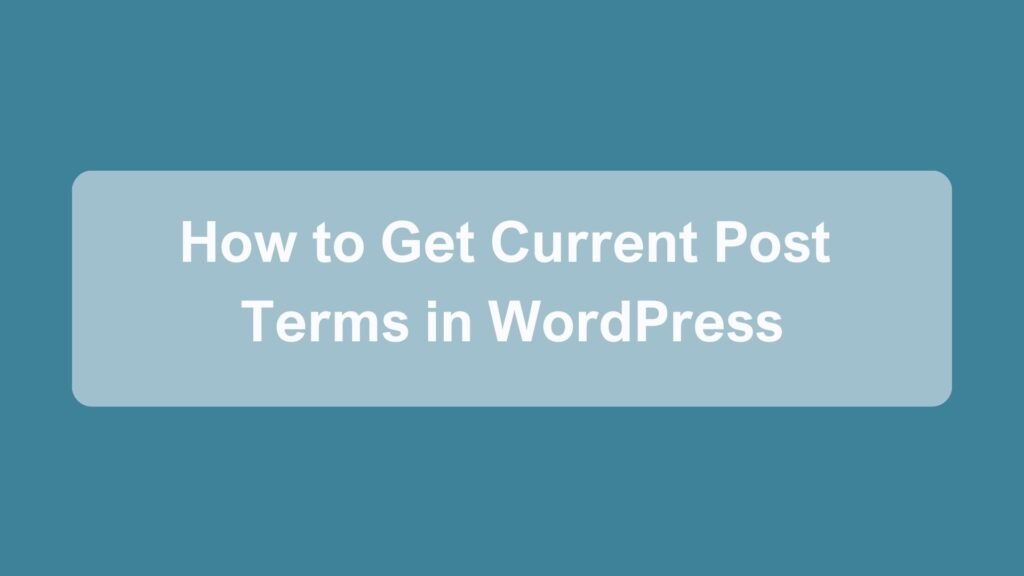
WordPress, a versatile content management system, allows you to categorize and tag your content using taxonomies. These taxonomies can be default (categories and tags) or custom, created for specific post types. Retrieving and working with terms, that encompass all of these taxonomies, is a common task in WordPress development. In this comprehensive guide, we’ll explore four functions: get_the_terms(), get_terms(), get_the_tags(), and get_the_category(). We’ll explain how they differ and how to use them to retrieve and manage terms associated with the current post.
Table of Contents
Understanding WordPress Terms
Before diving into the details of these functions, let’s establish a common understanding of WordPress terms. In WordPress, terms represent the categories, tags, or custom taxonomies assigned to a post. They are crucial for organizing and classifying content.
get_the_terms() Function
The get_the_terms() function retrieves the terms associated with a specific post, including categories, tags, and custom taxonomies. This function is incredibly versatile and useful when you need to access terms for a particular post.
Here’s how you can use it:
<?php
$terms = get_the_terms(get_the_ID(), 'your_taxonomy');
if ($terms && !is_wp_error($terms)) {
foreach ($terms as $term) {
echo '<a href="' . get_term_link($term) . '">' . $term->name . '</a> ';
}
}
?>
get_the_ID()retrieves the current post’s ID.- Replace
'your_taxonomy'with the name of the taxonomy you want to target, whether it’s a custom or default taxonomy.
get_terms() Function
The get_terms() function, on the other hand, is used to retrieve terms from a specific taxonomy. It doesn’t require a specific post; instead, it returns all terms within the specified taxonomy. Here’s how you can use it:
<?php
$terms = get_terms('your_taxonomy');
if ($terms && !is_wp_error($terms)) {
foreach ($terms as $term) {
echo '<a href="' . get_term_link($term) . '">' . $term->name . '</a> ';
}
}
?>
- Replace
'your_taxonomy'with the name of the taxonomy you want to target, whether it’s a custom or default taxonomy.
get_the_tags() Function
The get_the_tags() function specifically retrieves tags associated with the current post. It returns an array of tag objects, allowing you to work with them in your theme.
<?php
$tags = get_the_tags();
if ($tags) {
foreach ($tags as $tag) {
echo '<a href="' . get_tag_link($tag->term_id) . '">' . $tag->name . '</a> ';
}
}
?>
get_the_category() Function
The get_the_category() function is similar to get_the_tags(), but it focuses on categories rather than tags. It retrieves an array of category objects associated with the current post.
<?php
$categories = get_the_category();
if ($categories) {
foreach ($categories as $category) {
echo '<a href="' . get_category_link($category->term_id) . '">' . $category->name . '</a> ';
}
}
?>
Key Differences
- Targeted Object:
get_the_terms()andget_terms()are used to retrieve terms from taxonomies, and you need to specify the taxonomy you want to target.get_the_tags()andget_the_category()specifically target tags and categories, respectively.
- Usage:
get_the_terms()andget_terms()require taxonomy specification and work with a post or independently, respectively.get_the_tags()andget_the_category()automatically target the tags and categories of the current post.
Conclusion
Understanding and using these four functions can greatly enhance your ability to organize and display content effectively on your WordPress site. Whether you’re working with categories, tags, or custom taxonomies, these functions offer flexibility in retrieving and displaying terms as links, facilitating user navigation and content exploration on your WordPress website.





