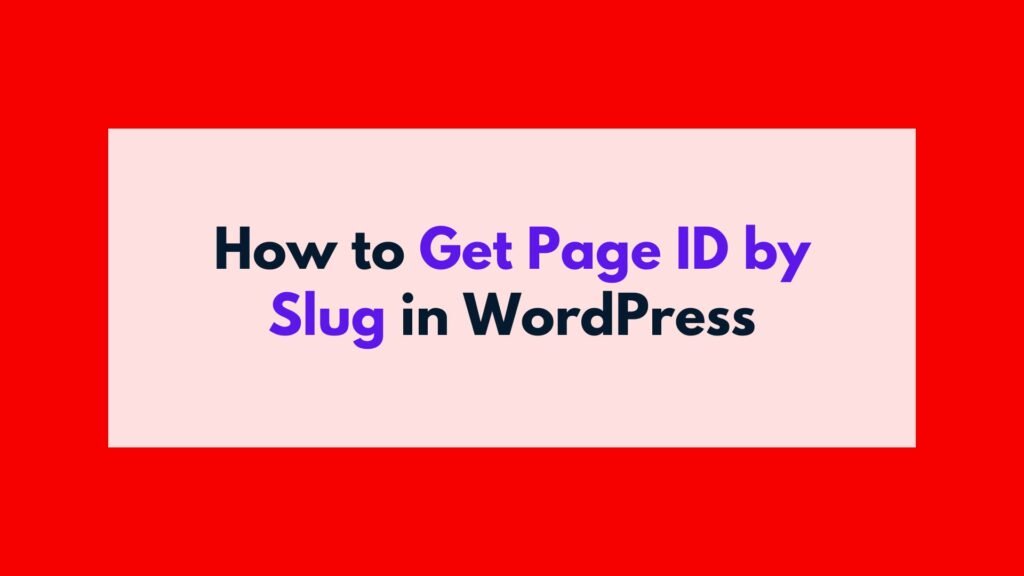
To get the page ID by slug in WordPress, you can use the get_page_by_path() function. Simply pass the slug as an argument and the function will return the corresponding page object, from which you can extract the page ID.
WordPress, the popular content management system, provides various functions and methods to retrieve information about pages, posts, and other content types. One common requirement is to obtain the page ID based on its slug. In this article, we will explore how to achieve this using a simple and efficient method.
Table of Contents
Understanding the Importance of Page ID and Slug
Before diving into the process, let’s understand the significance of page ID and slug in WordPress. Every page created in WordPress has a unique identifier known as the page ID. This ID is essential for performing various operations programmatically, such as retrieving content, modifying settings, or creating custom functionality.
On the other hand, the slug represents the user-friendly URL segment of a page. It forms part of the page’s permalink and is derived from the title of the page. Slugs are important for search engine optimization (SEO) as they make URLs more readable and descriptive.
The Solution: Using get_page_by_path() Function
WordPress provides a handy function called get_page_by_path() that allows us to retrieve a page object based on its slug. This function simplifies the process of obtaining the page ID and provides a reliable and efficient solution.
Here’s an example of how to use get_page_by_path():
$slug = 'sample-page'; // Replace with your desired slug
$page = get_page_by_path($slug);
if ($page) {
$page_id = $page->ID;
echo "The page ID of '$slug' is $page_id.";
} else {
echo "Page not found.";
}
In this example, we first define the desired slug, which in this case is ‘sample-page’. We then call get_page_by_path() with the slug as an argument. The function returns the corresponding page object if found, or false if not found. We can then extract the page ID from the page object using $page->ID.
To further illustrate how to get the page ID by slug in WordPress, let’s consider a few examples:
Example 1: Retrieving the Page ID for a Specific Slug
Suppose we have a WordPress website with a page slug ‘about-us’. To obtain the page ID for this slug, we can use the following code:
$slug = 'about-us';
$page = get_page_by_path($slug);
if ($page) {
$page_id = $page->ID;
echo "The page ID of '$slug' is $page_id.";
} else {
echo "Page not found.";
}
In this example, if the ‘about-us’ slug exists, we will get the corresponding page ID. Otherwise, we will receive a ‘Page not found’ message.
Example 2: Handling Non-Existent Slugs
Let’s say we attempt to retrieve the page ID for a non-existent slug, such as ‘non-existing-page’. The code snippet below demonstrates how to handle such cases:
$slug = 'non-existing-page';
$page = get_page_by_path($slug);
if ($page) {
$page_id = $page->ID;
echo "The page ID of '$slug' is $page_id.";
} else {
echo "Page not found.";
}
In this example, since ‘non-existing-page’ does not exist as a slug in our WordPress website, we will receive a ‘Page not found’ message.
Conclusion
Obtaining the page ID by slug in WordPress is made easy with the get_page_by_path() function. By utilizing this function, we can efficiently retrieve the desired page object and extract its unique identifier. Remember to handle cases where the desired slug does not exist to ensure proper functionality.
By following these steps and utilizing the example code provided, you can effectively retrieve the page ID by slug in your WordPress website. Incorporate this knowledge into your development workflow to enhance your website’s functionality and streamline your processes.





