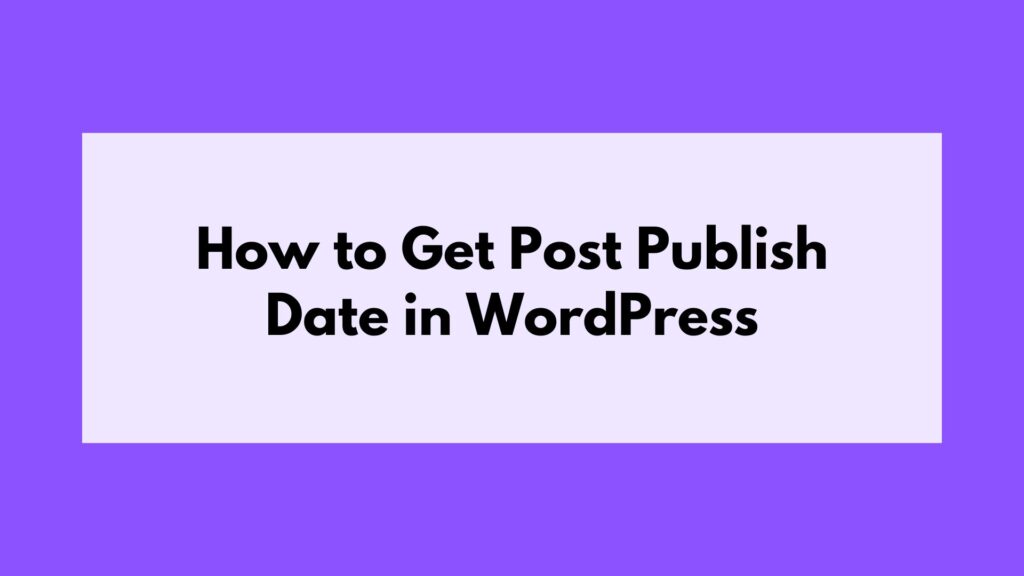
One of the essential aspects of managing a WordPress website is understanding how to retrieve the post publish date. This information is crucial for various purposes, such as displaying the publication date on your website, organizing content, or creating custom functionality. In this article, we will explore different methods to obtain the post publish date in WordPress, ensuring you have a comprehensive understanding of this process.
Table of Contents
Understanding the Importance of Post Publish Date
Before delving into the methods, let’s briefly discuss why the post publish date holds significance. The publish date not only informs visitors about the freshness of your content but also helps search engines determine the relevance and ranking of your posts. Additionally, knowing the publish date can assist in organizing and categorizing your content effectively.
Method 1: Making Use of WordPress Template Tags
WordPress provides a set of powerful template tags that allow you to fetch various post-related information effortlessly. To retrieve the publish date, we can utilize the the_time() or get_the_date() functions. These functions offer flexibility in terms of formatting options to suit your specific needs.
Here’s an example:
<?php
$publish_date = get_the_date('F j, Y');
echo 'This post was published on ' . $publish_date;
?>
In the above code snippet, we retrieve the post publish date using get_the_date() and format it to display as “Month day, Year.” You can modify the formatting parameters according to your preference.
Method 2: Accessing Post Publish Date via WordPress API
Another efficient approach to retrieve the post publish date is by utilizing the WordPress API. This method is particularly useful if you want to access the publish date programmatically or perform additional operations based on the retrieved data.
To access the publish date via the WordPress API, you can make use of the get_post_field() function. Here’s an example:
<?php
$post_id = get_the_ID();
$publish_date = get_post_field('post_date', $post_id);
echo 'This post was published on ' . $publish_date;
?>
In the above code, we retrieve the post ID using get_the_ID() and then fetch the post publish date using get_post_field(). You can modify this code to integrate it within your custom functionality easily.
Method 3: Utilizing Custom Queries
If you require more control over retrieving the post publish date or want to retrieve the dates of specific posts based on certain criteria, custom queries can be a powerful tool. By constructing a custom query using WordPress’ WP_Query class, you can fetch posts based on various parameters, including the publish date.
Here’s an example:
<?php
$args = array(
'post_type' => 'post',
'post_status' => 'publish',
'posts_per_page' => -1,
'orderby' => 'date',
'order' => 'DESC'
);
$query = new WP_Query($args);
if ($query->have_posts()) {
while ($query->have_posts()) {
$query->the_post();
$publish_date = get_the_date('F j, Y');
echo 'This post titled "' . get_the_title() . '" was published on ' . $publish_date . '<br>';
}
}
wp_reset_postdata();
?>
In the above code snippet, we construct a custom query to fetch all published posts and display their titles alongside their respective publish dates. You can modify the query parameters as per your requirements.
Conclusion
Obtaining the post publish date in WordPress is vital for effective content management and customization. In this article, we explored various methods to retrieve this information, including utilizing WordPress template tags, accessing it via the WordPress API, and employing custom queries. By implementing these approaches, you can seamlessly incorporate post publish dates into your website’s functionality and enhance user experience.





