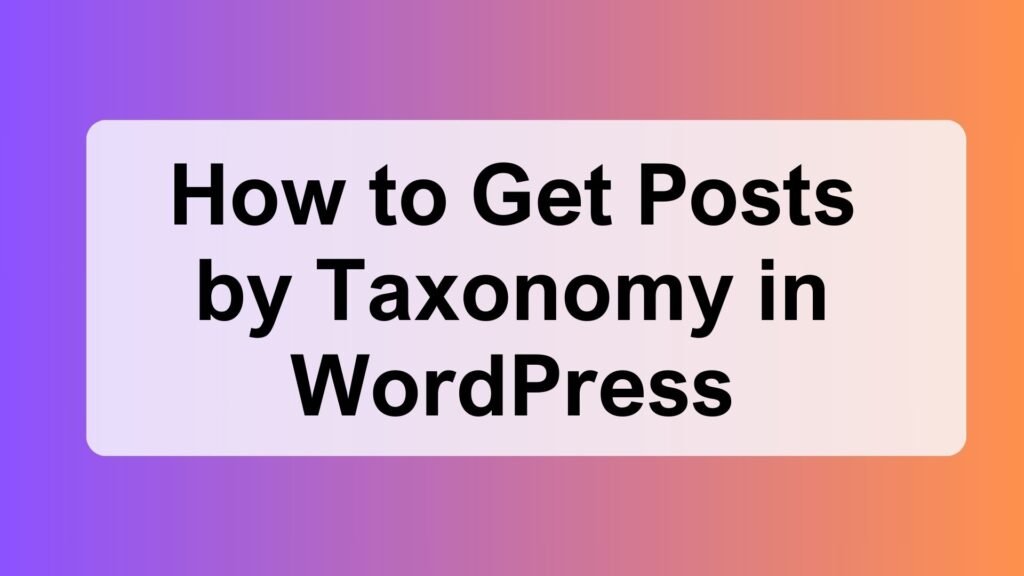
WordPress is a versatile platform that allows users to create and manage a wide range of content. When organizing content, one of the most powerful tools at your disposal is the use of taxonomies. Taxonomies in WordPress are used to categorize and tag posts, making it easier to organize and display content on your website. In this article, we will explore how to get posts by taxonomy in WordPress, with a detailed focus on the tax_query parameter, a critical component in customizing content queries.
Table of Contents
Understanding Taxonomies in WordPress
Before diving into how to get posts by taxonomy, it’s essential to understand what taxonomies are in WordPress. Taxonomies are a way to group and classify content. WordPress comes with two primary taxonomies by default: categories and tags. However, you can create custom taxonomies to better suit your content organization’s needs.
Custom taxonomies can be created to classify content based on different characteristics, such as topics, locations, or product types. They allow you to group related content together, making it easier for your readers to find what they are looking for.
Getting Posts by Taxonomy
To retrieve posts by taxonomy in WordPress, you can use the WP_Query class, a powerful tool that allows you to specify various parameters for querying posts. A key parameter for filtering posts by taxonomy is the tax_query.
The tax_query Parameter
The tax_query parameter allows you to filter posts based on taxonomy and term criteria. It is an array of parameters that defines how you want to filter your query. Here’s a breakdown of the key elements of the tax_query parameter:
- taxonomy: This parameter specifies the taxonomy you want to use for filtering. It can be either a built-in taxonomy like “category” or “tag” or a custom taxonomy you’ve created.
- field: The
fieldparameter determines how you will identify the term you want to filter by. You can use three options: ‘term_id’, ‘name’, or ‘slug’. For example, if you choose ‘slug,’ you’ll need to provide the term’s slug value. - terms: This parameter specifies the specific term within the chosen taxonomy that you want to filter by. For example, if you are using the ‘slug’ field, you would provide the slug of the term you want to filter.
Filtering by Multiple Terms and Taxonomies
To retrieve posts that belong to multiple terms within the same taxonomy or across multiple taxonomies, you can expand your tax_query to include multiple arrays. Each array within the tax_query represents a separate condition.
Here’s an example code snippet to get posts from two different terms (“electronics” and “clothing”) within the “product_category” custom taxonomy:
$args = array(
'post_type' => 'post', // The post type you want to query
'tax_query' => array(
'relation' => 'OR', // Use 'OR' if you want to retrieve posts matching either of the conditions
array(
'taxonomy' => 'product_category', // The taxonomy you want to filter by
'field' => 'slug', // You can use 'term_id', 'name', or 'slug'
'terms' => array('electronics', 'clothing'), // An array of terms you want to filter by
),
),
);
$query = new WP_Query($args);
In this example, the relation parameter is set to ‘OR’, which means the query will retrieve posts that match either “electronics” or “clothing” within the “product_category” taxonomy.
Displaying the Results
Once you’ve retrieved the posts using WP_Query, you can loop through the results and display them as you like, as shown in the example below:
if ($query->have_posts()) {
while ($query->have_posts()) {
$query->the_post();
the_title('<h2>', '</h2>');
}
} else {
echo 'No posts found';
}
Conclusion
Getting posts by taxonomy in WordPress allows you to create highly customized content displays on your website. The tax_query parameter within the WP_Query class is a powerful and flexible tool for filtering posts based on specific taxonomy and term criteria, including the ability to retrieve posts that belong to multiple terms and taxonomies.
By understanding the ins and outs of the tax_query parameter, you can efficiently organize and display your content based on taxonomy criteria, making it more user-friendly and relevant to your audience. This knowledge is invaluable when building a blog, e-commerce site, or any content-heavy website using WordPress.





