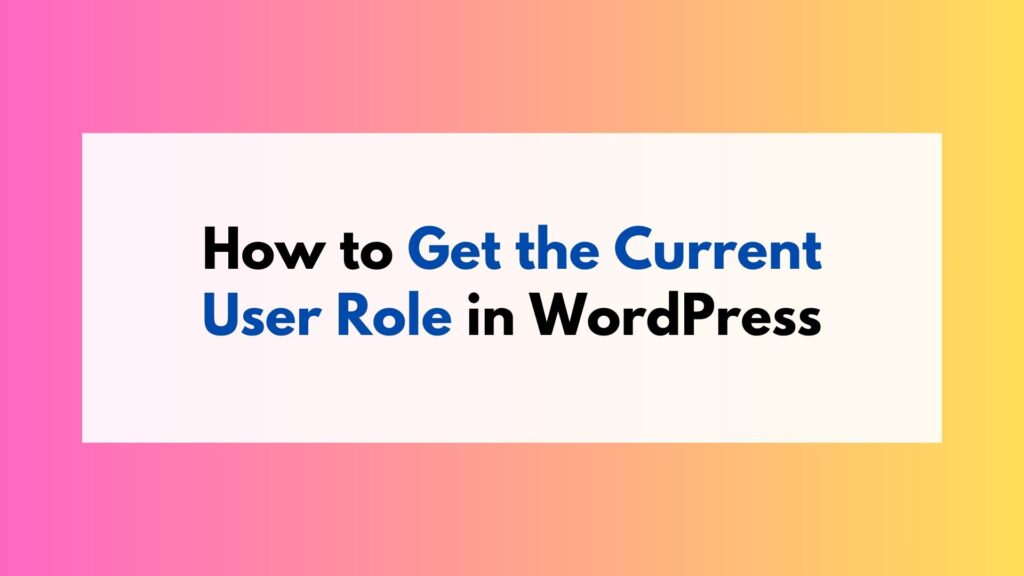
One of the fundamental aspects of managing user permissions and access levels in WordPress is determining the current user role. Knowing the role is crucial for implementing conditional logic and granting appropriate privileges. In this article, we will discuss several methods to obtain the current user role in WordPress, with a focus on simplicity and effectiveness.
To Get the Current User Role We Can Follow These Methods
Method 1: Using the wp_get_current_user() Function
One straightforward approach to get the current user role is by utilizing the wp_get_current_user() function. This function returns an object containing various user-related information, including the role. Let’s take a look at an example:
$user = wp_get_current_user(); $user_role = $user->roles[0];
In this example, we retrieve the current user object and then access the roles property to obtain the role. Since a user can have multiple roles, we use [0] to retrieve the primary role.
Method 2: Utilizing Conditional Statements
Another method involves using conditional statements to check the current user role. This approach is useful when you need to perform specific actions based on different roles. Consider the following example:
$current_user = wp_get_current_user();
if (in_array('administrator', $current_user->roles)) {
// Perform actions for administrators
} elseif (in_array('editor', $current_user->roles)) {
// Perform actions for editors
} else {
// Perform actions for other roles
}
In this example, we use the in_array() function to check if the current user has a specific role. Based on the result, we execute different sets of actions.
Method 3: Leveraging User Meta Data
WordPress provides an extensive set of user metadata that can be utilized to retrieve the current user role. The get_user_meta() function allows us to access this information. Here’s an example:
$current_user_id = get_current_user_id(); $user_role = get_user_meta($current_user_id, 'wp_capabilities', true);
In this example, we first obtain the current user ID using get_current_user_id(). Then, we use get_user_meta() to retrieve the user’s role stored under the ‘wp_capabilities’ key.
Conclusion
In this article, we explored different methods to obtain the current user role in WordPress. We discussed utilizing functions like wp_get_current_user() and get_user_meta(), as well as leveraging conditional statements. By understanding these methods, you can effectively implement user-specific functionalities within your WordPress site.





