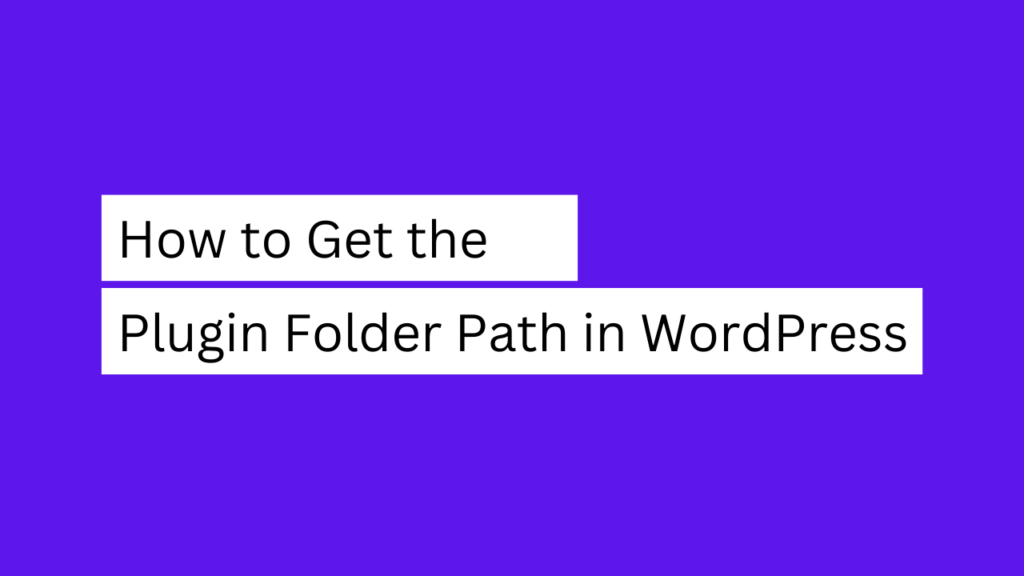
As a WordPress developer or enthusiast, you may often encounter scenarios where you need to access the plugin folder path. Whether it’s for customizing a plugin or developing your own, understanding how to retrieve the plugin folder path is crucial. In this blog post, we will explore various methods to obtain the plugin folder path in WordPress.
Understanding the Plugin Folder Structure:
Before diving into the methods, let’s briefly understand the structure of a typical plugin folder in WordPress. When you install a plugin, it is stored in the wp-content/plugins/ directory. Each plugin has its own folder, named after the plugin itself. Inside the plugin folder, you’ll find the plugin’s files, including the main PHP file and any additional assets or resources.
Methods to Retrieve the Plugin Folder Path:
Method 1: Using the WP_PLUGIN_DIR Constant:
WordPress provides a constant called WP_PLUGIN_DIR that holds the absolute path to the plugins directory. You can use this constant to determine the plugin folder path.
$plugin_folder_path = WP_PLUGIN_DIR . '/your-plugin-folder';
Method 2: Using the plugin_dir_path() Function:
WordPress also offers the plugin_dir_path() function, which automatically retrieves the path to the specified plugin folder.
$plugin_folder_path = plugin_dir_path( __FILE__ );
Method 3: Using the plugin_dir_url() Function:
If you need the URL of the plugin folder instead of the path, you can utilize the plugin_dir_url() function.
$plugin_folder_url = plugin_dir_url( __FILE__ );
Best Practices and Considerations:
Security and Performance Implications: When accessing the plugin folder path, it’s important to prioritize security and performance. Here are a few best practices to consider:
- a. Avoid exposing sensitive information: Ensure that the retrieved plugin folder path does not reveal any sensitive information about your server or the file system. Hackers could potentially exploit such information.
- b. Restrict file access: Prevent unauthorized access to files within the plugin folder by setting appropriate file permissions. This helps protect your code and any user data stored in the plugin.
- c. Limit external requests: Frequent calls to retrieve the plugin folder path can impact performance, especially if the function is called on every page load. Minimize unnecessary calls and optimize your code for efficiency.
Sanitizing and Validating: To maintain the security and integrity of your WordPress site, it’s crucial to sanitize and validate user input or any data used in the plugin folder path. Here’s an example of how you can sanitize and validate the retrieved path using the sanitize_file_name() function:
$plugin_folder_path = plugin_dir_path( __FILE__ ); // Sanitize and validate the path $plugin_folder_path = sanitize_file_name( $plugin_folder_path ); // Use the sanitized path in your code // ...
By sanitizing the plugin folder path, you ensure that it only contains valid characters and doesn’t introduce any security risks.
Conclusion:
Obtaining the plugin folder path in WordPress is fundamental for plugin development and customization. By following best practices, such as securing sensitive information, limiting file access, optimizing performance, and sanitizing user input, you can ensure a safe and efficient development environment. Understanding and implementing these considerations will contribute to a more robust and secure WordPress ecosystem.





