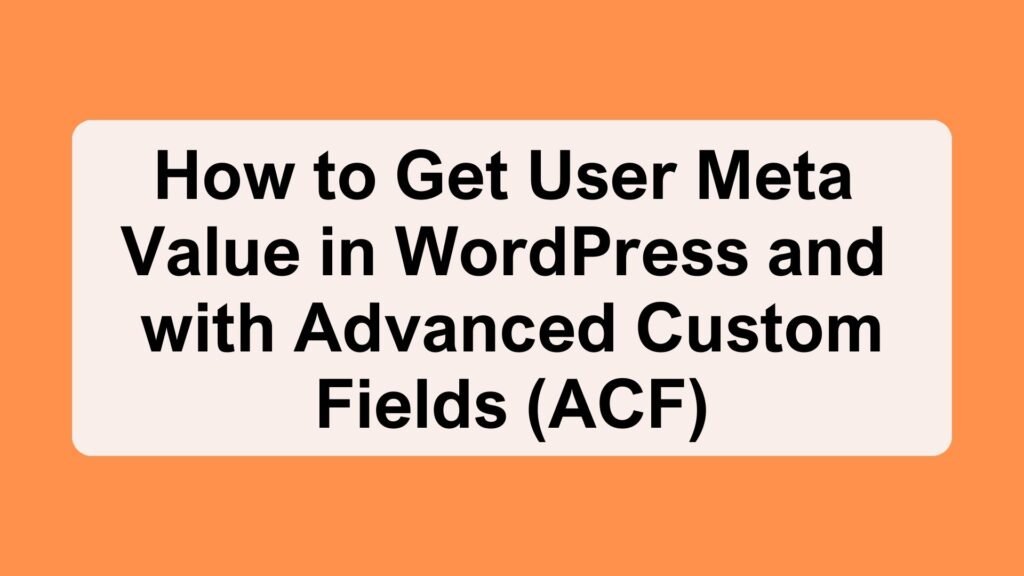
WordPress, the world’s most popular content management system, offers a robust user management system, which allows you to store and retrieve additional information about your users through user metadata. User metadata is a powerful feature that can be used to store custom information about users, such as their preferences, settings, or additional profile information. In this article, we’ll explore how to get user meta values in WordPress and delve into a specific case – getting user meta values when the meta fields are created through the Advanced Custom Fields (ACF) plugin.
Table of Contents
Getting User Meta Value in WordPress
WordPress provides a straightforward way to retrieve user metadata using a set of functions. To get the user meta value, you can use the get_user_meta() function. Here’s how you can use it:
$user_id = get_current_user_id(); // Get the current user's ID $meta_value = get_user_meta($user_id, 'meta_key', true); // Replace 'meta_key' with the key you want to retrieve
In this code snippet:
get_current_user_id()fetches the current user’s ID.get_user_meta($user_id, 'meta_key', true)retrieves the user meta value for the specified user ID and meta key. Replace ‘meta_key’ with the actual key you want to retrieve. Setting the third argument totrueensures that a single value is returned rather than an array.
Getting User Meta Value Created Through ACF
If you have created user meta fields using the Advanced Custom Fields (ACF) plugin, the process is similar, but you need to specify the ACF field name.
Let’s assume you’ve created a custom field for users with ACF and named it ‘user_email_preference.’ Here’s how you can retrieve the value:
$user_id = get_current_user_id(); // Get the current user's ID
$email_preference = get_field('user_email_preference', 'user_' . $user_id);
In this code snippet:
get_current_user_id()retrieves the current user’s ID.get_field('user_email_preference', 'user_' . $user_id)fetches the ACF field value for the user. Replace ‘user_email_preference’ with the ACF field name you want to retrieve.
Note that we use ‘user_’ . $user_id as the second argument for get_field(). This format tells ACF to look for the custom field in the user context.
Additional Tips:
- Check User ID: Make sure you have a valid user ID when using these methods. If the user is not logged in or the ID is not available, you might encounter issues.
- Conditional Checks: Always perform checks to ensure that the user metadata or ACF field exists before attempting to retrieve it. This helps prevent errors and unexpected behavior.
Conclusion
Getting user meta values in WordPress is a common task when building custom user-centric websites or applications. Whether you are using standard WordPress user meta fields or fields created with the ACF plugin, the process is relatively straightforward. By following the guidelines provided in this article, you can access and utilize user metadata to enhance the functionality of your WordPress site, providing a more personalized and customized experience for your users.





