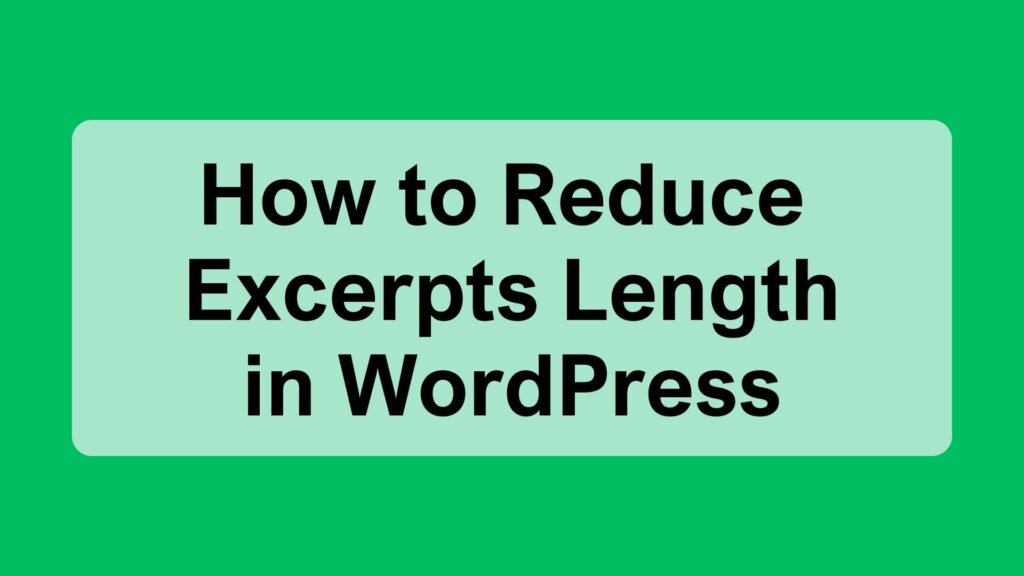
WordPress is a versatile and user-friendly content management system, that allows you to create and customize your website with ease. One essential aspect of managing your WordPress site is controlling the length of excerpts displayed in your posts. Excerpts provide a brief summary of your content, making it easier for visitors to quickly scan and decide whether they want to read more. In this article, we will explore various methods to reduce excerpt length in WordPress, enhancing your website’s user experience.
Table of Contents
Understanding Excerpts in WordPress
In WordPress, an excerpt is a condensed summary of your content that is typically displayed on your blog’s homepage, archive pages, and in RSS feeds. These brief snippets provide a sneak peek into the full content of your posts, making it easier for your readers to find and engage with articles that interest them.
By default, WordPress generates excerpts automatically. However, it can be too long or not provide the most relevant content for your readers. This is where customization comes in handy, allowing you to control the length and content of your excerpts.
Method 1: Manual Excerpt Creation
One of the simplest ways to reduce excerpt length in WordPress is to create manual excerpts for your posts. When you create or edit a post, you can find the “Excerpt” box in the post editor. Here, you can write a concise summary of your content that is as short or long as you prefer.
To create a manual excerpt:
- Open the post editor.
- Scroll down to the “Excerpt” box.
- Write a brief summary of your post.
This method provides complete control over the length and content of your excerpts.
Method 2: Using the “More” Tag
The “More” tag is another built-in feature in WordPress that can help you manage excerpt length. It allows you to split your content into two parts: the part before the “More” tag and the part after it. Only the content before the tag is displayed on the homepage and archive pages.
To use the “More” tag:
- Open the post editor.
- Place the cursor where you want to split your content.
- Click the “More” tag button in the editor (it looks like a dotted line).
- Update your post.
This method is useful for posts where you want to provide a teaser for the full content.
Method 3: Theme Customization
Many WordPress themes come with options to control excerpt length. However, these options can vary from theme to theme. To find and adjust these settings:
- Go to your WordPress dashboard.
- Navigate to “Appearance” and then “Customize.”
- Look for “Blog” or “Archive” settings, where you can often find options to control excerpt length.
Depending on your theme, you may be able to specify the number of words or characters for your excerpts.
If you are using Author Portfolio Pro WordPress Theme then Navigate To Appearance-> Customize ->Author Portfolio Pro Settings->Blog & Archive Post Settings here you will find the option to reduce your post excerpt length. look at the below screenshot.
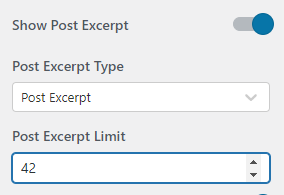
Method 4: Custom Functions in Your Theme
For more advanced users, you can customize your theme’s functions to control excerpt length. This method may require some coding skills. Here’s a general idea of how to do it:
- Access your WordPress files through an FTP client or file manager.
- Locate the “functions.php” file in your theme’s directory.
- Add a code snippet to customize the excerpt length. For example:
function custom_excerpt_length($length) {
return 20; // Change 20 to the desired word count
}
add_filter('excerpt_length', 'custom_excerpt_length');
Save the changes, and your excerpts will be limited to the specified word count.
Conclusion
Reducing excerpt length in WordPress is essential for improving your website’s user experience. Whether you prefer manual excerpts, the “More” tag, theme customization, or custom functions, WordPress offers various methods to control the length and content of your excerpts. Choose the method that best suits your needs and enhances the readability of your website. By providing concise and relevant summaries of your content, you can engage and retain your audience more effectively.





