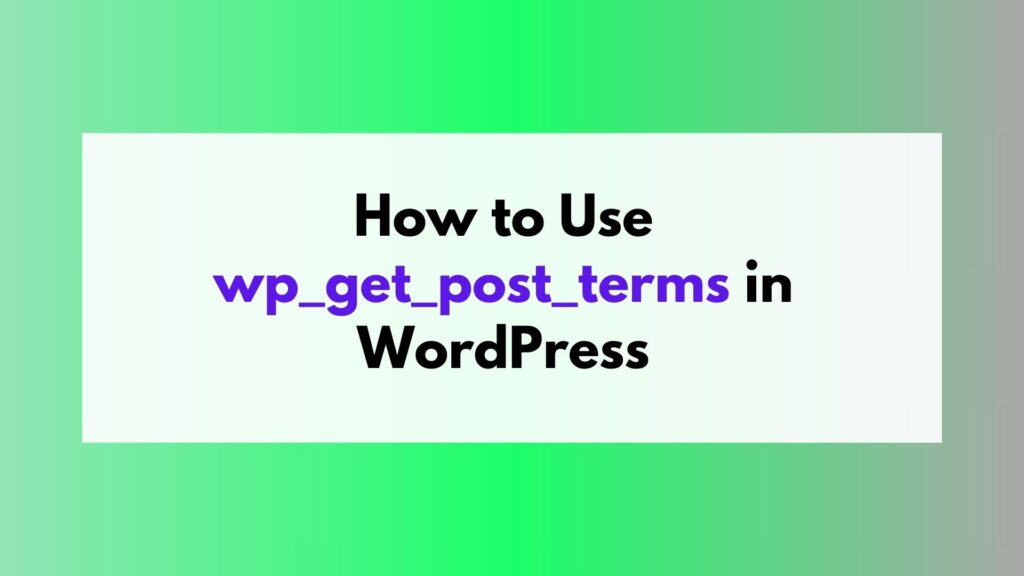
In this article, we will explore the usage of the wp_get_post_terms function in WordPress, which allows you to retrieve the terms associated with a specific post. We will delve into its syntax, and parameters, and provide various use cases to demonstrate its practical application.
When working with WordPress, it is common to encounter scenarios where you need to retrieve the terms (categories, tags, or custom taxonomies) associated with a particular post. This is where the wp_get_post_terms function comes into play. It provides a convenient way to fetch and manipulate these terms programmatically.
Table of Contents
Syntax and Parameters
The syntax for using wp_get_post_terms is as follows:
$terms = wp_get_post_terms( $post_id, $taxonomy, $args );
$post_id: The ID of the post for which you want to retrieve the terms.$taxonomy: The taxonomy from which you want to retrieve the terms.$args(optional): Additional arguments to customize the function’s behavior.
Examples of Usage
Let’s explore some practical examples to understand how wp_get_post_terms can be utilized effectively.
Example 1: Retrieving Categories of a Post
$post_id = 123;
$taxonomy = 'category';
$categories = wp_get_post_terms( $post_id, $taxonomy );
foreach ( $categories as $category ) {
echo $category->name;
}
In this example, we retrieve the categories associated with a specific post using wp_get_post_terms. We then loop through the returned categories and display their names.
Example 2: Getting Tags of a Post with Custom Arguments
$post_id = 456;
$taxonomy = 'post_tag';
$args = array(
'orderby' => 'count',
'order' => 'DESC',
);
$tags = wp_get_post_terms( $post_id, $taxonomy, $args );
foreach ( $tags as $tag ) {
echo $tag->name;
}
Here, we retrieve the tags associated with a post using wp_get_post_terms. Additionally, we pass custom arguments to sort the tags by count in descending order. The resulting tags are then displayed.
Example 3: Working with Custom Taxonomies
$post_id = 789;
$taxonomy = 'custom_taxonomy';
$terms = wp_get_post_terms( $post_id, $taxonomy );
foreach ( $terms as $term ) {
echo $term->name;
}
In this example, we showcase the usage of wp_get_post_terms a custom taxonomy. We fetch the terms associated with the post and display their names accordingly.
Conclusion
In this article, we explored the functionality of wp_get_post_terms in WordPress. We discussed its syntax, and parameters, and provided various use cases to illustrate its practical application. By utilizing this function effectively, you can easily retrieve and manipulate terms associated with posts in your WordPress projects.





