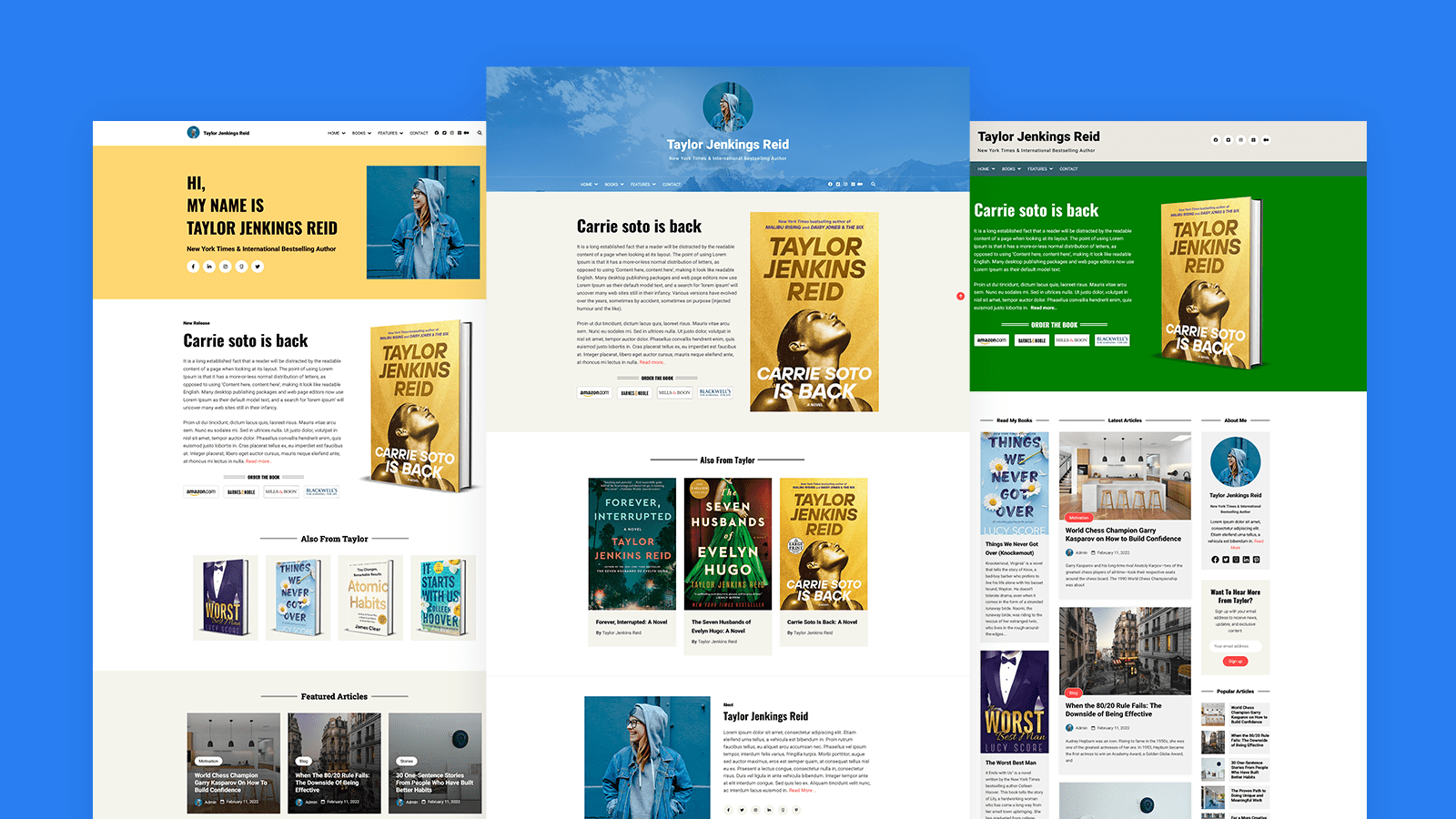Book Author Blog WordPress Theme
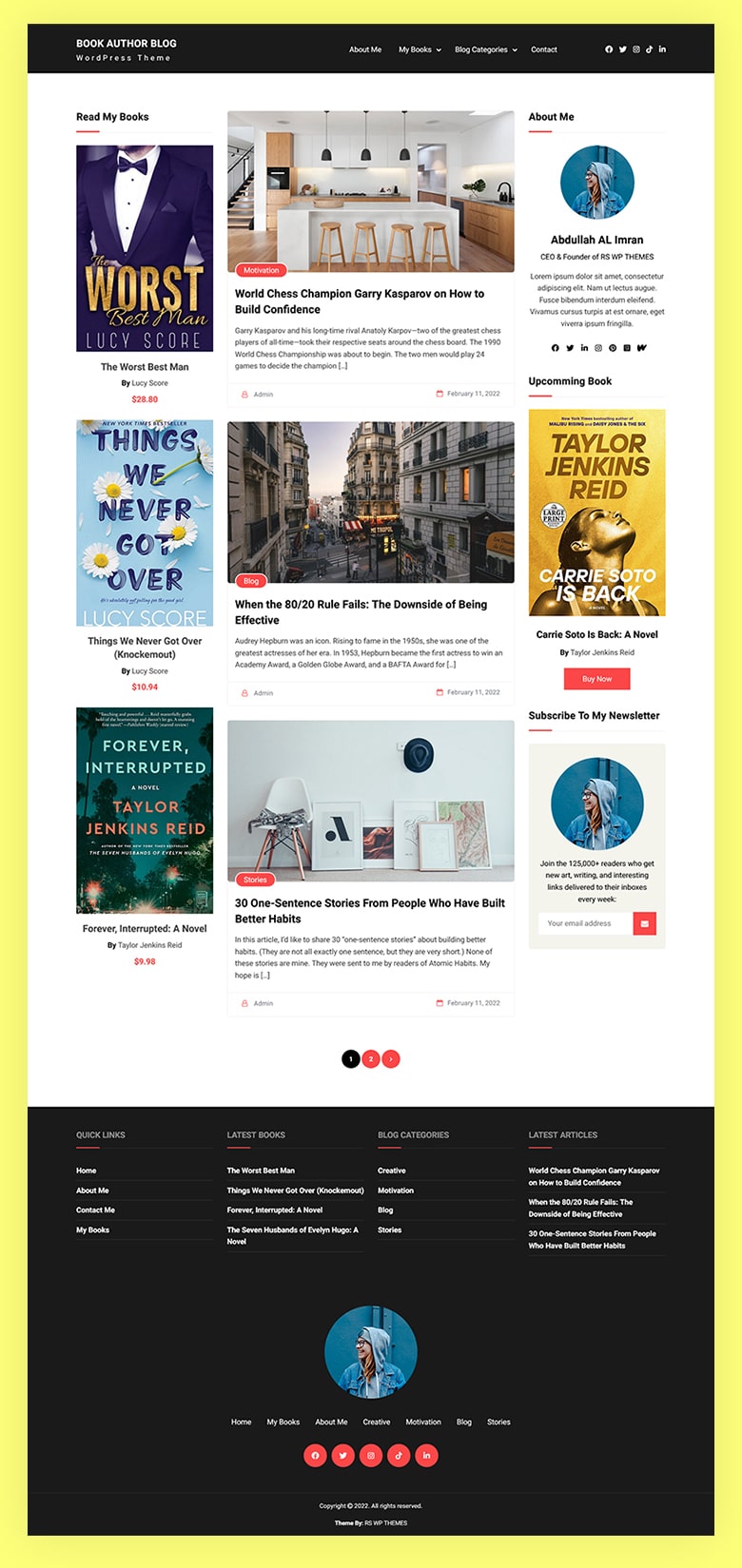
The Book Author Blog WordPress Theme is a simple, minimal, and powerful theme designed specifically for authors, writers, novelists, and publishers. With its advanced typography, layouts, and color options, you can easily customize the theme to fit your brand and style.
Book Author Blog Theme Features a unique blog page layout with left and right sidebars, allowing you to showcase your books on one side and your author bio, latest articles, and newsletter signup form on the other. The middle column displays all of your latest articles, making it easy for readers to stay up-to-date with your work. check the below screenshot.
By default, both (Left and Right) sidebar are visible on the custom pages, and blog pages and articles show in a single column. but you can customize these things from the Theme Customizer section.
Book Author Blog theme is fully responsive and optimized for all devices, ensuring that your website looks great no matter what device your readers are using. It is also SEO-friendly, helping you reach more readers and gain more visibility online.
The Book Author Blog theme is fully supported by WooCommerce, allowing you to sell your books directly from your website. If you’re an author looking to launch, promote, or publish your books online, this theme is the perfect choice for you.
Book Author Blog WordPress Theme Free Vs Pro.
Features
Free
Pro
Site Title, Description, and Logo
Basic Color Options
Advanced Color Options
Advanced Style Options For Webite Header
Advanced Typography Options
Sidebar Control For Specific Page and Post
Show//Hide Page Banner Area From Specific Page
Page Banner Section Styles Options
Included RS BOOK SHOWCASE FREE
Book List Widget For Sidebar
Book List Widget with Color and Typography Options
Included RS WP BOOK SHOWCASE Premium
Full Width Book Slider Elementor Widget
Book Carousel Elementor Widget
Full Width Articles Slider Elementor Widget
Advanced Articles Slider/Carousel Elementor Widget
24/7 Live Support with a guaranteed response time of 3-4 hours for any solution.
If you have any questions about the theme or need assistance with anything, feel free to live chat with us. We’re here to help you every step of the way.
Frequently Asked Questions
If I upgrade from the free version to the Pro version of the Book Author Blog WordPress Theme, will I lose my current website design and content?
Answer: No, upgrading to the Pro version will not result in the loss of your website design or content. The Pro version will simply unlock additional features and customization options, allowing you to enhance the appearance and functionality of your website. Your existing design and content will remain intact.
If I upgrade to the Pro version of the Book Author Blog WordPress Theme, can I change the header menu and icon hover color and turn on/off the social icons from the header?
Answer: Yes, you can. The Pro version of the Book Author Blog WordPress Theme includes advanced customization options that allow you to change the header menu and icon hover color, as well as turn on/off the social icons from the header, to fit your brand and personal preferences.
Can I list all of my books in the sidebar, including upcoming, latest, and popular books?
Answer: Yes, you can. The Book Author Blog WordPress Theme allows you to display all of your books in the sidebar, including upcoming, latest, and popular books, making it easy for visitors to browse and purchase your books.
Documentation
Book Author Blog WordPress Theme Customization Video Tutorials
To help you get started with the Book Author Blog WordPress Theme and make the most of its features, we’ve created a series of video tutorials. These videos will walk you through the process of setting up your website, customizing your layout, and using the theme’s advanced features to create a visually stunning and professional author blog. some features may not be available in the free version.