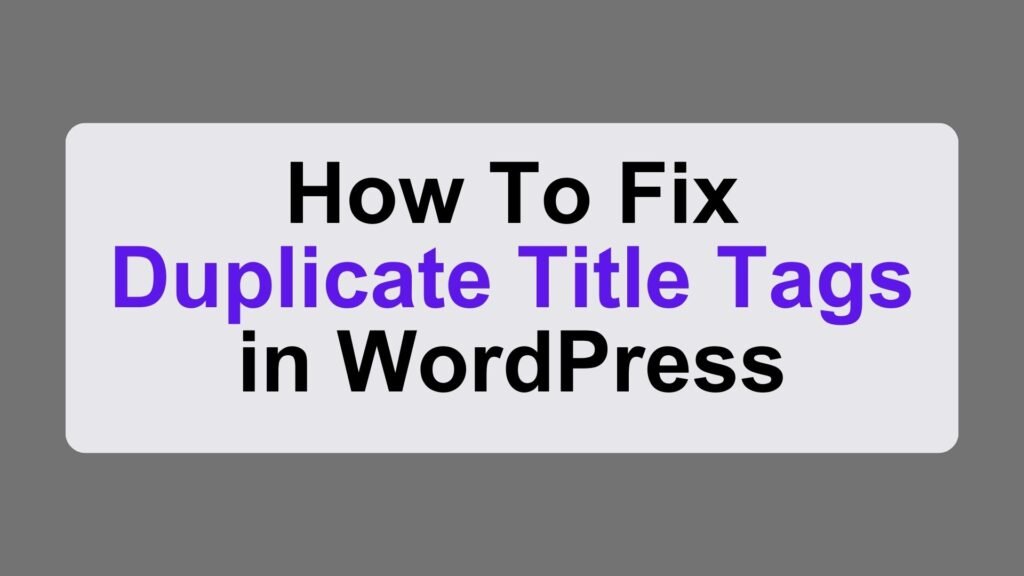
Ensuring effective search engine optimization (SEO) for your WordPress website involves managing title tags efficiently. However, conflicts can arise when using SEO plugins like Yoast SEO or RankMath, leading to the generation of duplicate title tags. In this article, we’ll explore a simple and practical solution to fix this issue.
Table of Contents
Understanding the Issue:
By default, WordPress generates a title tag using the add_theme_support('title-tag'); function. When SEO plugins are added, they might attempt to take control of title tag generation, resulting in conflicting title tags.
The Solution:
To address this issue and ensure only one title tag is present, you can utilize a custom function. Follow the steps below to implement this solution:
Step 1: Locate Your Theme’s functions.php File
Access your WordPress theme’s files and locate the functions.php file within the theme’s directory.
Step 2: Edit the functions.php File
Open the functions.php file in a text editor, taking care to avoid syntax errors.
Step 3: Add the Custom Function
Insert the following code at the end of the functions.php file:
// Disable default title tag support
add_action('after_setup_theme', function(){
remove_theme_support('title-tag');
});
This code hooks into the after_setup_theme action and removes the default title tag support.
Step 4: Conditional Check for SEO Plugins
To ensure the code only runs when an SEO plugin like RankMath or Yoast SEO is active, you can modify the code as follows:
// Disable default title tag support if RankMath or Yoast SEO is active
if (is_plugin_active('rank-math/rank-math.php') || is_plugin_active('wordpress-seo/wp-seo.php')) {
add_action('after_setup_theme', function(){
remove_theme_support('title-tag');
});
}
This modification checks if either RankMath or Yoast SEO is active before removing the title tag support.
Step 5: Save and Test
Save the changes to your functions.php file and refresh your website. Ensure to test by checking the page source code to confirm that only one title tag is present.
Conclusion:
By incorporating this code into your WordPress theme, you effectively eliminate the issue of duplicate title tags caused by SEO plugins. This solution provides a streamlined and SEO-friendly website, preventing potential conflicts with search engines. Always remember to test and monitor your site’s performance after making changes.





