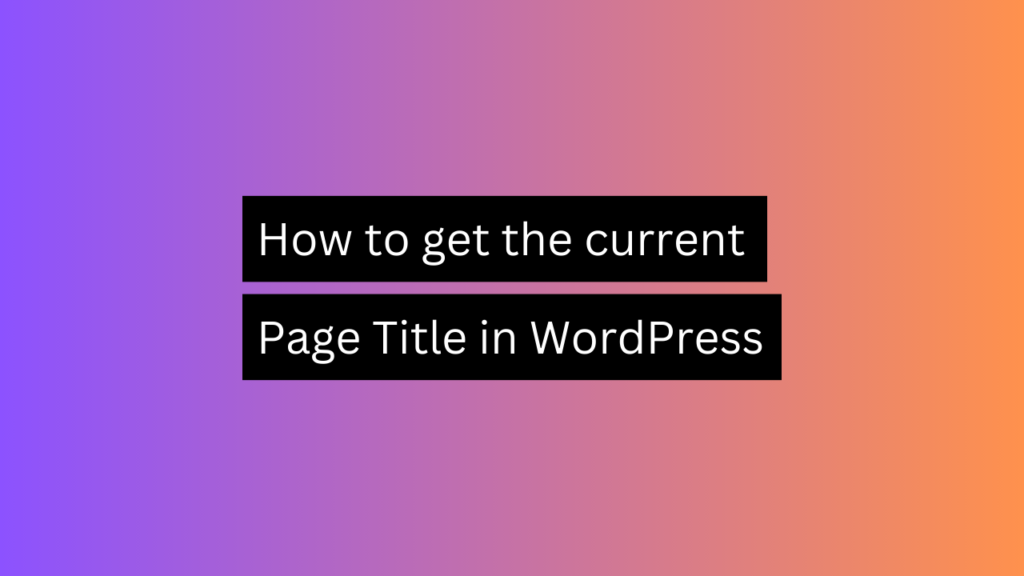
WordPress is a powerful content management system that offers various functions and features to customize and enhance your website. One common requirement when working with WordPress is retrieving the current page title dynamically. Whether you need it for customizing your theme, generating dynamic meta tags, or displaying specific content based on the page title, knowing how to obtain the current page title is essential. In this article, we will explore different methods to retrieve the current page title in WordPress.
Method 1: Using the WordPress Template Tag
WordPress provides a template tag the_title() that can be used to retrieve the current page title. This tag outputs the title directly, so you can use it in your theme templates or plugins.
Here’s an example of how to use the_title():
$current_page_title = get_the_title(); echo $current_page_title;
This code snippet retrieves the current page title and assigns it to the variable $current_page_title. You can then use the variable as needed, such as displaying it within an HTML element or using it in your custom functions.
Method 2: Using the Global $post Variable
WordPress stores information about the current post or page being displayed in the global $post variable. You can access the current page title by directly retrieving the post_title property from this variable.
Here’s an example:
global $post; $current_page_title = $post->post_title; echo $current_page_title;
By accessing the post_title property of the $post variable, you can obtain the current page title and use it in your code.
Method 3: Using Conditional Checks
In some cases, you may need to perform conditional checks to retrieve the current page title. For instance, if you want to display different content based on the page title, you can use conditional statements to achieve this.
if (is_page()) {
$current_page_title = get_the_title();
echo $current_page_title;
}
In this example, the is_page() function checks if the current page is a WordPress page, and if it is, the current page title is retrieved using get_the_title().
Conclusion
Retrieving the current page title is a common requirement when developing themes or plugins in WordPress. By using the methods described in this article, you can easily obtain the current page title and use it for various purposes, such as customization, dynamic content generation, or SEO optimization. Whether you choose to use the WordPress template tag, the global $post variable, or conditional checks, understanding these methods will empower you to harness the full potential of WordPress and create dynamic and personalized websites.





