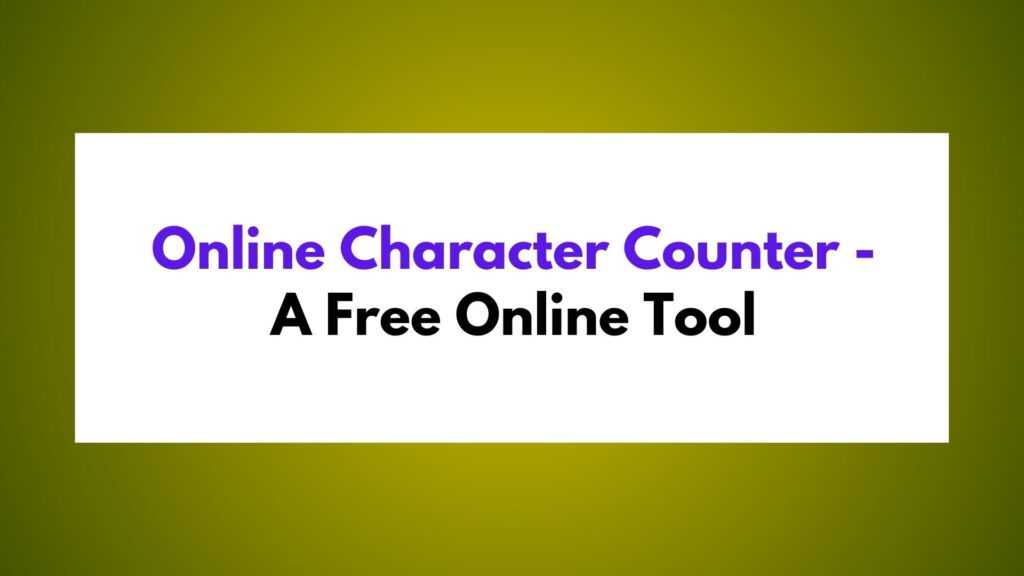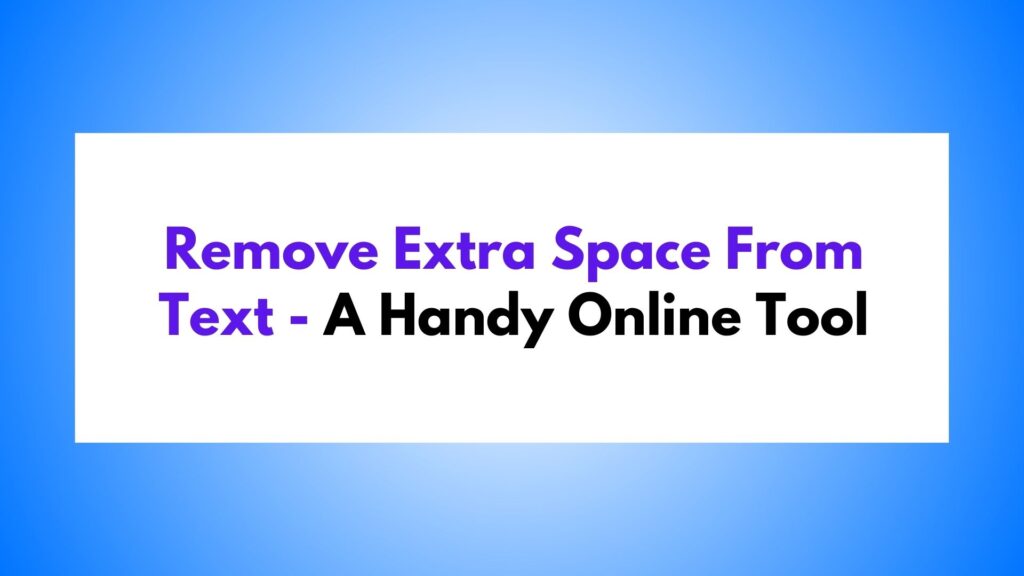Result Below:
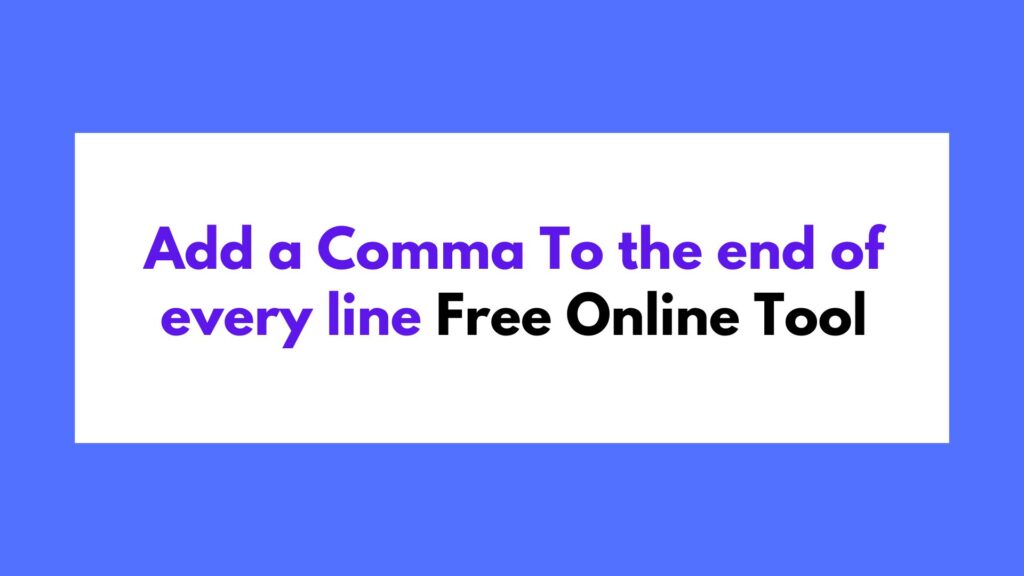
The Add Comma To End Of Every Line tool simplifies text editing by automating the process of adding commas to the end of each line. It helps with formatting, list organization, and data processing tasks. The tool saves time by instantly modifying text and efficiently handles bulk editing. Simply input your text, click the button, and copy the modified result. It’s a valuable tool for programmers, content creators, and data enthusiasts, enhancing workflow and organization.
Table of Contents
What is the Tool About?
At its core, this tool focuses on a straightforward task: adding a comma to the end of every line in a given text block. While seemingly simple, its applications are vast and varied. From programming and data processing to content creation and organization, this tool provides a quick and efficient solution for users across different domains.
How Does This Tool Help?
1. Formatting Made Easy
For individuals working with code snippets, programming languages, or structured content, maintaining proper formatting is crucial. The “Add Comma To End Of Every Line” tool automates the process of adding commas, ensuring consistency and readability in your text.
2. List Organization
When dealing with lists or items that require separation, this tool becomes invaluable. It transforms a block of text into a neatly organized list with commas at the end of each line, enhancing visual clarity.
3. Data Processing
For data processing tasks where each line represents a record or entry, adding commas simplifies subsequent data parsing. This can be particularly useful in scenarios involving spreadsheets, databases, or data manipulation.
Time-Saving Benefits
1. Instant Modification
With a simple click of a button, this tool provides instant results. Instead of manually editing each line, users can save time and effort by automating the process.
2. Efficiency in Bulk Editing
Whether you have a few lines or an extensive document, the “Add Comma To End Of Every Line” tool scales effortlessly. It caters to both small-scale edits and bulk processing, allowing users to handle diverse text editing tasks efficiently.
How to Use the Tool
Input Section:
- Locate the textarea under the “Type Or Paste Your Content Here” placeholder.
- Input or paste your text into the textarea.
Add a Comma To The End Of Every Line
- Click the “Add Comma To End Of Every Line” button.
- Witness the tool instantly process your text, adding commas to the end of each line.
View the Result:
The modified text appears in the “Result Below” section, providing a preview of the formatted content.
Copy to Clipboard:
If you need to use the modified text elsewhere, click the “Copy To Clipboard” button. The button will briefly change to “Copied!” for 2 seconds, indicating a successful copy.
Conclusion
In conclusion, the “Add Comma To End Of Every Line” tool is a practical solution for users across different domains. Its simplicity, coupled with its time-saving benefits, makes it a valuable addition to any text editing toolkit. Whether you’re a programmer, content creator, or data enthusiast, this tool empowers you to effortlessly enhance the structure and organization of your text, ultimately contributing to a more efficient and streamlined workflow. Try it out and experience the difference in your text editing tasks!

![Remove Accents From Text [ Free Online Tool ]](https://rswpthemes.com/wp-content/uploads/2024/01/Remove-Accents-From-Text-a-Free-Online-Tool-1024x576.jpg)