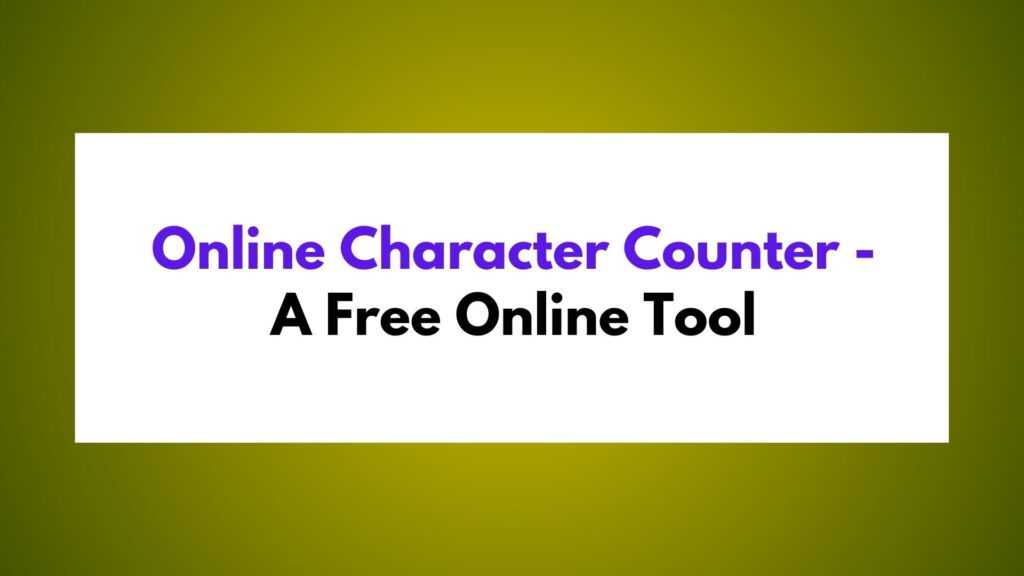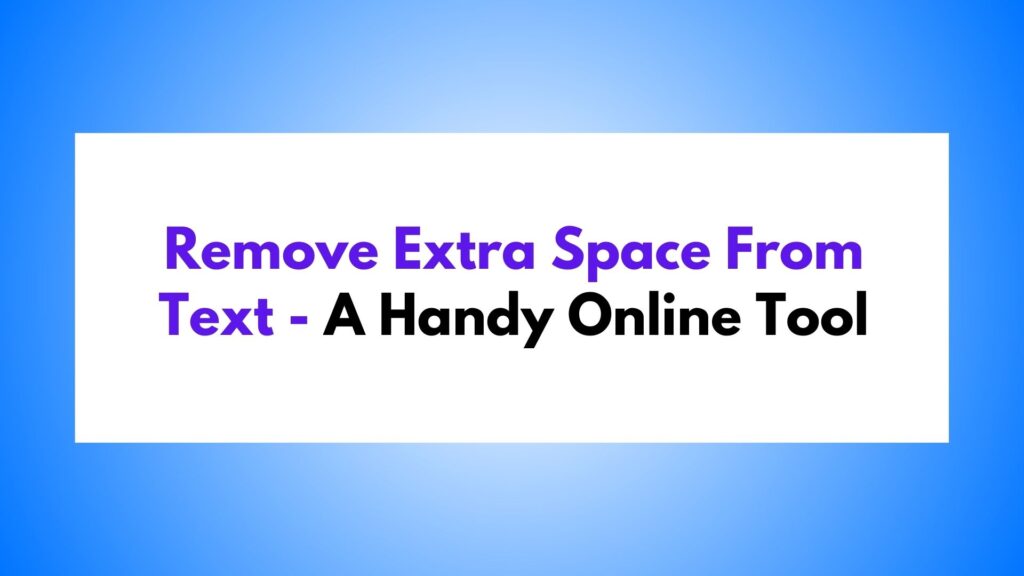Input Numbers:
Output:

In the world of data and numbers, formatting plays a crucial role in enhancing readability and comprehension. With the advent of online tools, simplifying number formatting tasks has become more accessible than ever. One such tool that comes to mind is the “Convert Number To Comma Separated Format” tool. In this article, we will explore what this tool is all about, how it works, its use cases, and how to utilize it effectively.
What is the “Convert Number To Comma Separated Format” Tool?
The “Convert Number To Comma Separated Format” tool is a convenient online utility designed to transform long numbers into a more readable and comprehensible format. It takes any input consisting of numbers and effortlessly converts them into a comma-separated format. This formatting style adds clarity by inserting commas as thousands separators, making it easier for users to grasp the magnitude of the numbers at a glance.
How Does the Tool Work?
The tool operates on a simple yet powerful JavaScript code. When users input their numbers into the designated textarea, the code automatically detects line breaks and splits the input into separate lines. Each line is then processed using regular expressions to insert commas as thousands separators. The formatted lines are displayed in the output area, enabling users to instantly see the converted numbers.
Use Cases for the Convert Number To Comma Separated Format Tool:
- Financial Reports: Financial analysts and accountants often deal with extensive numerical data. This tool simplifies the formatting process, making financial reports more readable and visually appealing.
- Data Analysis: Data scientists and researchers frequently work with large datasets. By converting numbers into a comma-separated format, this tool aids in better comprehension and analysis of numeric trends.
- E-commerce Platforms: Online marketplaces commonly display product prices that can range from small to large values. Implementing this tool ensures consistent and user-friendly product pricing across the platform.
- Data Entry: When manually entering numbers, it is easy to overlook or misinterpret digits, especially in lengthy figures. The tool helps prevent errors by visually separating digits with commas, reducing the chances of data entry mistakes.
How to Use the Convert Number To Comma Separated Format Tool:
Using this tool is as straightforward as it gets. Follow these simple steps:
- Access the online “Convert Number To Comma Separated Format” tool.
- Locate the input area, where you can enter your numbers.
- Input your numbers, ensuring each number is on a separate line.
- As you type or modify the input, the tool automatically converts the numbers into the comma-separated format in real time.
- Observe the output area to view the converted numbers.
- Utilize the action buttons provided, such as “Copy To Clipboard” to easily copy the formatted numbers, or “Reset” to clear the input area and start afresh.
Conclusion
The “Convert Number To Comma Separated Format” tool is a valuable asset for individuals and professionals working with numbers regularly. By simplifying number formatting through the insertion of commas as thousands of separators, this tool enhances readability and comprehension. Whether you are dealing with financial reports, data analysis, e-commerce platforms, or data entry tasks, this tool offers a user-friendly solution to ensure consistent and visually appealing number representation. Give it a try and experience the convenience and efficiency it brings to your numeric formatting needs.


![Remove Accents From Text [ Free Online Tool ]](https://rswpthemes.com/wp-content/uploads/2024/01/Remove-Accents-From-Text-a-Free-Online-Tool-1024x576.jpg)