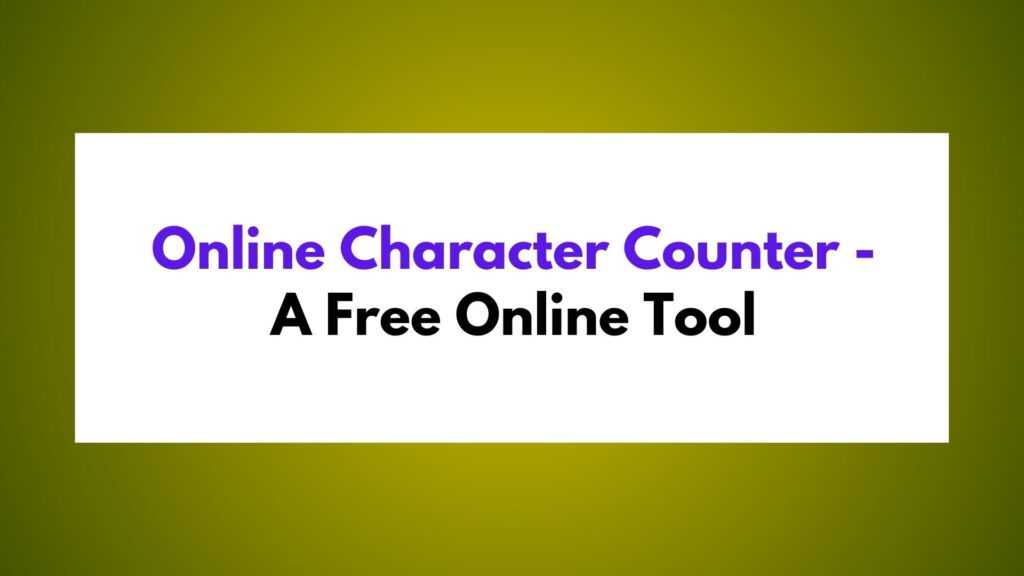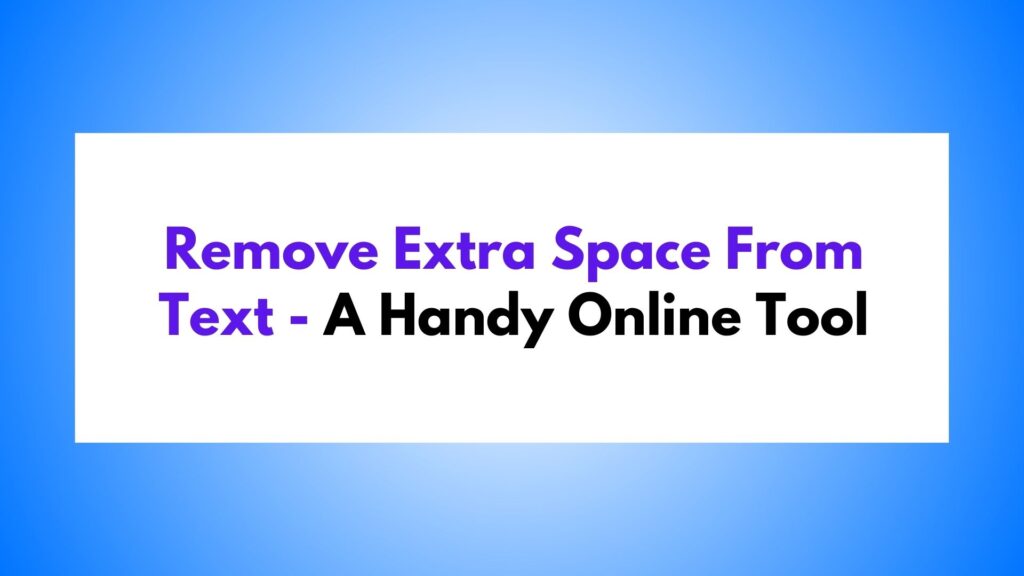![Remove Accents From Text [ Free Online Tool ]](https://rswpthemes.com/wp-content/uploads/2024/01/Remove-Accents-From-Text-a-Free-Online-Tool-1024x576.jpg)
This tool removes accents from text, simplifying data processing and enhancing readability. It provides a user-friendly interface where you can input text, have the accents removed, and copy the clean version to your clipboard. By using this tool, you can save time, ensure data consistency, and enjoy the benefits of working with accent-free text. Give it a try and experience the convenience it offers!
Table of Contents
What Does This Tool Do?
This tool is designed to remove accents from text, providing you with a stripped-down version that retains the original meaning but eliminates any diacritical marks. Whether you are working with language-specific characters or dealing with foreign text, this tool can be immensely helpful.
Example of Text and Output
To better understand how this tool works, let’s consider an example. Suppose we have the following text:
"Café au Lait"After applying this tool, the output will be:
"Cafe au Lait"As you can see, the accents on the letter ‘é’ have been removed, resulting in a simplified version of the text.
How to Use Remove Accents From Text Tool
Using this tool is incredibly straightforward. Follow these simple steps:
- Visit the webpage or application where this tool is available.
- Locate the input field labeled “Remove Letter Accents.”
- Enter or paste the text you want to process into this input field.
- Click on the “Remove Letter Accents” button, either by pressing the button or using the associated keyboard shortcut.
- The tool will process the input text and display the stripped version in the output field labeled “Removed Letter Accent Output.”
- You can copy the processed text to your clipboard by clicking on the “Copy To Clipboard” button.
- If needed, you can reset the input and output fields by clicking on the “Reset” button.
Benefits of Using This Tool
There are several benefits to using this tool:
- Simplifies Data Processing: By removing accents from text, this tool simplifies data processing tasks such as searching, sorting, and analysis.
- Improves Data Consistency: Removing accents ensures that your text remains consistent across different systems and platforms, avoiding potential encoding issues.
- Enhances Readability: Accent-free text is often easier to read, particularly for individuals who may not be familiar with certain diacritical marks.
- Saves Time and Effort: Instead of manually removing accents from text, which can be time-consuming, this tool automates the process and delivers instant results.
Conclusion
In conclusion, this handy tool provides a quick and efficient way to remove accents from text. Whether you are a writer, researcher, student, or someone who frequently deals with multilingual content, this tool can streamline your workflow and make your life easier. By eliminating accents, you can work with cleaner text, enhance readability, and simplify data processing tasks. Give it a try today and experience the benefits of this useful tool firsthand!