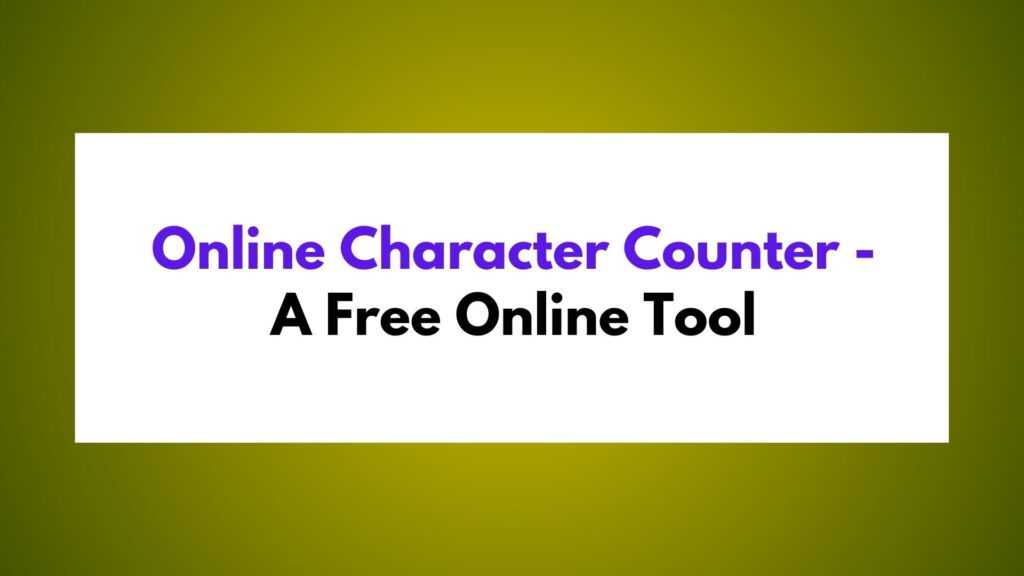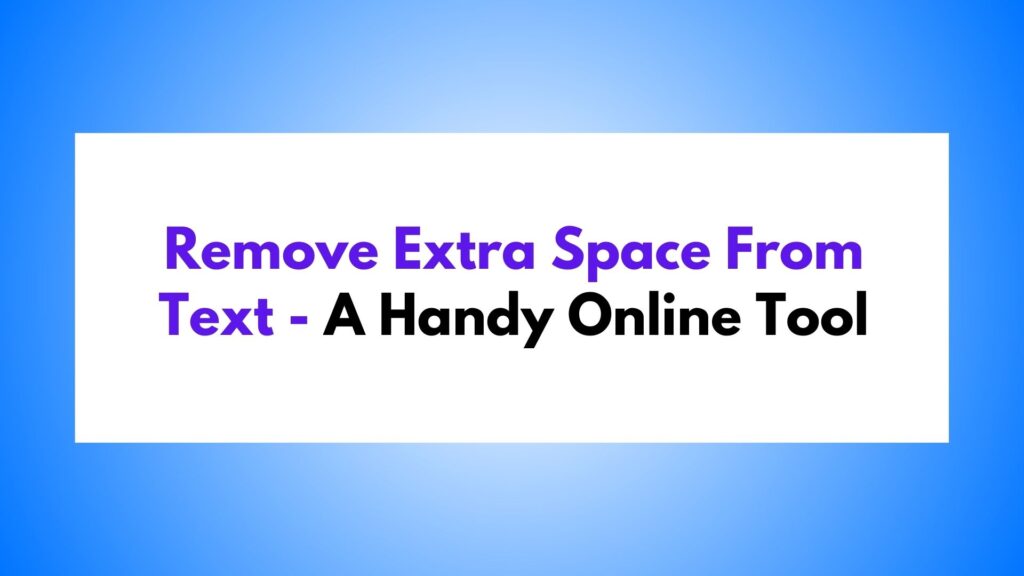The Remove Empty Lines From Text Tool is a user-friendly online utility designed to clean up and enhance the structure of text by removing unnecessary empty lines. It offers two options to remove all or excess empty lines while maintaining necessary spacing. The tool enhances readability, simplifies code cleanup, and saves time. With a user-friendly interface, versatility, and instant results, it is a go-to solution for streamlining and improving the presentation of textual information. Try it out for clean, well-structured text.
Table of Contents
What is the Remove Empty Lines Tool?
The Remove Empty Lines Tool is a user-friendly online solution that streamlines the process of eliminating unnecessary empty lines from your text. It caters to a wide range of applications, from cleaning up code snippets to enhancing the structure of written content.
What Does This Tool Do?
This tool offers two primary functionalities:
- Remove All Empty Lines:
- This option eradicates all empty lines within the provided text, resulting in a condensed and uniform appearance.
- Remove Extra Empty Lines:
- By selecting this option, the tool intelligently preserves a single empty line between non-empty lines, effectively eliminating excess empty lines while maintaining necessary spacing.
How Does This Tool Help People?
The Remove Empty Lines Tool provides several benefits for individuals working with text-based content:
- Enhanced Readability:
- By removing unnecessary empty lines, the tool enhances the overall readability and presentation of the text, facilitating comprehension and analysis.
- Code Cleanup:
- Developers often encounter code snippets with excessive line breaks. This tool simplifies the process of cleaning up code, ensuring a more organized and aesthetically pleasing structure.
- Time Efficiency:
- Manual removal of extra empty lines from large blocks of text can be time-consuming. The Remove Empty Lines Tool automates this process, saving users valuable time and effort.
Benefits of Using This Tool:
- User-Friendly Interface:
- Featuring a simple and intuitive interface, the tool is accessible to users with varying levels of technical expertise.
- Versatility:
- Whether you’re a writer, coder, or content creator, the tool accommodates a wide range of users with its versatile functionalities.
- Instant Results:
- With just a click of a button, users can witness instant results, transforming cluttered text into a more organized and visually appealing format.
How to Use Remove Empty Lines From Text Tool:
- Enter Text:
- Paste or type the text into the provided textarea.
- Choose Removal Option:
- Select either “Remove All Empty Lines” or “Remove Extra Empty Lines” based on your preference.
- Click “Remove Empty Lines”:
- Click the corresponding button to execute the chosen removal operation.
- Copy or Reset:
- Use the “Copy To Clipboard” button to quickly copy the cleaned text or press “Reset” to clear the textarea for new input.
Conclusion:
In summary, the Remove Empty Lines Tool is a valuable asset for anyone dealing with text-based content. Its simplicity, versatility, and efficiency make it a go-to solution for streamlining and improving the presentation of textual information. Whether you’re a writer striving for polished prose or a developer maintaining clean code, this tool simplifies your text-editing experience. Try it out and experience the transformative power of clean, well-structured text.



![Remove Accents From Text [ Free Online Tool ]](https://rswpthemes.com/wp-content/uploads/2024/01/Remove-Accents-From-Text-a-Free-Online-Tool-1024x576.jpg)