How to Fix the RS WP Book Showcase Pro Search Form Fields Not Showing Issue
If you’re using the RS WP Book Showcase Pro plugin and notice that the search form fields are not displaying, you’re not alone. This is a common issue that can be easily resolved by following a few simple steps.
Quick Solution
To enable the search form fields in RS WP Book Showcase Pro:
- Visit the Book Showcase Settings Page – Start by navigating to the Book Showcase Settings page within your WordPress dashboard.
- Select the Search Form Fields Tab – In the settings, locate and click on the Search Form Fields tab.
- Turn Fields On/Off – Here, you’ll see a list of fields. Simply turn on or off the fields you wish to display in the search form.
- Update Settings – After making your selections, click the Update button to save the changes.
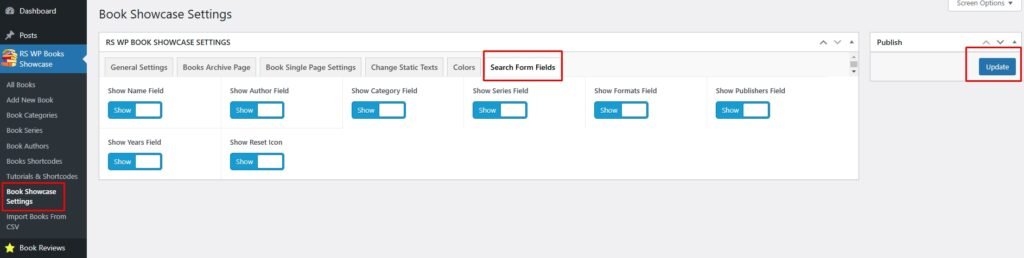
That’s it! The search form fields should now appear as expected on your site.
This quick fix allows you to customize the search form fields and ensure users can easily find the content they need.