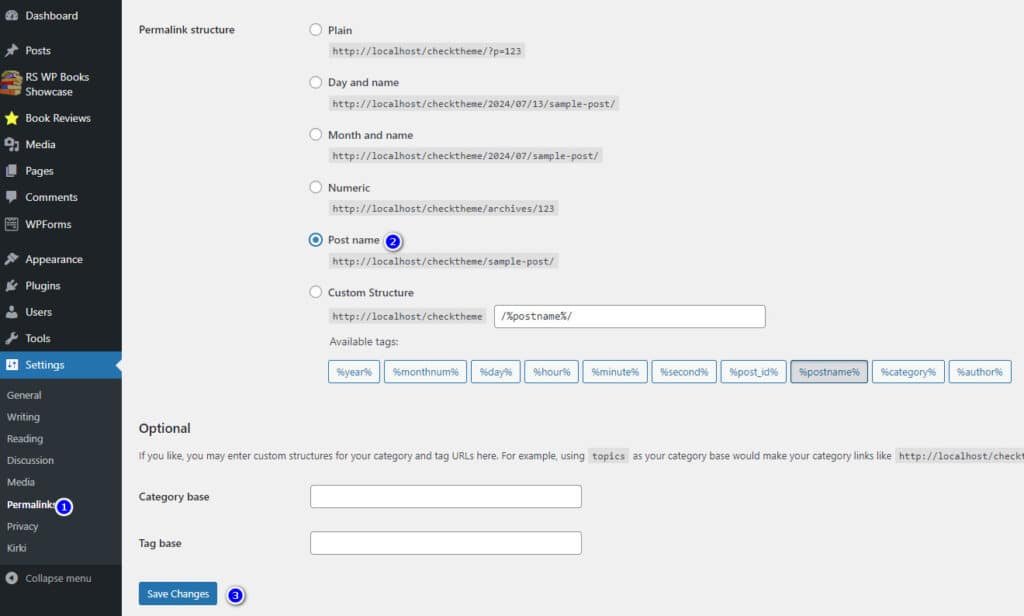Resolving 404 Not Found Issues After Activating RS WP Book Showcase Pro
After activating the RS WP Book Showcase Pro plugin, you may encounter a 404 Not Found error when visiting individual book pages. To resolve this issue, please follow these steps:
- Navigate to Settings -> Permalinks from your admin menu.
- Select the Post Name option.
- Click the Save Changes button.
If Post Name is already selected, simply click the Save Changes button to refresh your permalink settings.