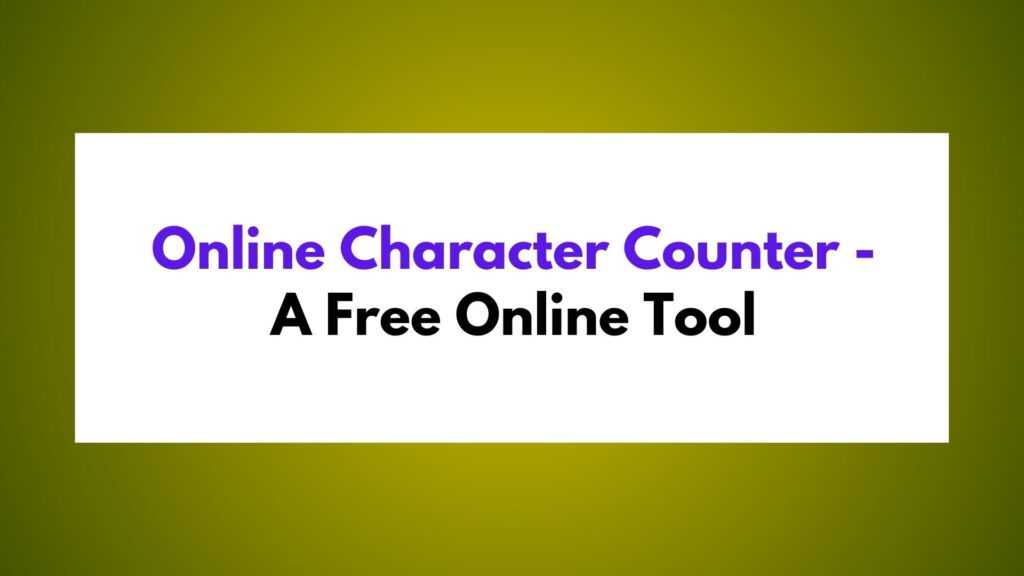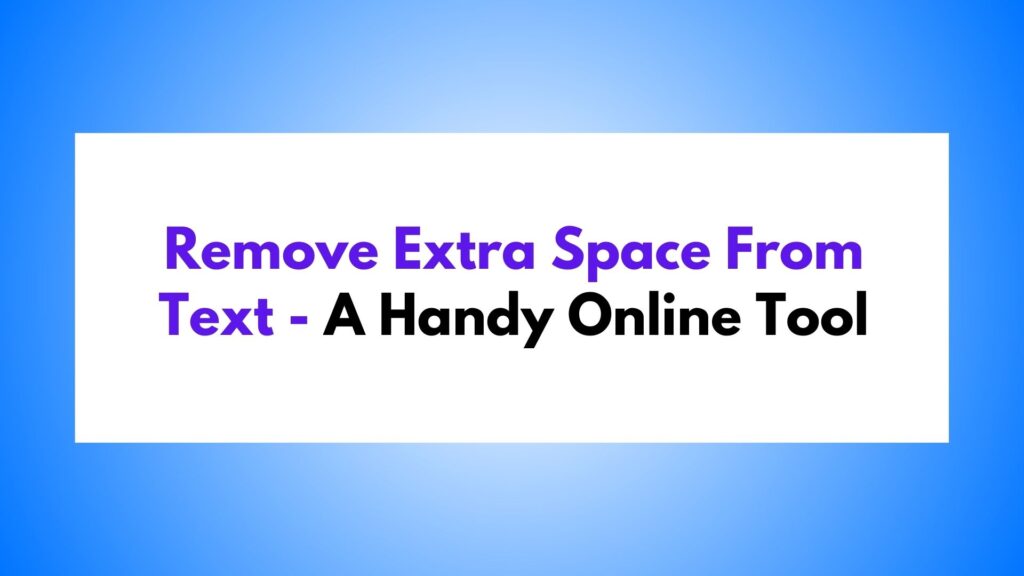Unique List
Removed List

The “Remove One List From Another List” tool is a powerful and user-friendly online utility designed to simplify the process of comparing and extracting unique elements from two lists. Whether you’re working with sets of data, managing lists of items, or handling any form of text-based content, this tool proves to be a handy solution for identifying and showcasing the distinct elements between two lists.
Table of Contents
What does this “Remove One List From Another List” tool do?
The primary functionality of this tool revolves around removing one list from another and presenting the unique elements in a clear and organized manner. Users can input their lists into dedicated text areas, specifying the list to be removed in one field and the source list in another. Upon clicking the “Remove List” button, the tool swiftly processes the input, calculates the unique elements, and displays both the remaining and removed elements.
How does this “Remove One List From Another List” tool work?
The tool utilizes JavaScript to dynamically process the input lists within the user’s browser. When the “Remove List” button is clicked, the script extracts the values from the specified text areas and performs a comparison to identify unique elements. The results are then presented in real-time within designated output areas on the webpage. Additionally, the tool employs local storage to preserve the input values, allowing users to reload the page and retain their data for up to two days.
How to Use the “Remove List From Another List” Tool?
- Input the list of items to be removed in the “Remove These List” text area.
- Input the source list from which items will be removed in the “From These List” text area.
- Click the “Remove List” button to initiate the comparison process.
- View the unique elements from the source list in the “Show Unique List” section.
- Explore the elements that were removed in the “Removed List” section.
- The tool automatically saves your input for the next two days, ensuring data persistence.
Benefits of Using the “Remove One List From Another List” Tool:
- Efficiency: The tool streamlines the process of identifying unique elements between two lists, saving time and effort.
- User-Friendly Interface: With a straightforward design, users can easily input their data and obtain results with a single click.
- Real-Time Feedback: The tool provides instant feedback, allowing users to see the results as they modify the input lists.
- Data Persistence: The use of local storage ensures that your input is saved, even after reloading the page, for a more seamless user experience.
- Versatility: Ideal for a wide range of applications, from data analysis to content management, the tool accommodates various use cases.
Conclusion
the “Remove One List From Another List” tool offers a simple yet powerful solution for managing and comparing lists, making it a valuable asset for individuals and professionals alike. Whether you’re dealing with data sets, text-based content, or simply organizing information, this tool provides a quick and efficient way to extract unique elements and streamline your workflow.

![Remove Accents From Text [ Free Online Tool ]](https://rswpthemes.com/wp-content/uploads/2024/01/Remove-Accents-From-Text-a-Free-Online-Tool-1024x576.jpg)