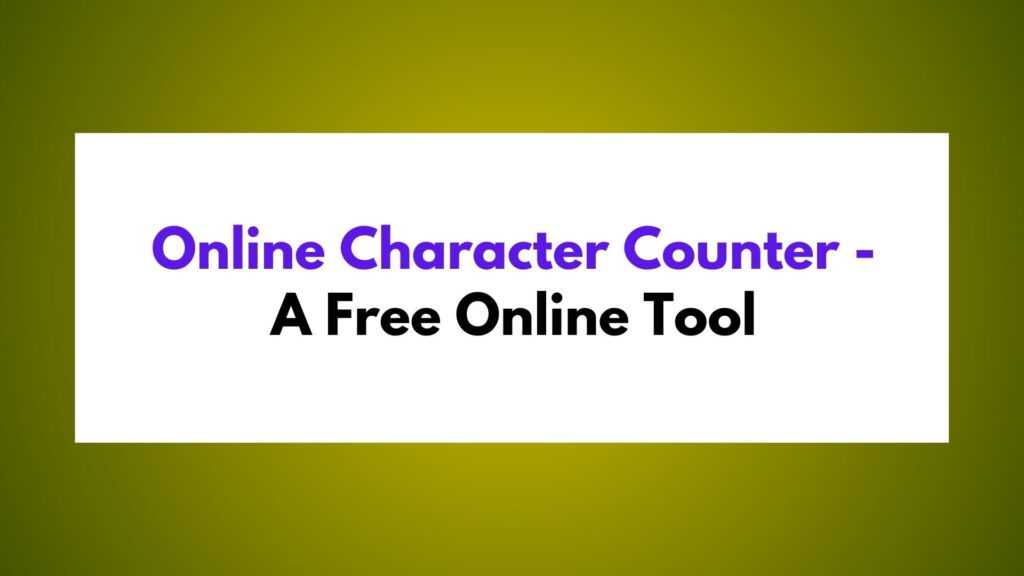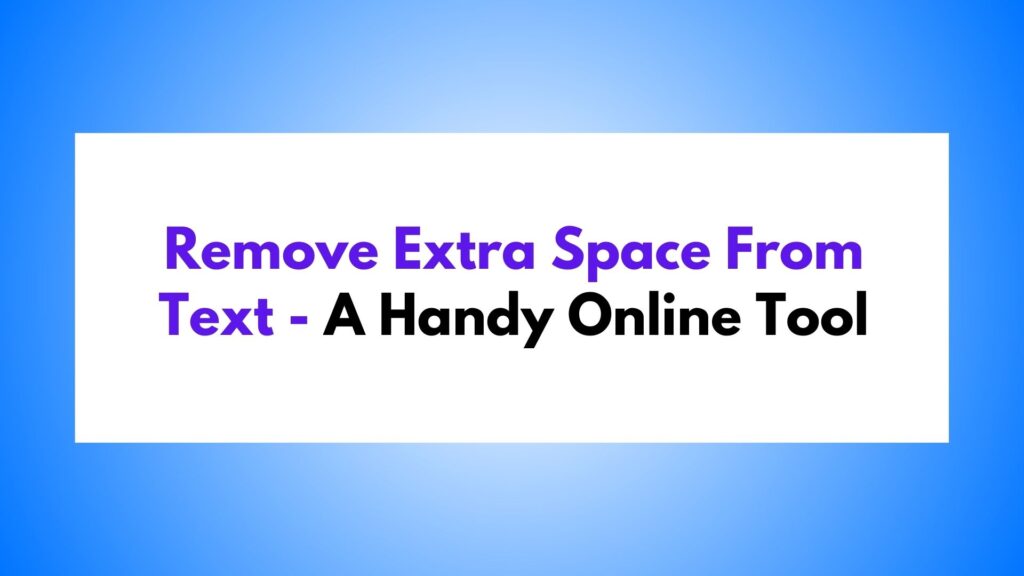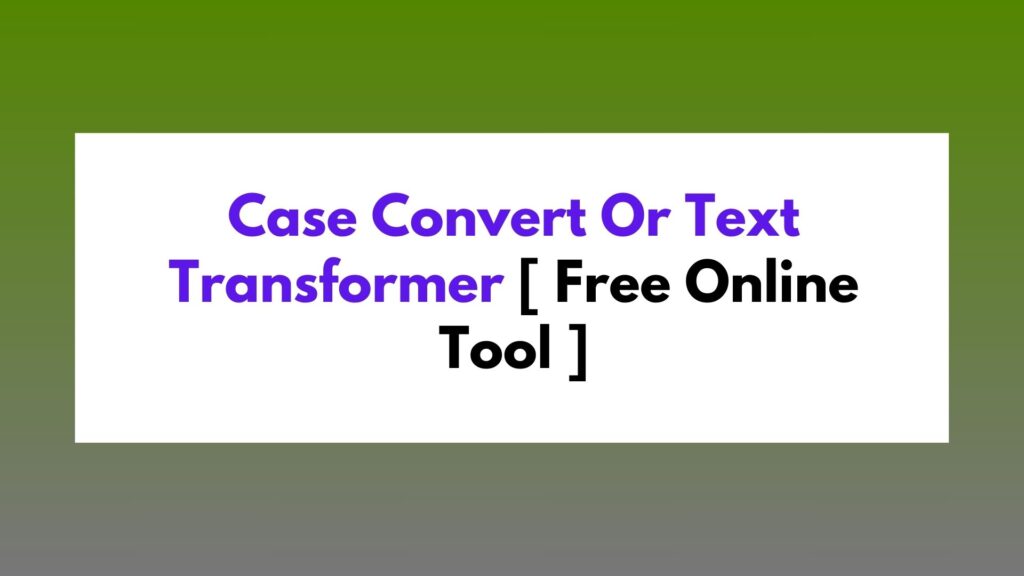
The Case Converter is a user-friendly online tool that simplifies the process of transforming text into different cases, including sentence case, lower case, UPPER CASE, Capitalized Case, aLtErNaTiNg cAsE, Title Case, and InVeRsE CaSe. It enhances readability, ensures consistency across platforms, and saves time by automating the case conversion process. Users can easily input text, choose the desired case, view the result instantly, and even copy the converted text with just a click. It’s a valuable tool for professionals, content creators, and anyone aiming to improve the presentation of their text.
Table of Contents
What is the Case Converter?
The Case Converter is a user-friendly online tool that simplifies the transformation of text into different cases. It enables users to convert text between sentence case, lower case, UPPER CASE, Capitalized Case, aLtErNaTiNg cAsE, Title Case, and InVeRsE CaSe.
How is the Case Converter Useful?
- Enhanced Readability: By converting text to different cases, users can enhance the readability of their content, making it more visually appealing and professional.
- Consistency Across Platforms: Different platforms may have different text formatting requirements. The Case Converter ensures that your text remains consistent across various platforms, saving you the hassle of manual adjustments.
- Time-Saving Solution: Manually changing the case of every word or sentence can be time-consuming. The Case Converter automates this process, allowing users to transform their text instantly, saving valuable time.
How to Use the Case Converter:
Using the Case Converter is straightforward and requires only a few simple steps:
- Input Text: Paste or type your text into the provided textarea on the Case Converter website.
- Choose Case: Select the desired case conversion by clicking on the corresponding button (e.g., Sentence Case, Lower Case, etc.).
- View the Result: Instantly see the converted text in the textarea.
- Copy or Clear: Use the “Copy to Clipboard” button to copy the converted text, or click “Clear” to start fresh.
What Types of Case Does it Convert?
The Case Converter covers a wide range of case transformations:
- Sentence Case: Capitalizes the first letter of each sentence.
- Lower Case: Converts all letters to lowercase.
- UPPER CASE: Converts all letters to uppercase.
- Capitalized Case: Capitalizes the first letter of each word.
- aLtErNaTiNg cAsE: Converts text to alternating uppercase and lowercase letters.
- Title Case: Capitalizes the first letter of each word while converting the rest to lowercase.
- InVeRsE CaSe: Inverts the case of each letter.
How Does the Case Converter Work?
The Case Converter employs JavaScript to manipulate the text dynamically within the user’s browser. When a specific case conversion button is clicked, the corresponding JavaScript function processes the text accordingly and updates the textarea content. This seamless process ensures quick and efficient transformation without the need for server-side requests.
Conclusion:
The Case Converter is a valuable tool for anyone looking to present their text in a consistent and visually appealing manner. From content creators to professionals and students, this tool simplifies the process of case transformation, saving time and effort. Experience the convenience of the Case Converter and unlock a world of possibilities for your written communication.

![Remove Accents From Text [ Free Online Tool ]](https://rswpthemes.com/wp-content/uploads/2024/01/Remove-Accents-From-Text-a-Free-Online-Tool-1024x576.jpg)