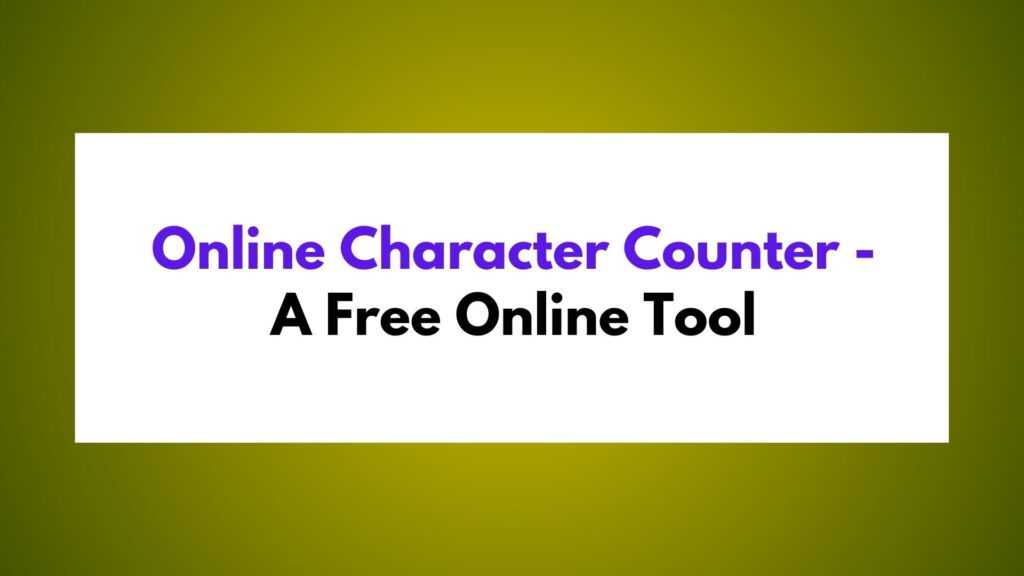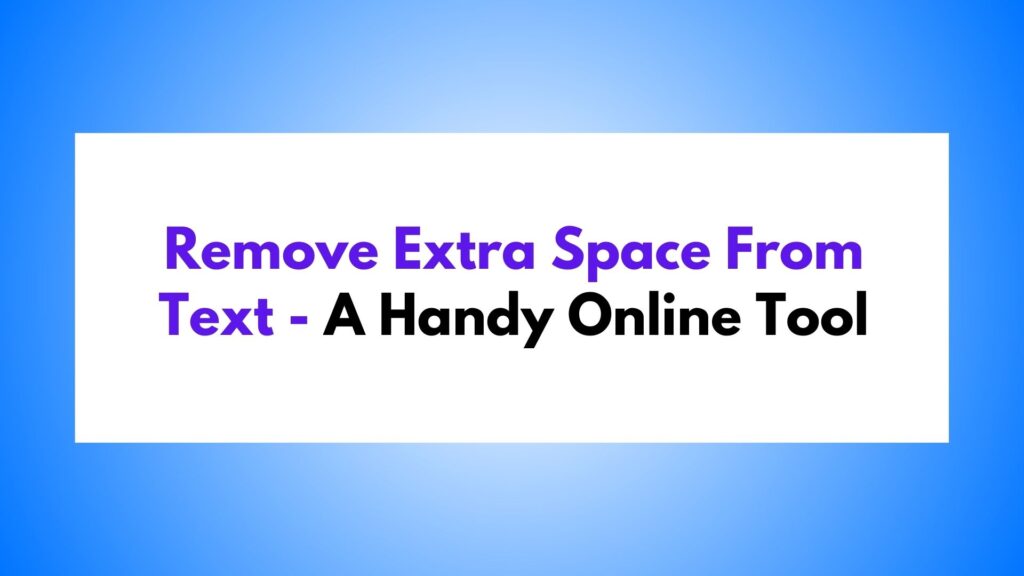Semester 1
Semester 1 GPA:
0.00
Semester 2
Semester 2 GPA:
0.00
Your CGPA: 0.00
In the ever-evolving landscape of education, effective tools that simplify complex tasks are invaluable. One such tool that caters to both students and teachers is the CGPA Calculator. This online utility provides a user-friendly interface to compute Cumulative Grade Point Averages (CGPA) effortlessly. In this article, we’ll explore what the tool is about, how to use it, the myriad benefits it brings to students and educators, and even delve into how to manually calculate CGPA.
Table of Contents
What is the CGPA Calculator Tool?
The CGPA Calculator Tool is a web-based application designed to help students and teachers calculate CGPA quickly and accurately. It’s especially beneficial for managing grades across multiple semesters, providing a comprehensive overview of academic performance.
How to Use the CGPA Calculator Tool:
Using the CGPA Calculator Tool is straightforward:
- Adding Semesters: Click the “Add Semester” button to include a new academic term. The tool dynamically adjusts semester numbers and subject inputs.
- Adding Subjects: Within each semester, the “Add Subject” button allows users to input course details, grades, and credits seamlessly. The tool accommodates the addition of multiple subjects per semester.
- Removing Semesters or Subjects: The “Remove Semester” and “Remove Subject” buttons enable users to modify their input, updating CGPA instantly.
- Real-time Calculations: The tool performs real-time calculations, updating semester GPAs and overall CGPA dynamically as users input grades and credits.
Grading System:
The tool typically follows a standard grading system, where grades are assigned points. Below is a typical grading system:
| Grade | Grade Points |
|---|---|
| A+ | 4.0 |
| A | 4.0 |
| A- | 3.7 |
| B+ | 3.3 |
| B | 3.0 |
| B- | 2.7 |
| C+ | 2.3 |
| C | 2.0 |
| C- | 1.7 |
| D+ | 1.3 |
| D | 1.0 |
| F | 0.0 |
How to Calculate CGPA Manually:
While the CGPA Calculator Tool automates the process, understanding the manual calculation of CGPA is essential. Follow these steps:
- Calculate Grade Points: For each subject, multiply the grade obtained by the credit hours of the course. This gives you the Grade Points for that subject.Grade Points (GP)=Grade×Credit HoursGrade Points (GP)=Grade×Credit Hours
- Calculate Total Grade Points: Sum up the Grade Points obtained in all subjects.
- Calculate Total Credits: Sum up the credit hours of all subjects.
- Calculate CGPA: Divide the Total Grade Points by the Total Credits.CGPA=Total Grade PointsTotal CreditsCGPA=Total CreditsTotal Grade Points
How Does This Tool Benefit Students and Teachers?
- Efficiency and Accuracy: The CGPA Calculator enhances efficiency by automating CGPA calculations, reducing the likelihood of errors associated with manual computations.
- Strategic Academic Planning: Students can strategically plan their academic journey by experimenting with different grade scenarios, helping them set realistic goals and achieve academic success.
- Comprehensive Overview: Teachers can use the tool to gain a comprehensive overview of students’ academic progress, aiding in data-driven decision-making and personalized support.
- Time-Saving: The tool saves time for both students and teachers, eliminating the need for manual calculations and allowing them to focus on other aspects of education.
- User-Friendly Interface: The intuitive interface ensures ease of use, making the tool accessible to students at various academic levels.
How the CGPA Calculator Works:
The CGPA Calculator operates through a combination of HTML, PHP, and JavaScript. The HTML structure defines the layout, while PHP is employed to dynamically generate semester and subject sections. The JavaScript functions enable real-time calculations, responding to user interactions and updating CGPA on the fly.
Conclusion:
In conclusion, the CGPA Calculator Tool is a powerful asset for students and teachers seeking efficiency and accuracy in CGPA calculations. Its user-friendly design, coupled with real-time updates, facilitates strategic academic planning and provides a valuable tool for educators to monitor and support their students. Embracing technology in education not only simplifies processes but also contributes to a more streamlined and effective learning experience. The CGPA Calculator is a shining example of how innovation can positively impact the academic journey, fostering a culture of success and achievement.



![Remove Accents From Text [ Free Online Tool ]](https://rswpthemes.com/wp-content/uploads/2024/01/Remove-Accents-From-Text-a-Free-Online-Tool-1024x576.jpg)