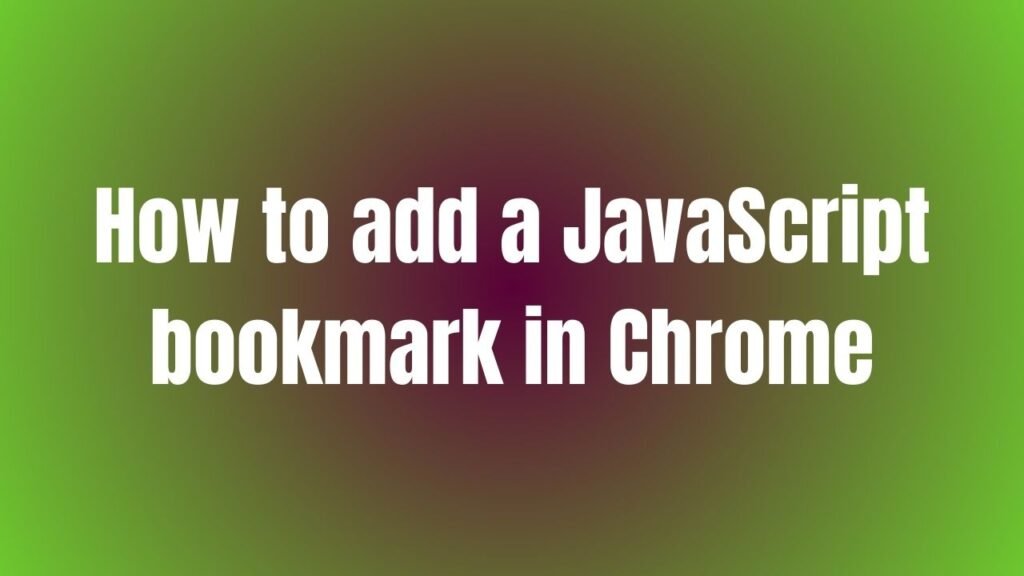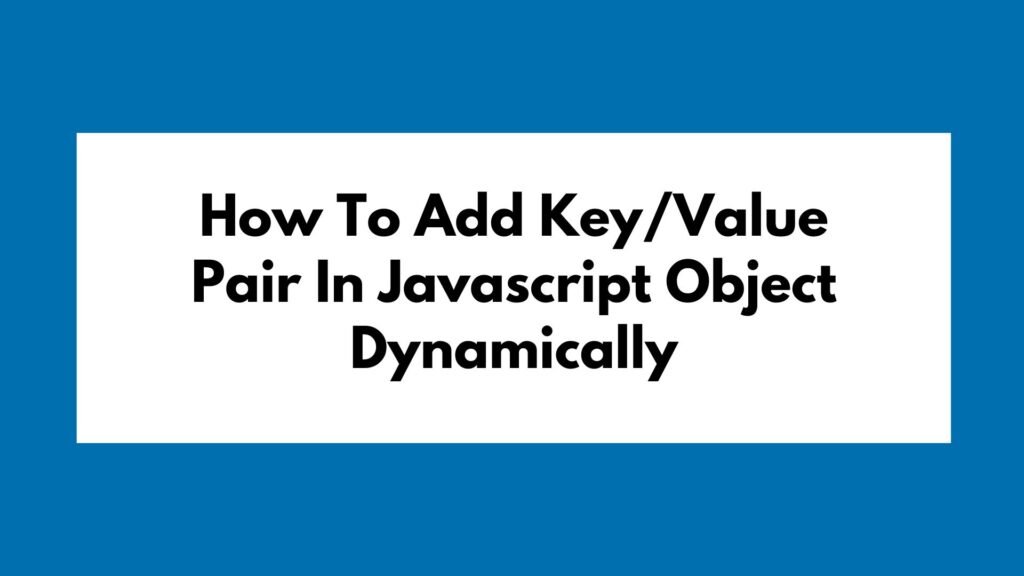
In the world of programming, JavaScript stands out as a versatile language used for web development. One common task in JavaScript is dynamically adding key/value pairs to objects. In this article, we will explore multiple methods to achieve this goal efficiently.
Methods to add key/value pair in javascript object dynamically
Method 1: Dot Notation
The simplest way to add a key/value pair to a JavaScript object is by using dot notation. Here’s a step-by-step guide:
- Create an Object: First, initialize an empty object or use an existing one.
- Add Key/Value Pair: Use dot notation to assign a new key and its corresponding value.
const myObject = {};
myObject.newKey = 'someValue';
Method 2: Square Bracket Notation
Another method to dynamically add key/value pairs is by using square bracket notation. This method allows for dynamic keys based on variables. Here’s how you can do it:
- Create an Object: Similar to the previous method, start with an object.
- Add Key/Value Pair: Utilize square brackets to set a new key and value dynamically.
const myObject = {};
const newKey = 'dynamicKey';
myObject[newKey] = 'dynamicValue';
Method 3: Object.assign Method
The Object.assign method provides a way to merge objects, including adding new key/value pairs. Let’s see how it can be used:
- Create Source and Target Objects: Define the source object containing the new key/value pair and the target object to merge into.
- Merge Objects: Use
Object.assignto add the key/value pair to the target object.
const source = { newKey: 'someValue' };
const target = {};
Object.assign(target, source);
Method 4: Object Spread Operator
The object spread operator (...) offers a modern and efficient way to add key/value pairs to objects dynamically. Here’s how you can utilize this method:
- Create an Object: Define the base object where you want to incorporate a new key/value pair.
- Use Object Spread Operator: Employ the object spread operator to add the new key and value seamlessly.
const myObject = { existingKey: 'existingValue' };
const newObject = { ...myObject, newKey: 'newValue' };
By incorporating the object spread operator into your JavaScript projects, you can enhance code readability, maintain object immutability, and streamline the process of dynamically managing object properties. Experiment with this modern JavaScript feature to optimize your development workflow and elevate your coding practices.
Conclusion
Explore the diverse methods available for adding key/value pairs to JavaScript objects dynamically and enhance your programming skills with these versatile techniques. Keep coding and enjoy the journey of continuous learning and improvement in JavaScript development!