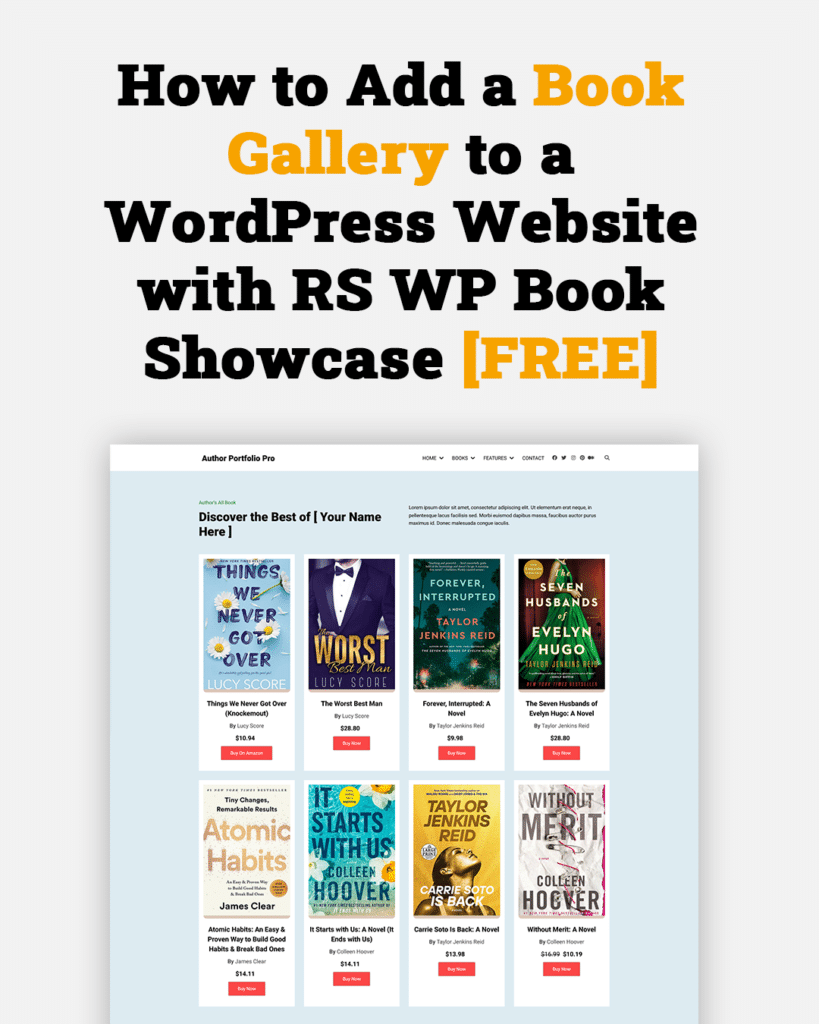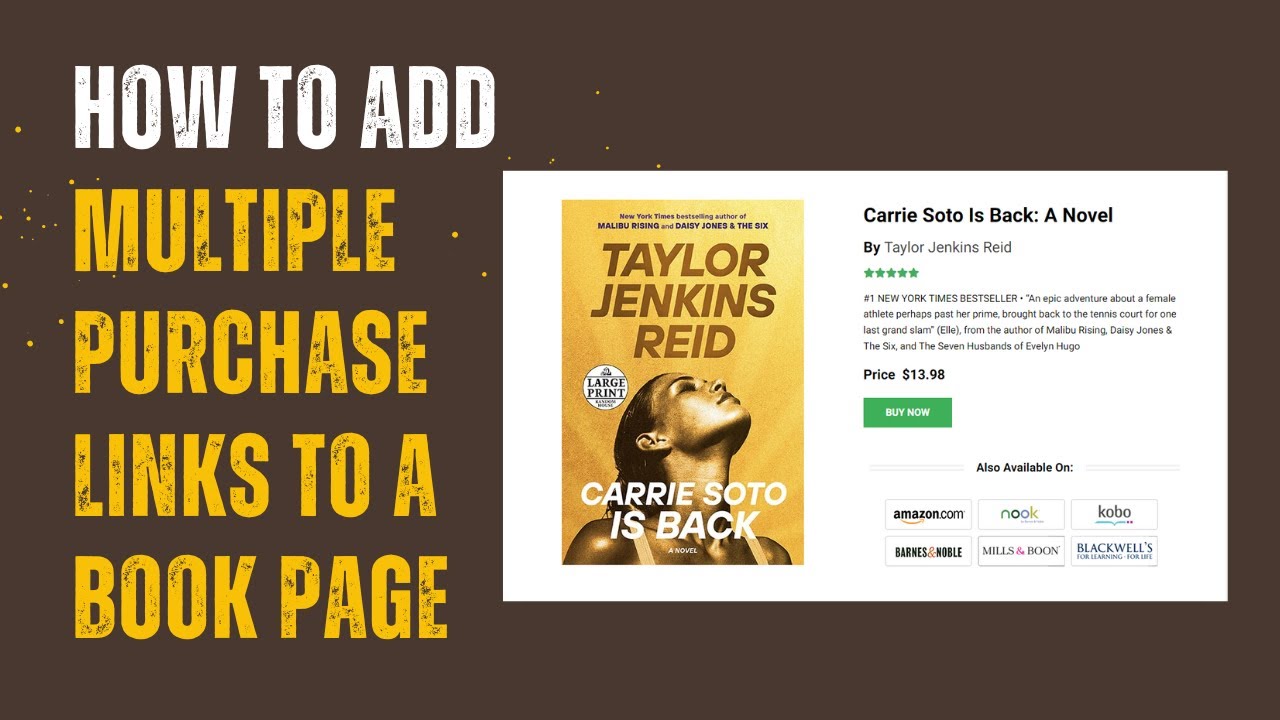
Are you an author or publisher looking to sell your book on your WordPress website?
Do you want to make it easy for readers to purchase your book from multiple online retailers?
Look no further! In this blog post, I will show you how to add multiple purchase links to a book page in WordPress.
By doing so, you can increase the chances of readers buying your book and make it more convenient for them to do so.
So, let’s get started and boost your book sales today!
Table of Contents
Also Read:
Why should you add multiple purchase links to a book page?
- Help readers to purchase books from their preferred store: Multiple purchase links on a book page offer convenience to readers by providing options to purchase from their preferred online retailers. With varied links, readers can easily find and buy the book from their favorite platform, ensuring a hassle-free experience. It caters to different purchasing preferences, enhances accessibility, and streamlines the buying process, ultimately satisfying readers and increasing the likelihood of successful sales.
- Boost book accessibility: Including multiple purchase links on a book page enhances accessibility for readers. By offering various links to different online retailers, you can ensure that readers can choose the platform that suits their preferences, loyalty programs, or regional availability. This approach makes the book easily accessible to a wider audience, accommodating their unique purchasing habits and providing a seamless experience.
- Ensure book availability: By incorporating multiple purchase links on a book page, you can ensure the availability of your books across various platforms. Different retailers may specialize in specific formats or offer exclusive deals, making it essential to offer diverse options. This approach allows readers to easily access the desired format, take advantage of special offers, and navigate regional restrictions. Maximizing availability enhances the book’s accessibility, increases its reach, and improves the chances of connecting with a broader audience.
- Reach international audience: Expanding international reach becomes possible with multiple purchase links on a book page. By providing links to different online retailers, you can offer your books to worldwide readers. This approach ensures that readers from various countries can access the book through platforms available in their region. It maximizes global exposure, broadens the potential audience, and increases the chances of connecting with international readers.
- Breaking purchasing barriers: Multiple purchasing links on a book page break purchasing barriers and benefit readers by providing flexibility and choice. By offering links to different online retailers, authors eliminate restrictions and allow readers to purchase the book from their preferred platform. This enhances convenience, accessibility, and trust, ultimately encouraging more readers to make a purchase, leading to increased book sales and broader audience engagement.
How to add multiple purchase links to a book page in WordPress
When it comes to adding multiple purchase links to a book page in WordPress, WordPress’s default functionality doesn’t allow to add multiple purchase links to a book page. In fact, it doesn’t allow us to add books as custom post types. You can only add books only as posts or pages.
To add multiple purchase links to a book page in WordPress, you must use a book gallery plugin that allows you to add multiple purchase links. In this tutorial, I will show you how to add multiple purchase links to a book’s page in WordPress using a book gallery plugin.
So, follow this step-by-step instruction for adding multiple purchase links to a book page.
Step one: Install and activate a book gallery plugin that allows to add multiple purchase links.
As far as book gallery plugins are concerned, few are available on the market. However, all book gallery plugin doesn’t allow to add multiple purchase links.
In this tutorial, I will use a powerful book gallery plugin named RS WP Book Showcase Pro. This plugin allows you to add multiple purchase links to a book page. And the best thing is you can add multiple purchase links with a few clicks.
So, install and activate the RS WP Book Showcase Pro plugin.
Step two: Adding multiple purchase links to a book page
If you have successfully installed and activated the RS WP Book Showcase Pro plugin, you will see RS WP BooK Showcase in the WordPress dashboard.
Now, navigate to the RS WP Book Showcase and click on Add New Book.
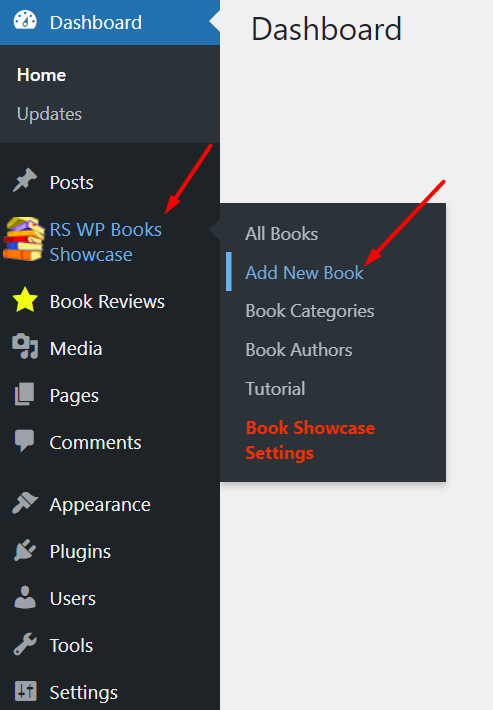
Then, type the book title and description and add the book’s front cover and mockup image. After that, navigate to the Book Multiple Purchase Links section and click on Add Row. Add the book store logo, name, and book’s purchase link. To add more purchase links, follow this same process. Hit the publish button, and you are done adding multiple purchase links to a book page.
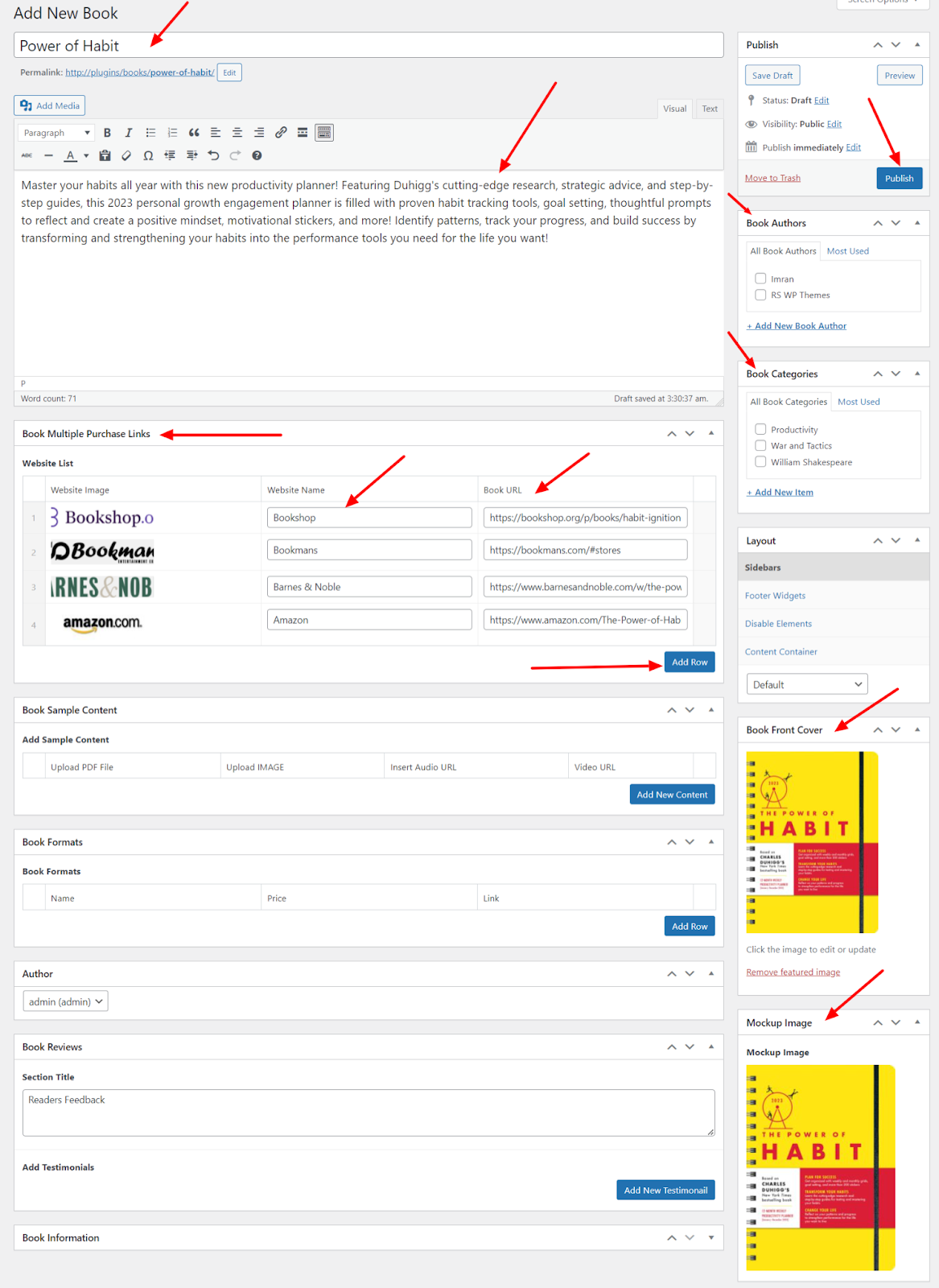
Here is how multiple purchase links on a book page look;
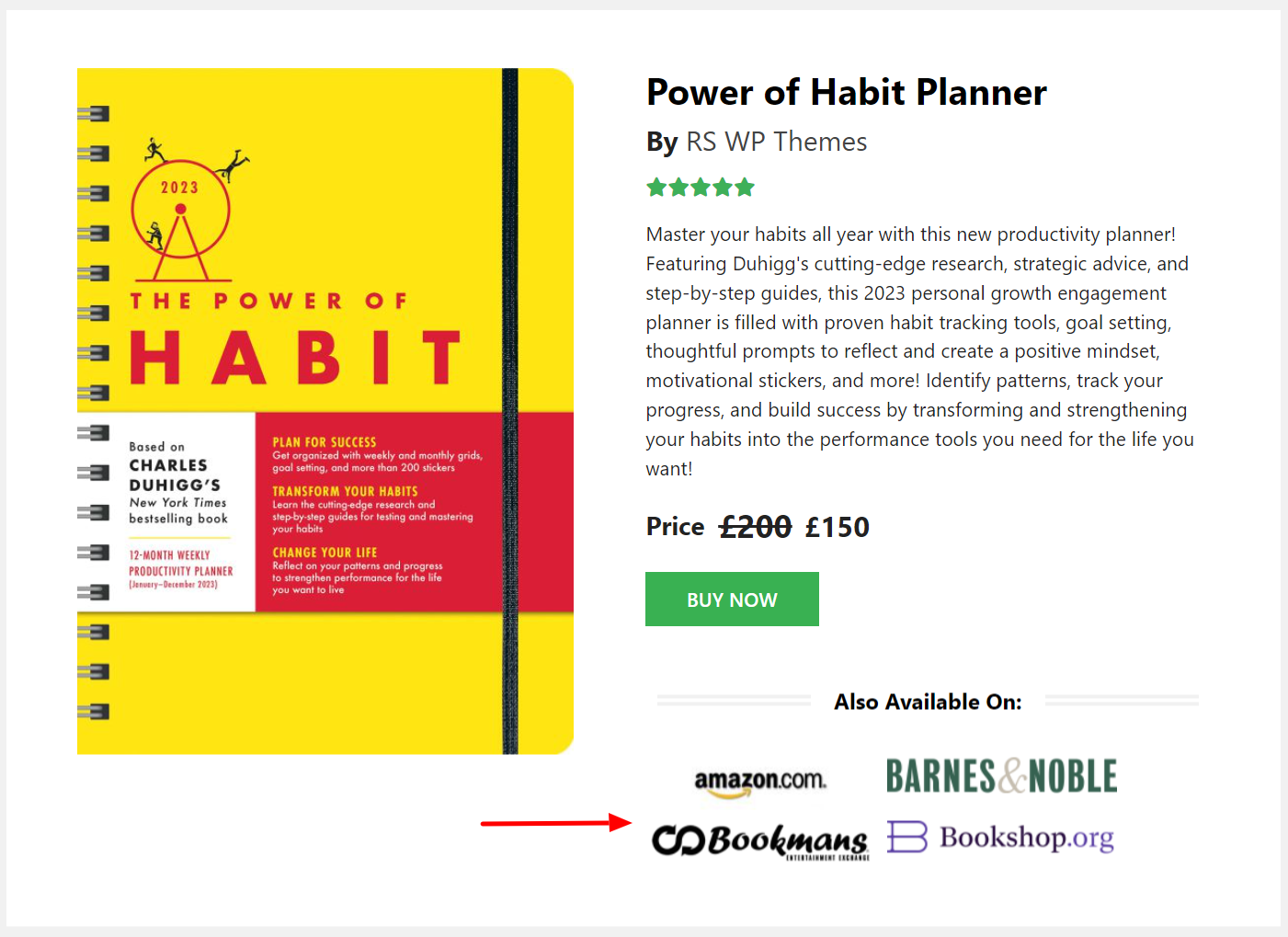
RS WP Book Showcase Pro allows you to add multiple purchase links and other essential book information.
This powerful book gallery plugin offers an extensive range of features to enhance your book presentation. Using the sample content section, you can showcase excerpts from your book, including PDFs, captivating images, and integrated video and audio URLs.
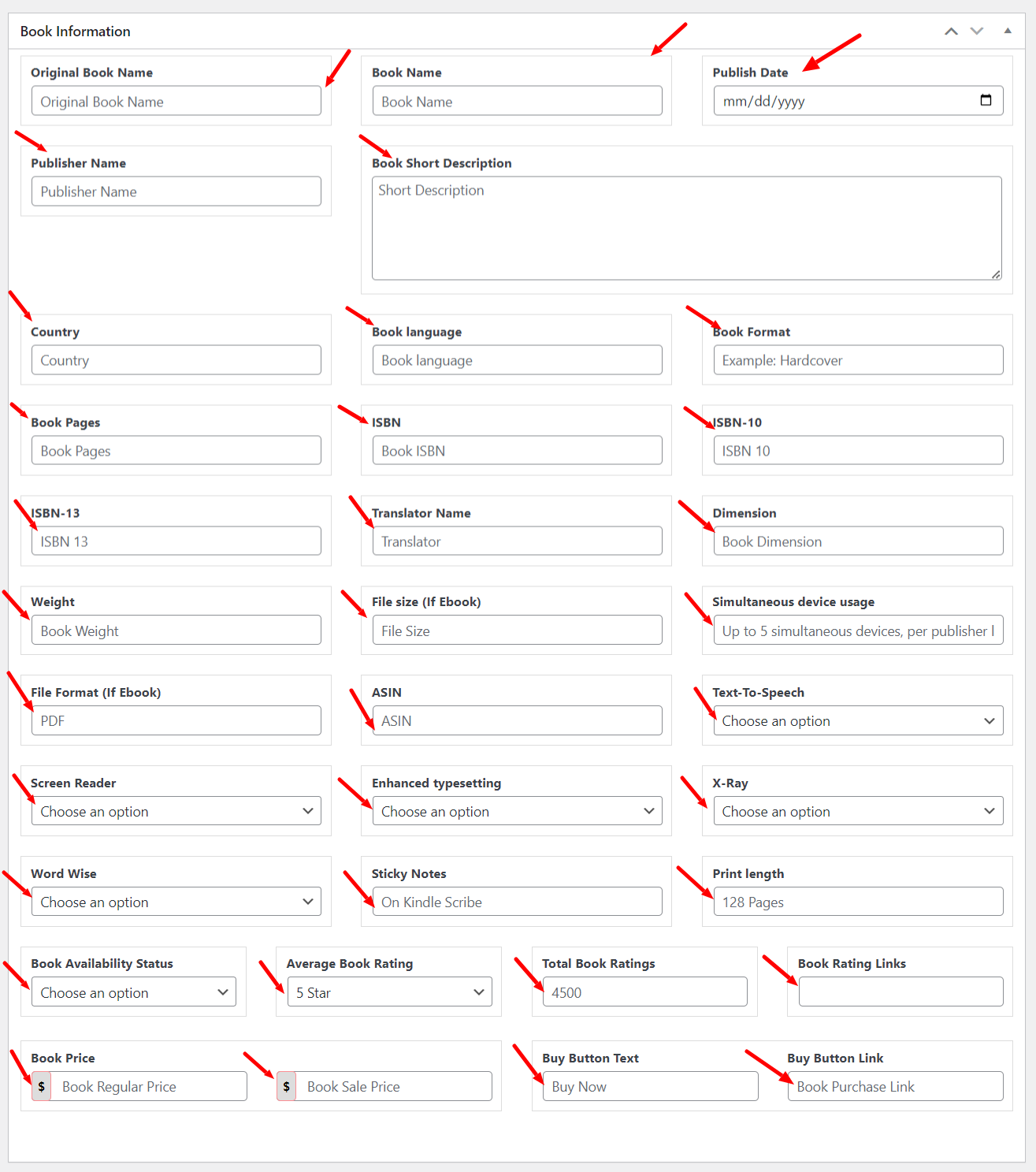
From the book format section, you can include multiple formats for your book. Specify various formats, along with their respective prices and direct links.
The Book Reviews section allows you to seamlessly incorporate feedback from those who have already experienced your book.
You can effortlessly add vital book information through the user-friendly Book Information section. You can include the original book name, current book name, publication date, publisher name, and description.
Also, you can add the book’s origin country, language, format, total pages, ISBNs, translator name, dimensions, weight, e-book file size, e-book file format, and ASIN.
Video Tutorial
Final Words
Adding multiple purchase links to a book page in WordPress is a simple and effective way to increase your book’s visibility and sales. By following the instructions provided in this guide, you can easily add links to various online retailers and make it easy for readers to purchase your book from their preferred platform.
Remember to keep your links up-to-date and relevant, and always provide clear instructions for readers on how to purchase your book. With these tips in mind, you’ll be well on your way to boosting your book sales and reaching a wider audience.

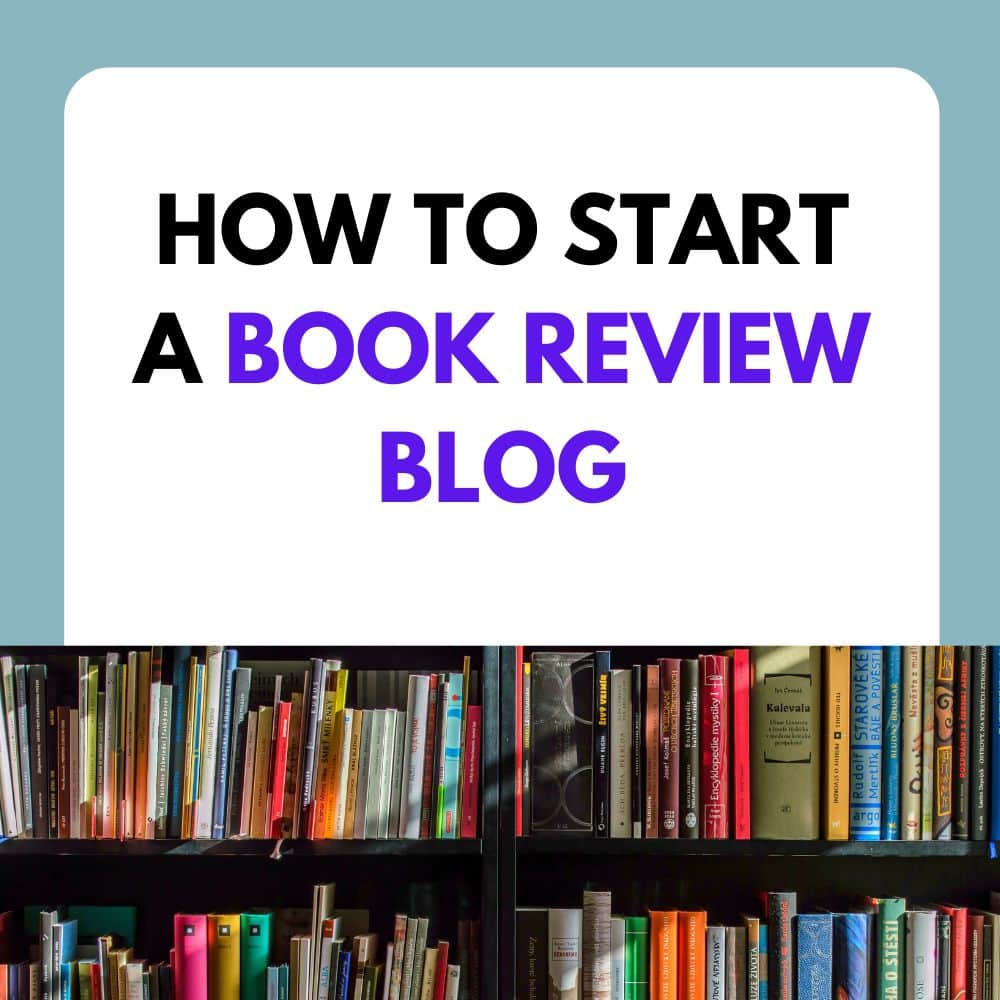


![How to add a book slider to a WordPress website [ Step By Step Guide ]](https://rswpthemes.com/wp-content/uploads/2023/07/how-to-add-book-slider-to-WordPress-website-1024x576.png)