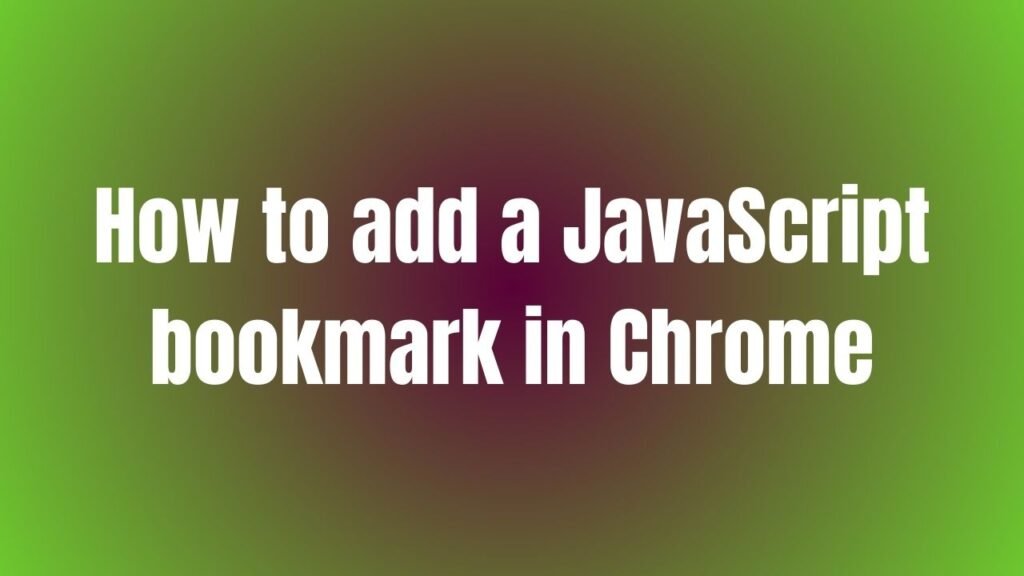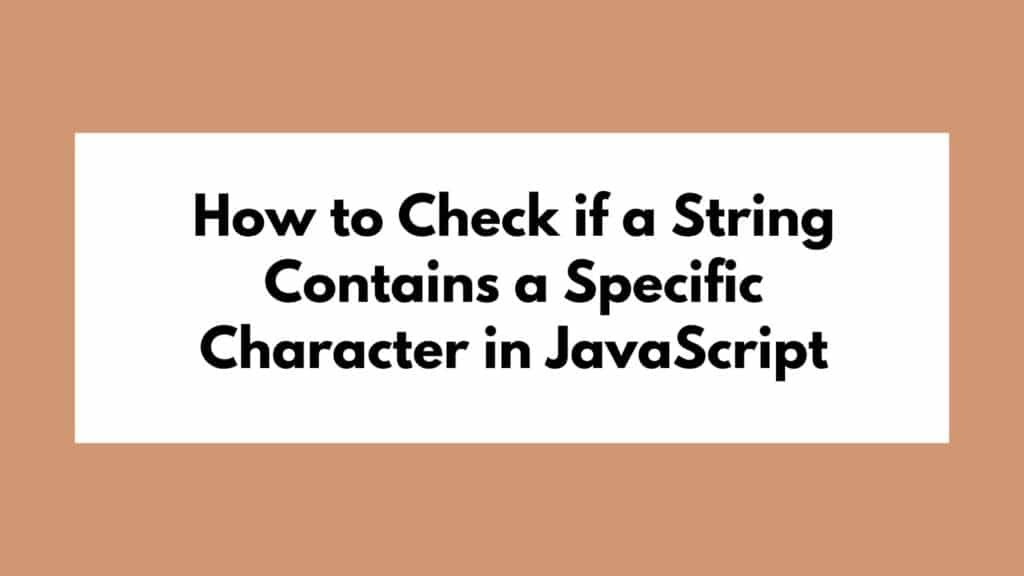
In the realm of programming, a common task is to determine if a string includes a particular character. JavaScript offers several methods to accomplish this efficiently. In this article, we will explore different techniques to check for a specific character in a string using JavaScript.
To Check if a String Contains a Specific Character in JavaScript, We Can Follow These Methods:
Method 1: Utilizing the includes() Method
The includes() method is a simple way to check for the presence of a character in a string. It returns true if the character is found, and false otherwise.
const str = "Hello, World!";
const char = "o";
if (str.includes(char)) {
console.log(`The string contains the character '${char}'.`);
} else {
console.log(`The string does not contain the character '${char}'.`);
}
Method 2: Using the indexOf() Method
The indexOf() method can also be used to check if a string contains a specific character. It returns the index of the first occurrence of the character or -1 if the character is not found.
const str = "Hello, World!";
const char = "o";
if (str.indexOf(char) !== -1) {
console.log(`The string contains the character '${char}'.`);
} else {
console.log(`The string does not contain the character '${char}'.`);
}
Method 3: Employing Regular Expressions
Regular expressions provide a powerful way to search for patterns in strings. You can use them to check for a specific character as well.
const str = "Hello, World!";
const char = "o";
const regex = new RegExp(char);
if (regex.test(str)) {
console.log(`The string contains the character '${char}'.`);
} else {
console.log(`The string does not contain the character '${char}'.`);
}
Conclusion
Checking if a string contains a specific character in JavaScript is an essential operation in programming. By leveraging methods like includes(), indexOf(), or regular expressions, you can efficiently perform this task. Choose the method that best suits your needs and enhance your JavaScript coding skills.