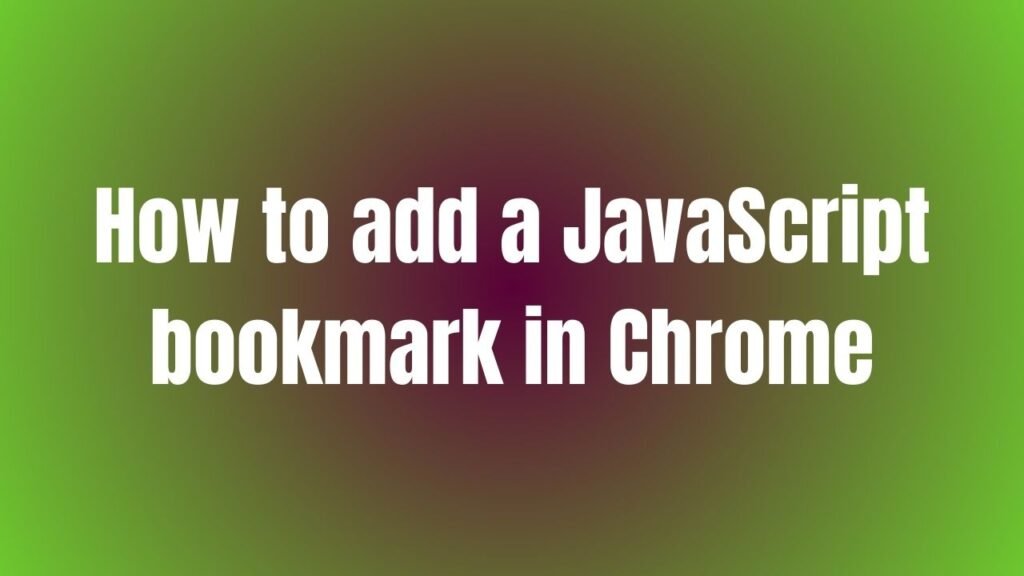In the vast landscape of JavaScript programming, the ability to convert a string into an operator is a skill that can greatly enhance the dynamism and versatility of your code. This capability allows you to treat operators as data, enabling advanced programming techniques and dynamic evaluation of expressions. In this detailed article, we will explore various methods for converting string operators to operators in JavaScript, providing in-depth explanations and illustrative examples to help you grasp this concept thoroughly.
Understanding the Concept
Before we delve into the implementation details, it’s crucial to grasp the fundamental concept of converting a string to an operator in JavaScript. In traditional programming, operators are predefined symbols that perform specific operations on operands. However, in the realm of JavaScript, these operators can also be represented as strings, allowing for dynamic evaluation of expressions at runtime. This flexibility opens up a world of possibilities for creating more adaptable and powerful code structures.
Methods To Convert String Operator To Operator
Method 1: Leveraging the eval() Function
One common method for converting a string operator to an operator in JavaScript is by leveraging the eval() function. The eval() function evaluates a string as JavaScript code, enabling the dynamic execution of expressions. While powerful, it’s essential to use eval() judiciously due to potential security risks associated with executing arbitrary code.
Let’s explore this method with an example:
const operator = '+';
const operand1 = 5;
const operand2 = 3;
const result = eval(`${operand1} ${operator} ${operand2}`);
console.log(result); // Output: 8
In this snippet, we define a string representing the addition operator ‘+’, along with two operands, and then use eval() to compute the result.
Method 2: Implementing Custom Operator Mapping
An alternative method involves creating a custom mapping between string operators and their corresponding functions. This approach provides greater control and safety compared to directly using eval(). By defining specific functions for each operator, you can ensure secure evaluation of expressions while maintaining code readability and maintainability.
Let’s delve into this method with a detailed example:
const operators = {
'+': (a, b) => a + b,
'-': (a, b) => a - b,
'*': (a, b) => a * b,
'/': (a, b) => a / b
};
const operator = '-';
const operand1 = 10;
const operand2 = 5;
const result = operators[operator](operand1, operand2);
console.log(result); // Output: 5
In this example, we define an object operators that maps string operators to their respective functions, allowing for safe and controlled evaluation of expressions.
Additional Considerations
When working with string operators in JavaScript, it’s essential to consider factors such as error handling, performance implications, and code maintainability. Understanding the trade-offs between different methods and selecting the most suitable approach based on your specific requirements is key to writing efficient and robust code.
Conclusion
By mastering the art of converting string operators to operators in JavaScript, you can unlock new possibilities for dynamic code manipulation and advanced programming techniques. Experiment with the provided examples, explore further nuances of this concept, and integrate these methods into your projects to elevate your coding skills and tackle complex challenges with confidence. Happy coding!