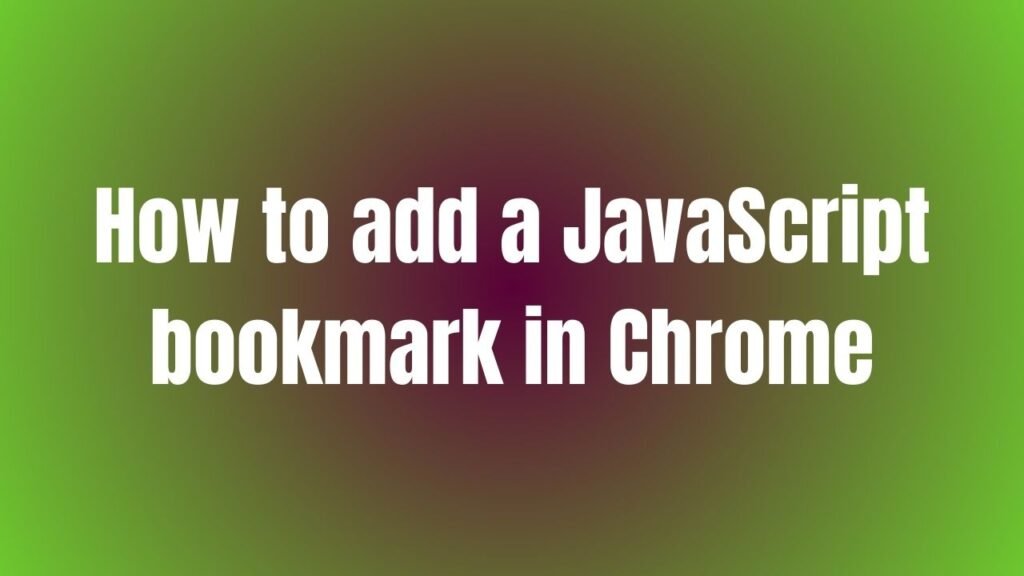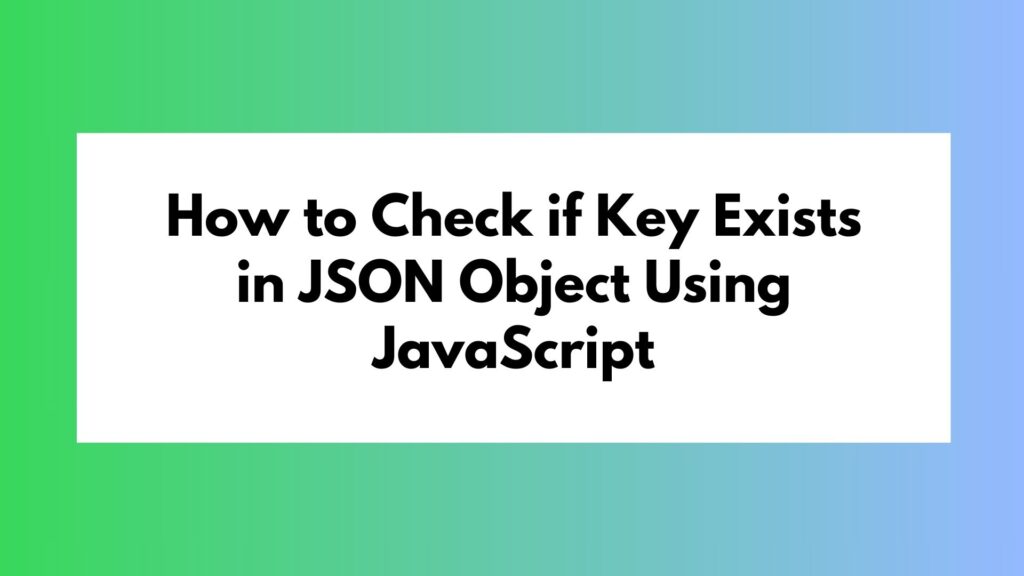
In the world of web development, handling JSON objects is a common task. One crucial operation developers often encounter is checking if a key exists within a JSON object using JavaScript. This article will guide you through different methods to achieve this efficiently.
4 Methods to Check if Key Exists in JSON Object Using JavaScript
Method 1: Using the hasOwnProperty Method
The hasOwnProperty method is a built-in method in JavaScript objects that allows you to check if a specific property (key) exists in an object. It returns a boolean value indicating whether the object has the specified property as its own property.
In the example provided earlier:
const jsonObject = { key1: 'value1', key2: 'value2' };
if (jsonObject.hasOwnProperty('key1')) {
console.log('Key "key1" exists in the JSON object.');
} else {
console.log('Key "key1" does not exist in the JSON object.');
}
The hasOwnProperty method is called on the jsonObject, checking if the key ‘key1’ exists within it. Depending on the result, a corresponding message is logged to the console.
Method 2: Using the in Operator
The in operator in JavaScript is used to check if a specified property is in an object. It returns true if the specified property is in the specified object or its prototype chain.
Here is how the in operator is used:
const jsonObject = { key1: 'value1', key2: 'value2' };
if ('key1' in jsonObject) {
console.log('Key "key1" exists in the JSON object.');
} else {
console.log('Key "key1" does not exist in the JSON object.');
}
In this code snippet, the in operator checks if ‘key1’ exists in the jsonObject. If it does, a message confirming its presence is logged; otherwise, a message indicating its absence is displayed.
Method 3: Using Object.keys() Method
The Object.keys() method in JavaScript returns an array of a given object’s own enumerable property names. By using this method, you can then check if a specific key exists within the array of keys.
const jsonObject = { key1: 'value1', key2: 'value2' };
const keysArray = Object.keys(jsonObject);
if (keysArray.includes('key1')) {
console.log('Key "key1" exists in the JSON object.');
} else {
console.log('Key "key1" does not exist in the JSON object.');
}
In this code snippet, Object.keys() is used to get an array of keys from jsonObject, which is then checked to see if ‘key1’ exists. Depending on the result, an appropriate message is logged.
Method 4: Using try...catch Block
Another method to check for key existence is by using a try...catch block along with accessing the key in a safe manner.
const jsonObject = { key1: 'value1', key2: 'value2' };
try {
const value = jsonObject['key3'];
console.log('Key "key3" exists in the JSON object.');
} catch (error) {
console.log('Key "key3" does not exist in the JSON object.');
}
In this code snippet, attempting to access a non-existent key within jsonObject within a try block allows for catching any potential errors and handling them accordingly.
Conclusion
In conclusion, checking the existence of a key in a JSON object using JavaScript can be achieved through various methods like hasOwnProperty, the in operator, or leveraging optional chaining for nested keys. By understanding these techniques, you can efficiently handle JSON objects in your web development projects.
By incorporating these methods into your codebase, you can ensure robustness and reliability when working with JSON objects in JavaScript. Experiment with these approaches to find the most suitable method for your specific requirements. Happy coding!