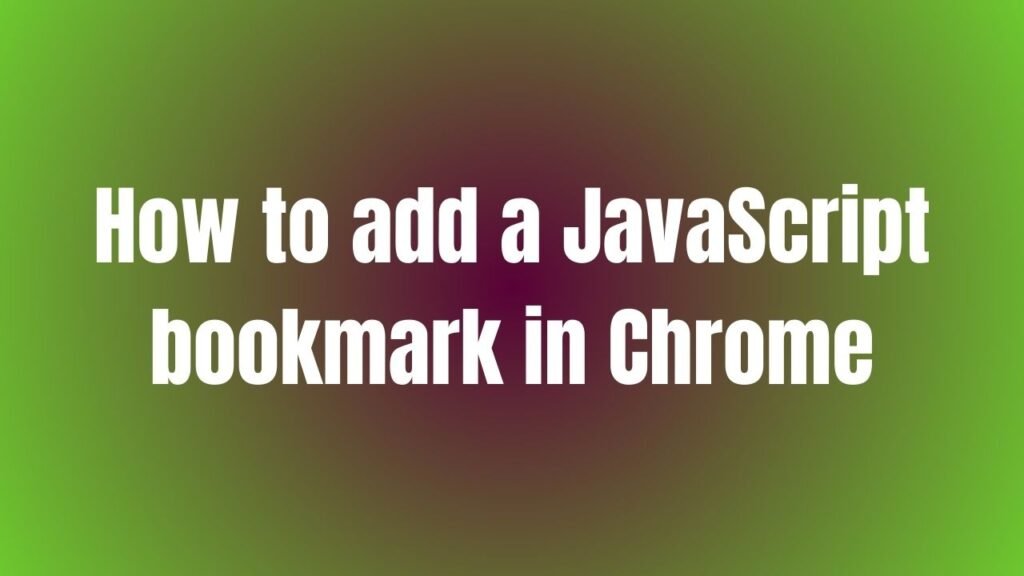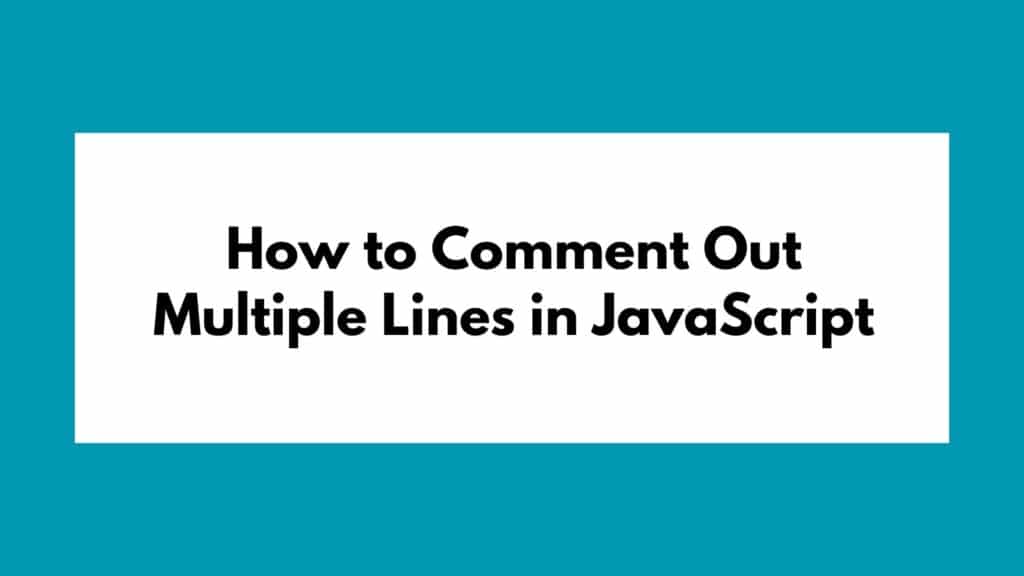
In the realm of programming, commenting out code is a common practice to make notes within the code without affecting its functionality. When it comes to commenting out multiple lines in JavaScript, there are several methods you can employ. This article will delve into various techniques for commenting out multiple lines of code efficiently.
To Comment Out Multiple Lines in JavaScript, We Can Follow These Methods:
Method 1: Using Block Comments
One of the most straightforward ways to comment out multiple lines in JavaScript is by using block comments. Block comments start with /* and end with */. This method allows you to comment out several lines at once.
/* This is a multi-line comment in JavaScript */
Method 2: Commenting Out Multiple Lines Quickly
If you want to quickly comment out multiple lines in JavaScript code editors like Visual Studio Code, you can use a shortcut. Simply select the lines you want to comment out and press Ctrl + / (or Cmd + / on Mac) to toggle comments on or off.
Method 3: Using IDE Features
Many Integrated Development Environments (IDEs) offer features to comment out multiple lines easily. For instance, in Sublime Text, you can select the lines and press Ctrl + / to comment them out.
Method 4: Commenting Out Nested Code
When dealing with nested code structures in JavaScript, it’s essential to know how to comment out multiple lines effectively without disrupting the hierarchy. You can use block comments even within nested structures for clear documentation.
function exampleFunction() {
/*
Commenting out
multiple lines
inside a function
*/
console.log('Hello, World!');
}
Conclusion
In conclusion, commenting out multiple lines in JavaScript is a simple yet powerful technique for code documentation and organization. By using block comments, IDE shortcuts, and understanding how to handle nested code, you can enhance the readability and maintainability of your JavaScript codebase.