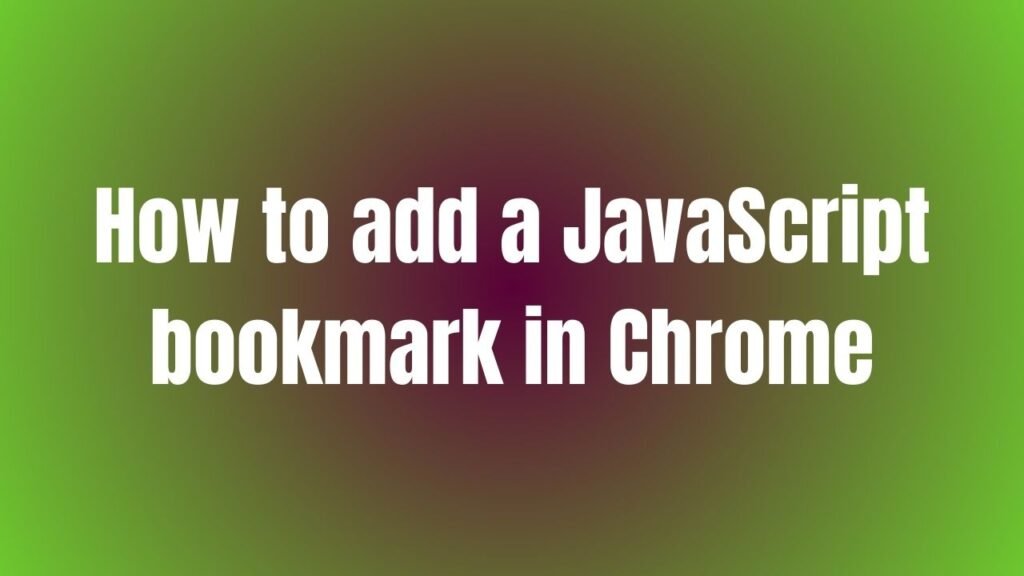When working with date calculations in JavaScript, it is often necessary to convert a given number of days into a combination of years, months, and remaining days. This process requires careful handling to ensure accurate results. In this article, we will discuss how you can achieve this conversion effectively using JavaScript.
Table of Contents
Understanding the Problem
The task of converting days into years, months, and days is not as straightforward as it may seem at first glance. This is mainly due to the varying lengths of months and the presence of leap years. To solve this problem accurately, we need to consider these factors and come up with a robust algorithm.
The Algorithm
To convert days into years, months, and days, we can follow a systematic approach that takes into account leap years and varying month lengths. Here’s a high-level overview of the algorithm:
- Calculate the total number of years by dividing the input number of days by 365 (average days in a year).
- Calculate the remaining days after extracting the years by multiplying the calculated years by 365 and subtracting this value from the initial number of days.
- Calculate the total number of leap years within the calculated years to adjust for the extra day in leap years.
- Iterate through each month to determine the number of days in each month.
- Distribute the remaining days across months while considering leap years and month lengths.
- Output the final result in the format: “X years, Y months, Z days”.
Implementation in JavaScript
Let’s now implement the above algorithm in JavaScript:
function convertDaysToYearsMonthsDays(days) {
const avgDaysInYear = 365;
const monthLengths = [31, 28, 31, 30, 31, 30, 31, 31, 30, 31, 30, 31];
// Calculate years
const years = Math.floor(days / avgDaysInYear);
// Calculate remaining days
let remainingDays = days - (years * avgDaysInYear);
// Calculate leap years
let leapYears = 0;
for (let i = 0; i <= years; i++) {
if ((i % 4 === 0 && i % 100 !== 0) || i % 400 === 0) {
leapYears++;
}
}
// Distribute remaining days across months
let months = 0;
let currentMonth = 0;
while (remainingDays > monthLengths[currentMonth]) {
remainingDays -= monthLengths[currentMonth];
currentMonth++;
months++;
if (currentMonth === 1 && leapYears > 0) {
remainingDays--;
leapYears--;
}
}
return `${years} years, ${months} months, ${remainingDays} days`;
}
// Example usage
const days = 1001;
console.log(convertDaysToYearsMonthsDays(days)); // Output: "2 years, 8 months, 25 days"
Conclusion
In this article, we have discussed the process of converting days into years, months, and days in JavaScript. By following a systematic algorithm and considering factors such as leap years and varying month lengths, we can accurately perform this conversion. This functionality can be useful in various date-related applications where such conversions are required.