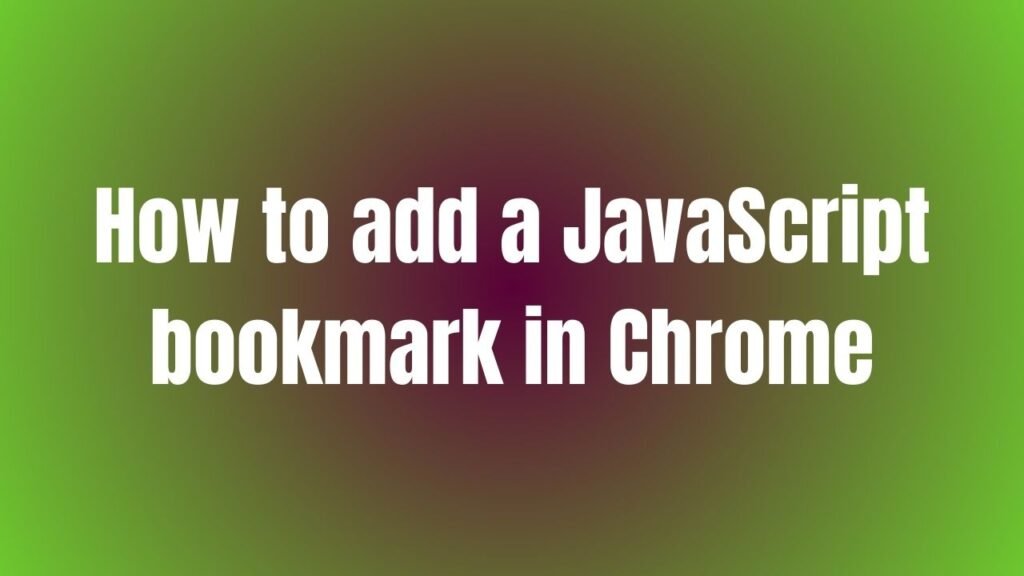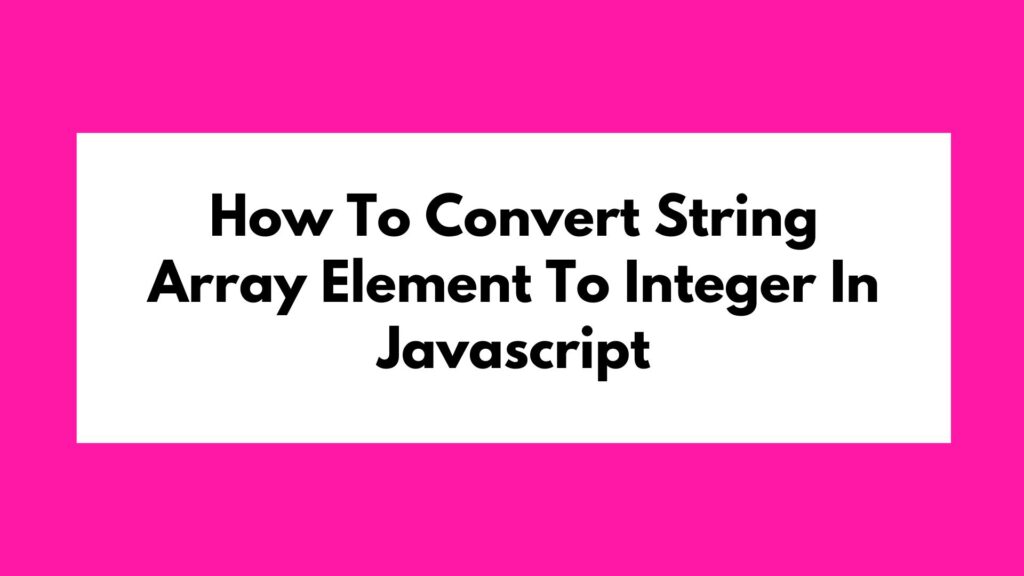
In JavaScript programming, converting string array elements to integers is a common task that developers encounter frequently. This process involves transforming each element in a string array into its corresponding integer value. In this article, we will explore different methods to achieve this conversion effectively.
Methods To Convert String Array Element To Integer In Javascript
Method 1: Using the map Method
One of the most efficient ways to convert string array elements to integers is by utilizing the map method. This method allows us to apply a function to each element in the array and return a new array with the transformed values. Below is a breakdown of the code implementation:
const stringArray = ['1', '2', '3', '4', '5']; const integerArray = stringArray.map(element => parseInt(element));
In the code snippet above, we first define a string array containing numerical values as strings. We then use the map method to iterate over each element in the array and apply the parseInt function to convert the string to an integer.
Method 2: Using a for Loop
Another approach to converting string array elements to integers is by using a for loop. Although this method may be more verbose compared to using the map method, it provides a clear and straightforward way to achieve the conversion. Here is a step-by-step guide for implementing this method:
const stringArray = ['6', '7', '8', '9', '10'];
const integerArray = [];
for (let i = 0; i < stringArray.length; i++) {
integerArray.push(parseInt(stringArray[i]));
}
In the code snippet above, we initialize an empty integerArray and iterate through each element in the stringArray using a for loop. We then push the converted integer value of each element into the integerArray.
Method 3: Using the map Method with Arrow Function
Building upon Method 1, we can further enhance the efficiency of converting string array elements to integers by utilizing an arrow function within the map method. This streamlined approach simplifies the code structure while achieving the desired conversion seamlessly.
const stringArray = ['11', '12', '13', '14', '15']; const integerArray = stringArray.map(element => +element);
In this code snippet, we demonstrate how to directly convert each string element in the array to an integer using the unary plus operator within an arrow function passed to the map method.
Method 4: Using the parseInt Function with Radix
For a more explicit conversion method, we can leverage the parseInt function with a radix parameter to convert string array elements to integers. By specifying the base (radix) of the number system, we ensure accurate and predictable conversions.
const stringArray = ['16', '17', '18', '19', '20']; const integerArray = stringArray.map(element => parseInt(element, 10));
In this code snippet, we utilize the parseInt function with a radix of 10 to convert each string element in the array to an integer explicitly.
Conclusion
Converting string array elements to integers in JavaScript offers developers flexibility and versatility in handling data transformations efficiently. By exploring different methods such as using the map method, incorporating arrow functions, or specifying a radix with parseInt, developers can tailor their approach based on coding preferences and project requirements.
Enhance your JavaScript coding skills by experimenting with these diverse methods and discovering the most suitable technique for your development tasks. Embrace the power of converting string arrays to integers seamlessly in your projects and elevate your coding capabilities.
Happy coding!