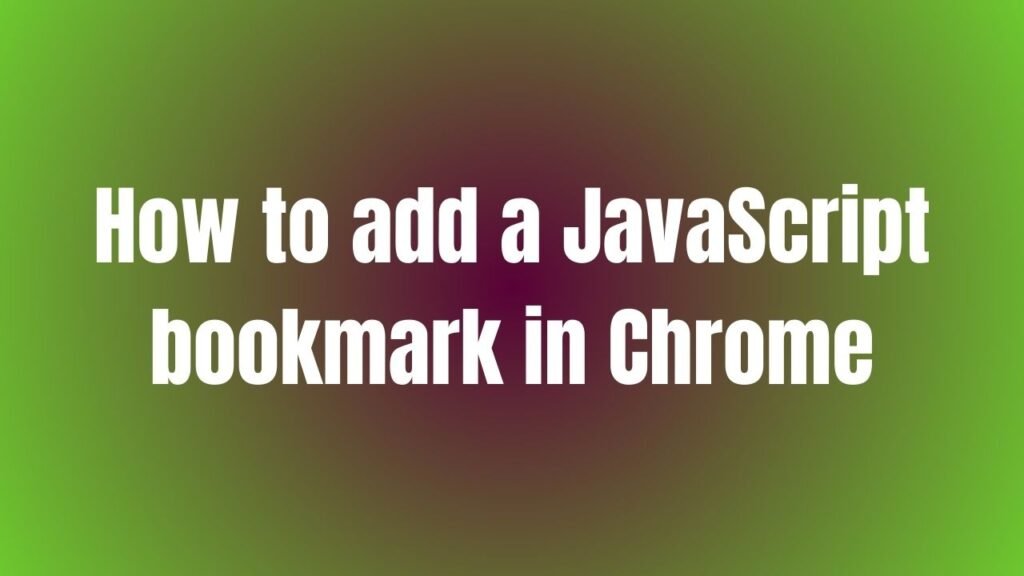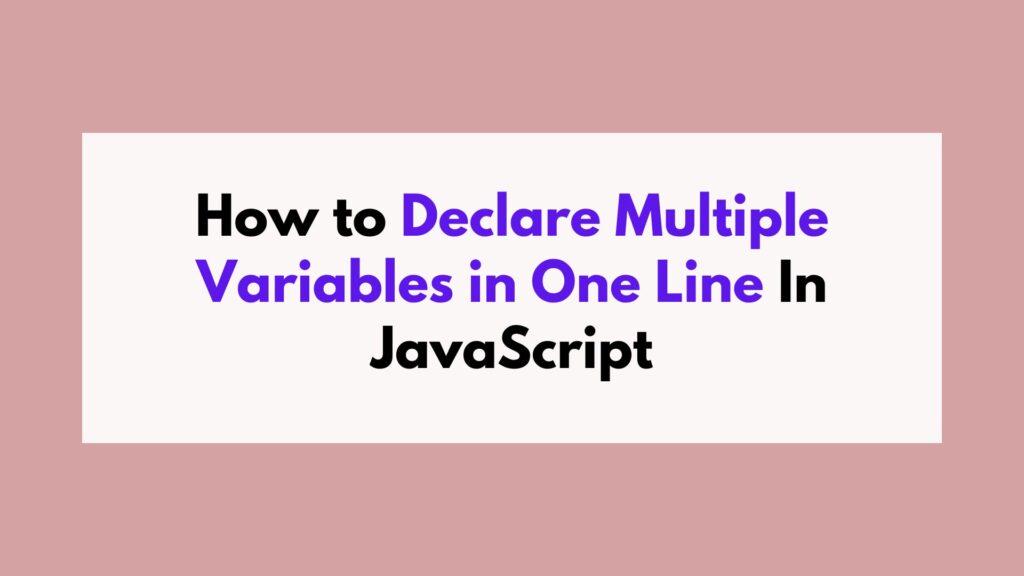
In JavaScript, you can declare multiple variables in one line using the comma operator or the destructuring assignment syntax. This article explores both methods and provides detailed examples to illustrate their usage.
When writing JavaScript code, it’s important to optimize efficiency and readability. One way to achieve this is by declaring multiple variables in a single line of code. This not only saves space but also allows for concise and efficient coding practices. In this article, we will explore two methods to declare multiple variables in one line: using the comma operator and employing the destructuring assignment syntax.
Table of Contents
Using the Comma Operator
The comma operator in JavaScript allows you to combine multiple expressions into a single expression. When used in variable declarations, it enables you to declare multiple variables in a single line. Here’s an example:
let a = 1, b = 2, c = 3;
In this example, we declare three variables a, b, and c in one line, assigning them values of 1, 2, and 3, respectively. This method is particularly useful when you want to declare and initialize multiple variables simultaneously.
You can also use the comma operator to declare variables without assigning them initial values:
let x, y, z;
In this case, x, y, and z are declared but remain undefined until assigned a value later in the code.
Exploring Destructuring Assignment
Destructuring assignment is another powerful feature in JavaScript that allows you to extract values from arrays or objects into distinct variables. It also enables you to declare multiple variables in one line while assigning them values from an array or an object. Let’s take a look at some examples:
Destructuring Arrays
let [a, b, c] = [1, 2, 3];
In this example, we declare and assign values to variables a, b, and c using array destructuring. The values 1, 2, and 3 are extracted from the array and assigned to the respective variables.
You can also skip elements in the array by using commas:
let [x, , z] = [4, 5, 6];
In this case, the value 5 is skipped and not assigned to any variable.
Destructuring Objects
Similarly, you can use destructuring assignment with objects:
let { firstName, lastName } = { firstName: 'John', lastName: 'Doe' };
Here, we declare variables firstName and lastName, extracting their values from the corresponding properties of the object.
You can also provide default values in case the property is undefined:
let { name, age = 25 } = { name: 'Alice' };
In this example, if the property age is not present in the object, it defaults to 25.
Conclusion
Declaring multiple variables in one line can greatly enhance the efficiency and readability of your JavaScript code. In this article, we explored two methods to achieve this: using the comma operator and leveraging destructuring assignment with arrays and objects. By using these techniques appropriately, you can write concise and optimized code.
Remember, when declaring multiple variables in one line, ensure that the code remains readable and maintainable. It’s always recommended to use descriptive variable names and follow best practices to enhance the overall quality of your code.
Now that you have a solid understanding of how to declare multiple variables in one line in JavaScript, go ahead and leverage this technique to streamline your coding practices!
Happy coding!