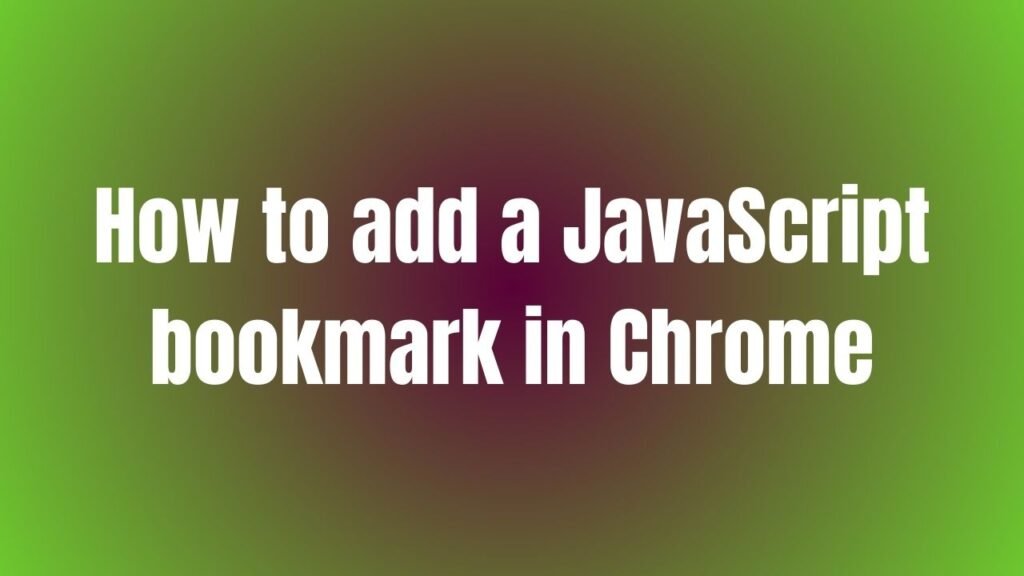In the realm of web development, the seamless interaction between JavaScript and HTML is fundamental. One common task developers encounter is displaying JavaScript variable values in an HTML page. In this article, we will delve into the intricacies of this process, providing a concise yet comprehensive guide for both beginners and seasoned developers.
To Display Javascript Variable Value In Html Page We Can Follow These Steps:
Understanding the Basics
Before we embark on the journey of displaying JavaScript variable values in HTML, it is crucial to grasp the foundational concepts involved. JavaScript variables store data that can be manipulated and displayed dynamically on a web page. On the other hand, HTML provides the structure and content presentation of a webpage. Combining these two technologies allows for dynamic and interactive web experiences.
Step-by-Step Guide
1. Inline Display:
One straightforward method to showcase a JavaScript variable value in HTML is through inline display using script tags. Here’s a simple example:
<!DOCTYPE html>
<html>
<body>
<h2>Displaying JavaScript Variable in HTML</h2>
<p id="demo"></p>
<script>
var message = "Hello, World!";
document.getElementById("demo").innerHTML = message;
</script>
</body>
</html>
In this snippet, the JavaScript variable message holds the value “Hello, World!”, which is then displayed within the <p> element with the id “demo”.
2. Event-Driven Display:
Another approach involves updating the variable value based on user interactions or events. Let’s consider an input field that reflects the user’s input dynamically:
<!DOCTYPE html>
<html>
<body>
<h2>Displaying User Input in HTML</h2>
<input type="text" id="userInput" oninput="displayInput()">
<p id="output"></p>
<script>
function displayInput() {
var userInput = document.getElementById("userInput").value;
document.getElementById("output").innerHTML = "You typed: " + userInput;
}
</script>
</body>
</html>
In this scenario, the value entered by the user in the input field is captured by JavaScript and displayed in real-time within the designated <p> element.
Conclusion
In conclusion, the integration of JavaScript variable values into an HTML page opens up a realm of possibilities for dynamic content display and user interaction. By following the outlined steps and examples provided in this article, you can enhance the interactivity and functionality of your web projects effectively.