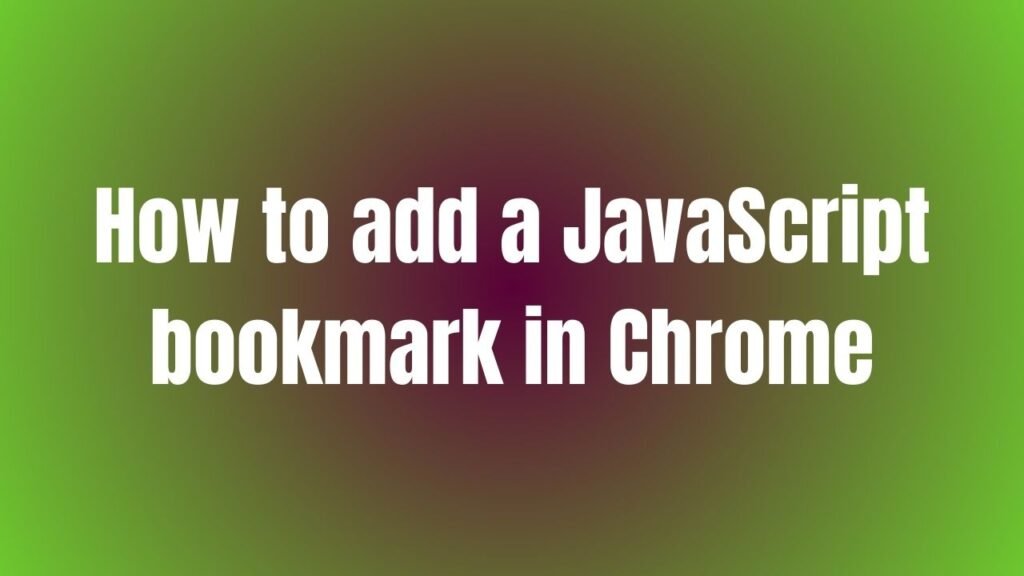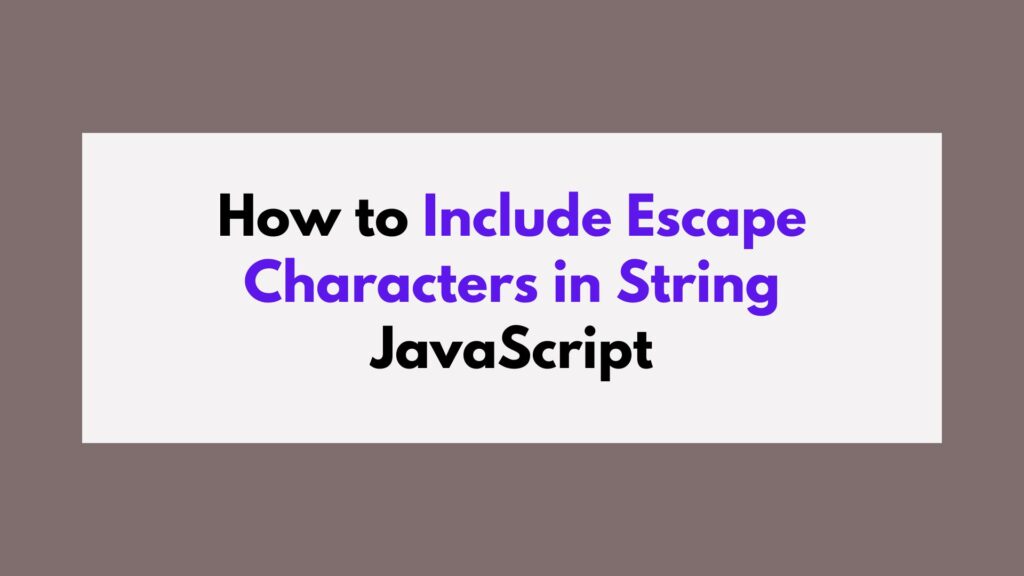
In JavaScript, escape characters are used to represent special characters within a string. By adding a backslash () before the special character, you can include it in your string. This article provides a comprehensive guide on how to include escape characters in string JavaScript, with detailed explanations and examples.
When working with strings in JavaScript, you may come across situations where you need to include special characters such as quotes, line breaks, or tabs within the string itself. This is where escape characters come into play. By using escape characters, you can represent these special characters and ensure that they are properly included in your string.
Table of Contents
Understanding Escape Characters
Escape characters are special characters that are prefixed with a backslash (). When JavaScript encounters an escape character within a string, it treats it differently than regular characters. Instead of interpreting the character literally, it performs a specific action or represents a special character.
Including Escape Characters in JavaScript Strings
To include escape characters in JavaScript strings, you simply need to add a backslash () before the special character you want to include. Let’s explore some common examples:
1. Including Quotes in Strings
If you need to include quotes within a string, you can use the escape character to achieve this. For example:
var message = "He said, \"Hello World!\"";
In the above example, the backslash before the double quotes indicates that they should be treated as part of the string and not as string delimiters.
2. Including Line Breaks in Strings
To include a line break within a string, you can use the escape sequence \n. For instance:
var address = "123 Main Street\nCity";
Here, \n represents a line break, and the resulting string will have the address displayed on two separate lines.
3. Including Tabs in Strings
If you want to include tabs within a string, you can use the escape sequence \t. Consider the following example:
var message = "Name:\tJohn Doe";
In this case, \t represents a tab, and the resulting string will have a tab space between “Name:” and “John Doe”.
Additional Examples
Let’s explore some more examples to further illustrate how to include escape characters in JavaScript strings.
Example 1: Including Backslashes
To include a backslash itself within a string, you need to use the escape character. For instance:
var path = "C:\\Program Files\\MyApp";
Here, each backslash is escaped with another backslash to ensure they are treated as regular characters and not escape characters.
Example 2: Including Unicode Characters
JavaScript supports Unicode characters, and you can include them in strings using the escape sequence, which XXXX represents the Unicode code point. For example:
var snowman = "\u2603";
In this case, \u2603 represents the Unicode character for a snowman.
Conclusion
Including escape characters in JavaScript strings allows you to represent special characters and perform specific actions within your strings effectively. By using the backslash () as an escape character, you can ensure that your strings contain the desired characters without any conflicts. Remember to use the appropriate escape sequences for different purposes, such as including quotes, line breaks, tabs, backslashes, or even Unicode characters.
In this article, we covered various examples and explained how to include escape characters in string JavaScript. By following these guidelines, you can confidently handle and manipulate strings with special characters in your JavaScript code.