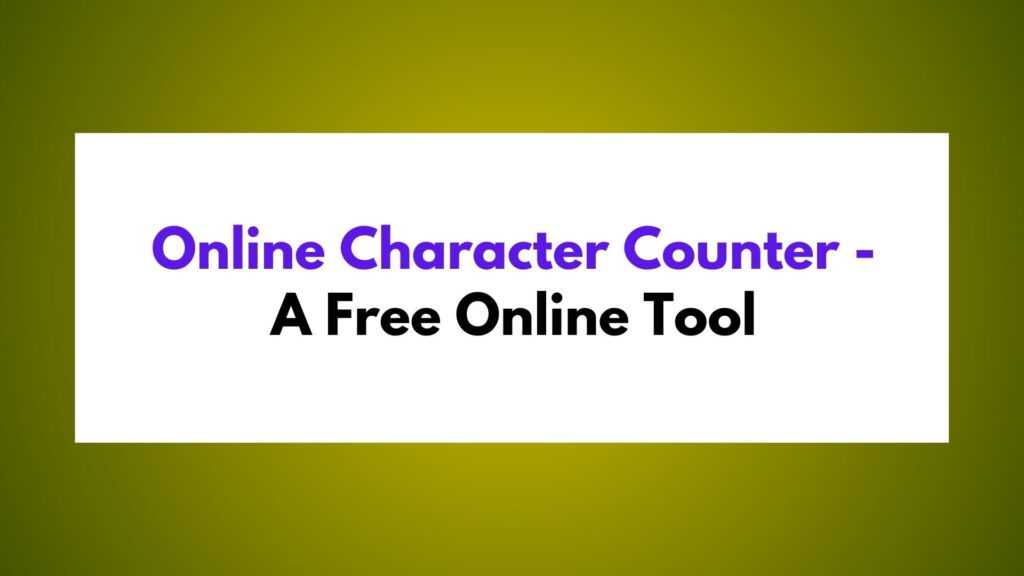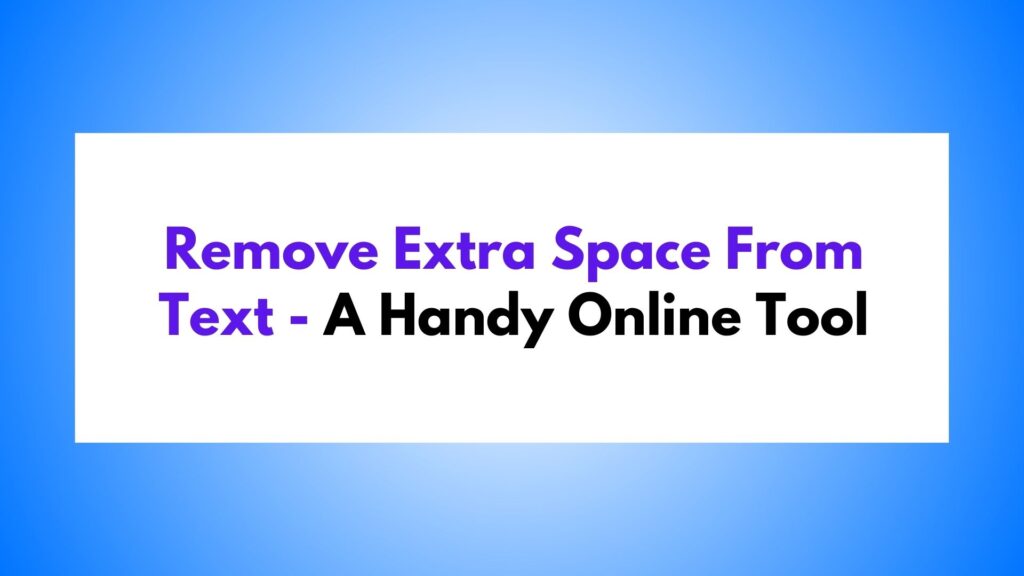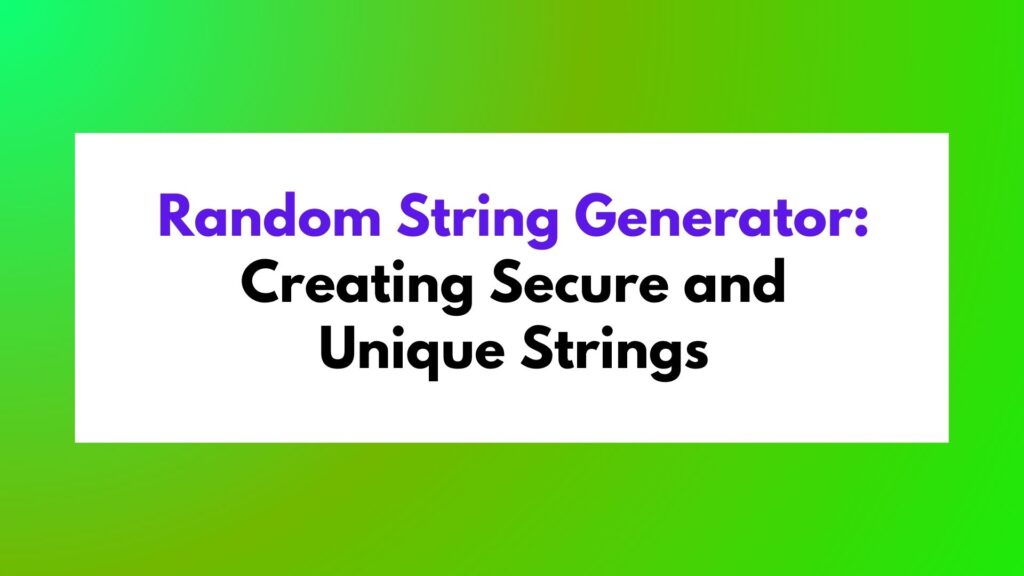
The Random String Generator Tool is a versatile and user-friendly utility for effortlessly creating customized strings. With options to adjust string length, generate multiple strings, and choose from various character sets, including symbols for enhanced security, this tool streamlines the process for developers, testers, and security professionals. Its efficiency, versatility, and clipboard copying feature make it an indispensable resource for anyone needing random string generation in their projects.
Table of Contents
What is the Random String Generator Tool?
The Random String Generator Tool is a web-based utility designed to generate random strings with various configurations. It offers a user-friendly interface that allows users to customize the length of the strings, determine the number of strings to generate, and choose from predefined character sets or even create a custom character set.
How to Use the Tool
Using the Random String Generator is straightforward, and here’s a step-by-step guide to get you started:
- String Length: Set the desired length for each generated string. This can range from a few characters to a lengthy string based on your specific needs.
- Number of Strings: Specify how many random strings you want to generate in one go. The tool can produce a single string or a batch of strings, making it versatile for different scenarios.
- Character Set Selection: Choose the character set for your strings. Options include lowercase and uppercase letters, numbers, a mix of letters and numbers, and even a custom character set. The latest update also includes a symbol option for creating secure password-like strings.
- Generate Random String: Click the “Generate Random String” button to produce the random strings based on your specified criteria. The results will be displayed in the textarea below.
- Copy to Clipboard: The tool provides a “Copy to Clipboard” button, allowing users to easily copy the generated strings with a single click.
Benefits of Using the Random String Generator Tool
- Customization: Tailor the generated strings to fit your specific requirements. Whether you need short alphanumeric strings or longer, more complex passwords, the tool allows you to customize the output.
- Efficiency: The tool streamlines the process of generating random strings, saving valuable time for developers, testers, and anyone who requires random string generation.
- Versatility: With options to choose from predefined character sets or create a custom set, the tool adapts to various use cases. The inclusion of symbols enhances its utility for creating secure passwords.
- User-Friendly: The tool features a simple and intuitive interface, making it accessible to users with different levels of technical expertise. The clear instructions and visual elements guide users through the process.
- Clipboard Copying: The “Copy to Clipboard” button provides a convenient way to quickly transfer the generated strings to other applications or platforms.
Conclusion
The Random String Generator Tool is a valuable asset for anyone dealing with string generation in their projects. Its simplicity, customization options, and efficient workflow make it a go-to solution for developers, testers, and security professionals alike. Enhance your string generation experience and try the Random String Generator Tool today!



![Remove Accents From Text [ Free Online Tool ]](https://rswpthemes.com/wp-content/uploads/2024/01/Remove-Accents-From-Text-a-Free-Online-Tool-1024x576.jpg)