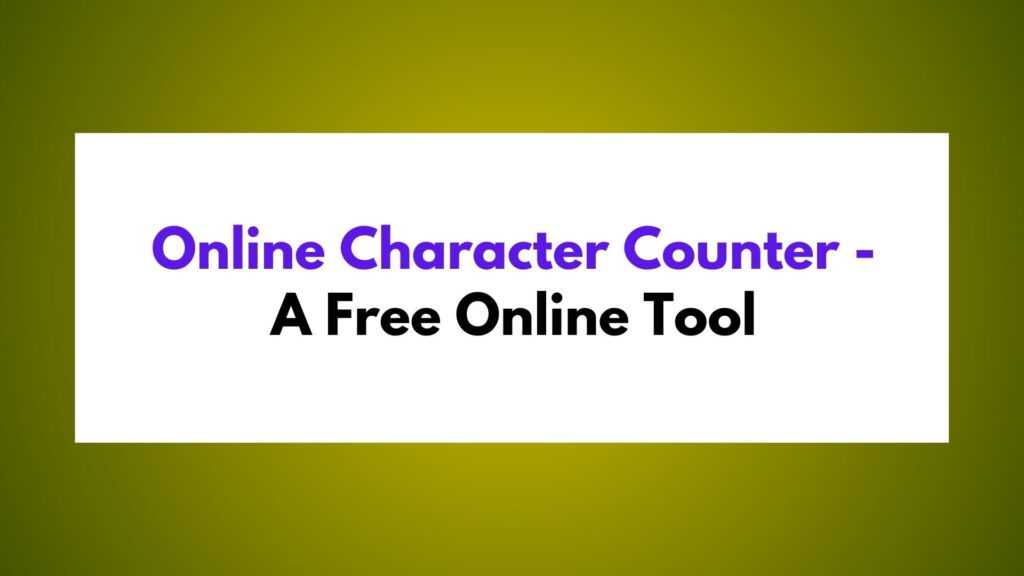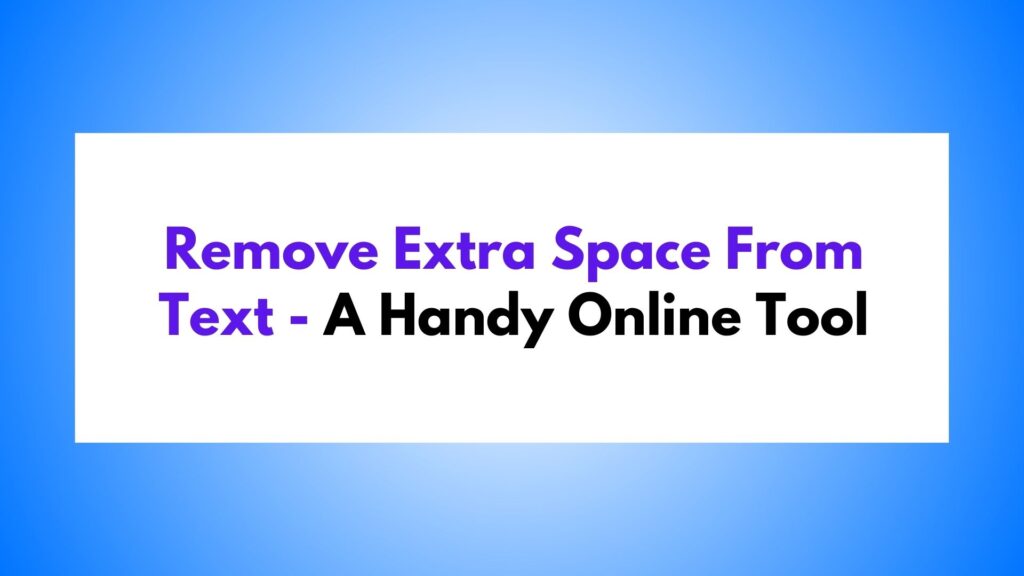Output Case:
Result Below:
The Replace Whitespace With Underscore tool simplifies text formatting by efficiently replacing whitespaces with underscores based on your preferred style. It offers a user-friendly interface, ensures enhanced readability, and streamlines collaboration. With time-saving efficiency and versatility across various fields, this tool is a valuable asset for anyone seeking consistent and professional text formatting.

Table of Contents
How the Replace Whitespace With Underscore Tool Works
The Replace White Space With Underscore tool comes with a straightforward interface. Users are greeted with a text area where they can input their text containing whitespaces. Additionally, a dropdown menu allows users to select their preferred formatting style:
- Inherit: Convert all whitespaces to underscores without altering the text transform.
- UpperCase: Convert all whitespaces to underscores and transform the text to uppercase.
- LowerCase: Similar to UpperCase, but with lowercase text.
- Capitalize: Capitalize the first letter of each word and replace whitespaces with underscores.
Simple and Intuitive User Interface
The Replace White Space With Underscore tool’s user interface has been designed with simplicity in mind. Users can effortlessly input their text, choose the desired formatting option, and with a single click, see the transformed output in the designated output area.
Text Wrapping for Enhanced Readability
One key feature of the Replace White Space With Underscore tool is its ability to ensure that the replaced text with underscores wraps elegantly within the output area. This prevents the text from breaking the parent container’s width, providing a clean and polished appearance.
Copy to Clipboard Functionality
To further enhance user convenience, we’ve included a “Copy To Clipboard” button in the Replace White Space With Underscore tool. With just one click, users can copy the formatted text to their clipboard, ready to be pasted wherever needed. This feature streamlines the process of incorporating the transformed text into various applications, websites, or documents.
Benefits of Using the Replace Whitespace With Underscore Tool
The Replace White Space With Underscore tool offers several benefits that make it a valuable asset for anyone working with text formatting:
- Time-Saving and Efficiency: Automate the process of replacing whitespaces with underscores using the Replace White Space With Underscore tool, saving time and effort in your text formatting tasks.
- Consistency and Standardization: Maintain uniformity in your text formatting by using the Replace White Space With Underscore tool, ensuring a professional look across your content or code.
- Improved Readability and Aesthetics: Enhance the visual appeal of your text by eliminating unnecessary gaps using the Replace White Space With Underscore tool, creating a clean and polished appearance.
- Streamlined Collaboration: Ensure consistent formatting for better communication and understanding during collaborations by utilizing the Replace White Space With Underscore tool.
- Versatility in Applications: The Replace White Space With Underscore tool can be used in various fields such as web development, content creation, programming, and data entry, making it a versatile solution for different text formatting needs.
- User-Friendly and Accessible: Enjoy an intuitive interface that is easy to navigate with the Replace White Space With Underscore tool, making it accessible to users of all levels.
Conclusion
the Replace White Space With Underscore tool is a handy solution for anyone dealing with text formatting challenges. Whether you’re a developer, content creator, or simply someone looking to streamline text presentation, this tool offers a quick and efficient way to replace whitespaces with underscores. Try out the Replace White Space With Underscore tool today and experience the ease of text formatting at your fingertips!



![Remove Accents From Text [ Free Online Tool ]](https://rswpthemes.com/wp-content/uploads/2024/01/Remove-Accents-From-Text-a-Free-Online-Tool-1024x576.jpg)