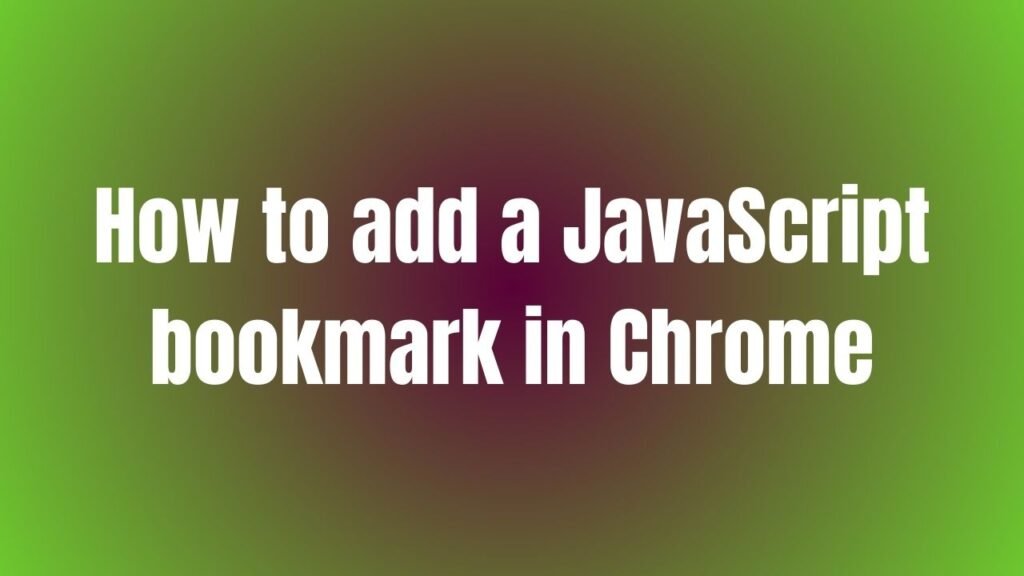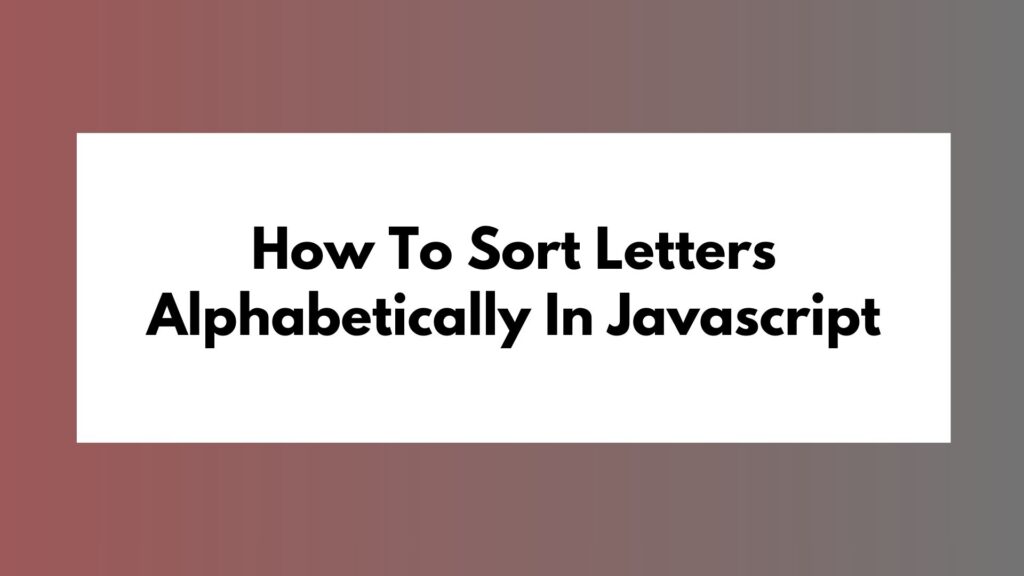In the world of web development, handling JSON (JavaScript Object Notation) data is a common task. One such scenario is converting a JSON object into a string array in JavaScript. In this article, we will explore several methods to achieve this conversion efficiently.
4 Methods To Convert Json Object To String Array In Javascript
Method 1: Using JSON.stringify() and JSON.parse()
To begin with, we can utilize the JSON.stringify() method to convert the JSON object into a string and then use JSON.parse() to parse it back into an array.
- Function Used:
JSON.stringify()- Description: The
JSON.stringify()function converts a JavaScript object or value to a JSON string. - Use Case: This function is handy for serializing JavaScript objects into strings for data storage or transmission.
- Description: The
- Function Used:
JSON.parse()- Description: The
JSON.parse()function parses a JSON string, constructing the JavaScript value or object described by the string. - Use Case: It is commonly used to parse JSON data received from a server or stored in a file back into a JavaScript object.
- Description: The
const jsonObject = { key1: 'value1', key2: 'value2' };
const jsonString = JSON.stringify(jsonObject);
const stringArray = JSON.parse(`[${jsonString}]`);
Method 2: Iterating Through Object Keys
Another approach involves iterating through the keys of the JSON object and pushing their string representations into an array.
- Function Used:
for...in loop- Description: The
for...inloop iterates over the enumerable properties of an object, including inherited properties. - Use Case: This loop is suitable for iterating through the keys of an object when you need to perform an action on each key-value pair.
- Description: The
const jsonObject = { key1: 'value1', key2: 'value2' };
const stringArray = [];
for (let key in jsonObject) {
stringArray.push(`${key}: ${jsonObject[key]}`);
}
Method 3: Using Object.entries()
The Object.entries() method can be employed to convert the JSON object into an array of key-value pairs, which can then be transformed into strings.
- Function Used:
Object.entries()- Description: The
Object.entries()method returns an array of a given object’s own enumerable property[key, value]pairs. - Use Case: It simplifies converting an object into an array of key-value pairs, especially when you need to manipulate each pair individually.
- Description: The
const jsonObject = { key1: 'value1', key2: 'value2' };
const stringArray = Object.entries(jsonObject).map(([key, value]) => `${key}: ${value}`);
Method 4: Custom Function for Nested Objects
In cases where the JSON object contains nested objects, a custom function can be defined to handle the conversion recursively.
- Function Used: Custom Recursive Function
- Description: A custom recursive function is a user-defined function that calls itself with updated parameters to handle nested structures.
- Use Case: It is crucial for processing complex data structures like nested objects and arrays, ensuring thorough conversion and handling of nested elements.
function convertToStringArray(jsonObject) {
return Object.keys(jsonObject).map(key => {
if(typeof jsonObject[key] === 'object'){
return `${key}: [${convertToStringArray(jsonObject[key])}]`;
}
return `${key}: ${jsonObject[key]}`;
});
}
const jsonObject = { key1: { nestedKey: 'nestedValue' }, key2: 'value2' };
const stringArray = convertToStringArray(jsonObject);
Conclusion
By employing these methods, you can efficiently convert a JSON object into a string array in JavaScript, catering to various data structures and complexities. Experiment with these approaches to find the most suitable solution for your specific use case.